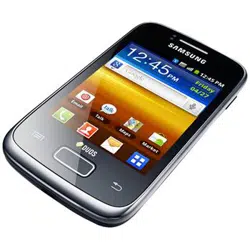Loading ...
Loading ...
Loading ...

Tools
102
Tools
Clock
Learn to use the clock display on the Idle screen, and set and
control alarms for important events.
Use the clock display
›
In Idle mode, open the application list and select
1
Clock.
While using the clock display, use the following features:
2
To create or delete an alarm, select
●
.
To play a slideshow with photos in Gallery, select
●
.
To launch the music player, select
●
.
To return to the idle screen, select
●
.
Set a new alarm
›
In Idle mode, open the application list and select
1
Clock.
Select
2
→
Add alarm or press [ ]
→
Add alarm.
Set alarm details.
3
When you are finished, select
4
Done.
Stop an alarm
›
When the alarm sounds,
Select
●
Dismiss to stop the alarm.
Select
●
Snooze to repeat the alarm after a specified length
of time.
Loading ...
Loading ...
Loading ...