Loading ...
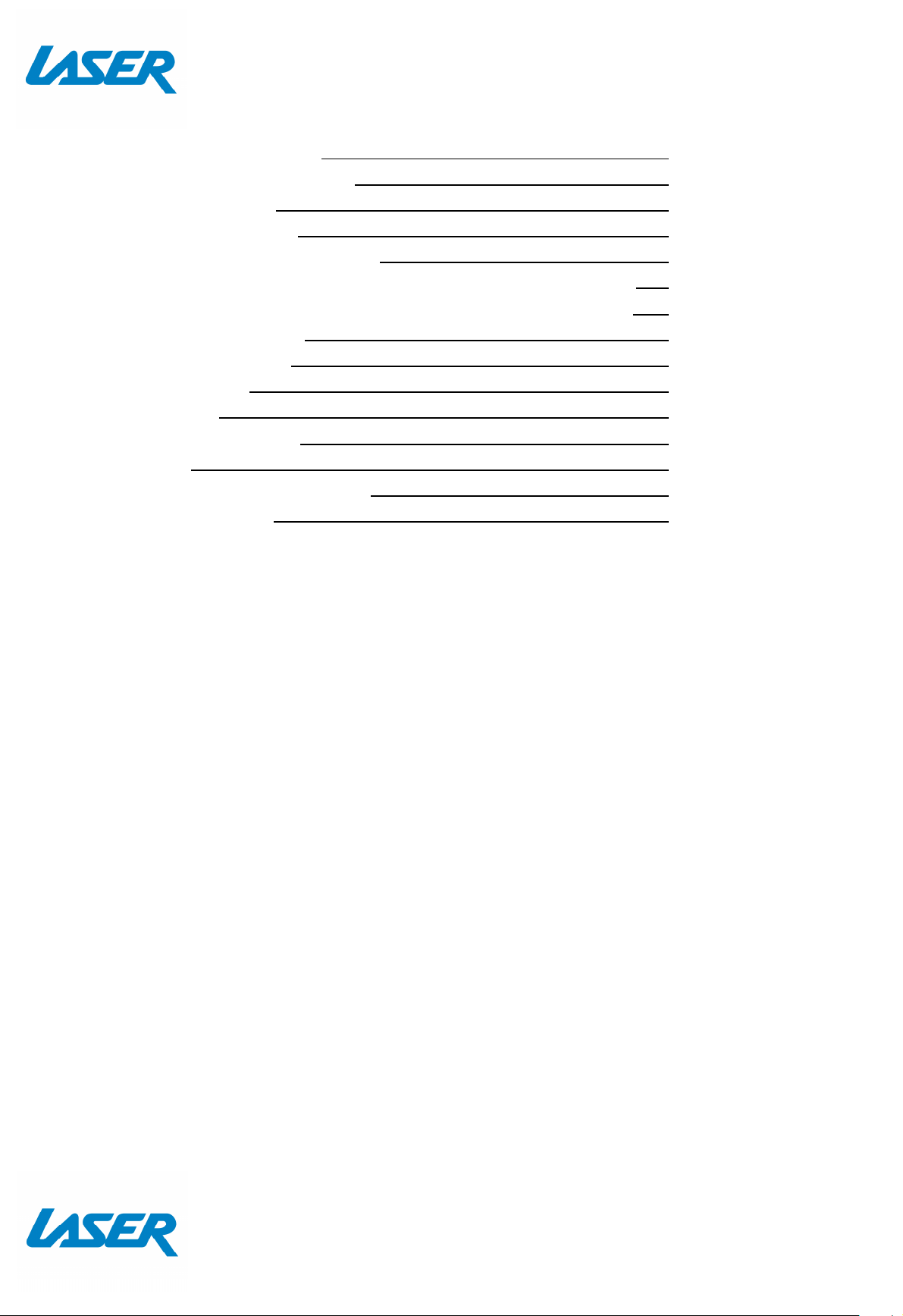
QUICK USER M ANUAL M M C-X40
2
Index
The Remote cont rol 3
Wireless Screen Pointer 4
Player out puts 5
Connecting to TV 6
Connecting to the Internet 7
Cable connection to the internet using a M odem/ Router 8
Wi-Fi connect ion to the internet using a M odem/ Rout er 8
The home Screen 11
The apps Centre 12
Smart Apps 13
Settings 14
Feature overview 15
FAQ 16
Calibrat ing t he Air M ouse 16
Specifications 17
IM PORTANT SAFETY INSTRUCTIONS AND PRECAUTIONS
- Read all instruct ions carefully before use.
- Retain manuals for future reference.
- Use this product only in the manner described.
- Only use a water-dam pened soft -cloth to clean the surface of this product.
- The follow ing will damage this product: any liquid such as wat er or moist ure, extreme heat ;
cold; humidity, dust y or sandy environment s.
- Only place this device on st able surfaces and ensure t hat any attached cables are secure and
will not cause the device t o fall.
- If charging is required, it is recommended to t horoughly charge electronic devices for the first
time overnight. Subsequent charges can be as needed. During charging, or extended use, the
product may become warm.
- There are no user serviceable parts in this product.
- Un-authorized att empt s to dismantle or repair this product will void product warranty
- Using this device near ot her electronic devices may cause interference.
PRODUCT INCLUDES
Remote cont rol with built-in compact keyboard, Remote Cont rol Dongle, HDM I Cable,
RCA to 3.5mm Audio Visual Cable, 240v Ext ernal Power Supply.
Loading ...
Loading ...
Loading ...