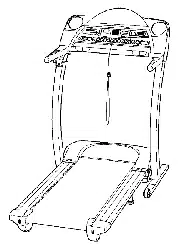Loading ...
Loading ...
Loading ...
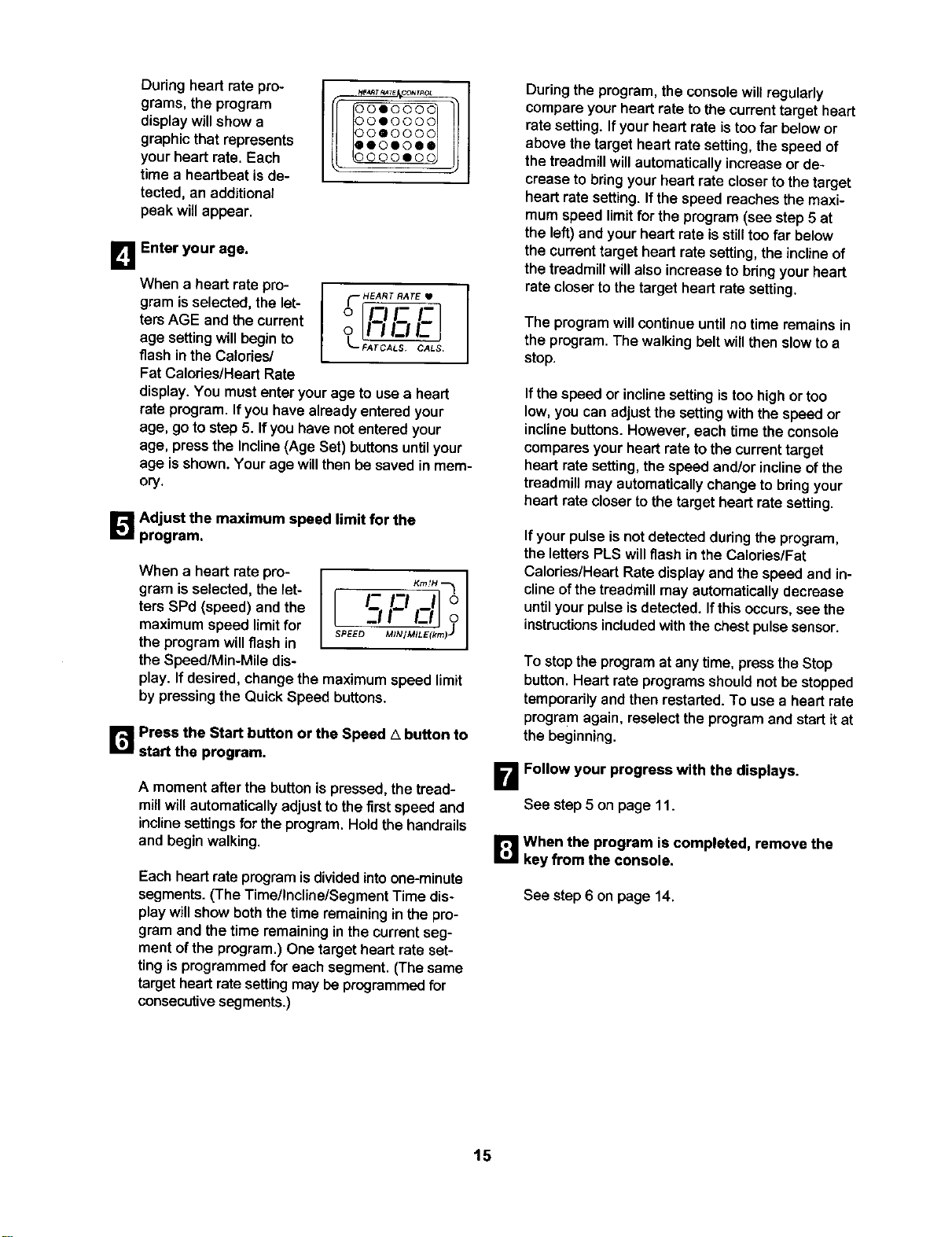
During heart rate pro-
grams, the program
display will show a
graphic that represents
your heart rate. Each
time a heartbeat is de-
tected, an additional
peak will appear.
HE_T_T_ C_r_o
DOIO00C
90IO00C
DOQO00C
DQOIOII
DO00IOC
I_1 Enter your age.
When a heart rate pro-
(- HEART RATE •
gram isselected,the let- o _
ters AGE and the current o i !_li__ !..,I
age settingwillbegin to L-_ArcA_ _LS
flash in the Calories/
Fat Calories/Heart Rate
display.You must enter your age to use a heart
rate program. If you have already entered your
age, go to step 5. If you have not entered your
age, press the Incline (Age Set) buttons until your
age isshown. Your age will then be saved in mem-
ory.
_'._ Adjust the maximum speed limit for the
program.
When a heart ratepro-
gram is selected,the let-
ters SPd (speed) and the
maximum speed limitfor
the programwillflash in
the Speed/Min-Mile dis-
l c
L II_ o
SPEED_ M/NIM/LE(km)J
play. If desired, change the maximum speed limit
by pressing the Quick Speed buttons.
r_ Press the Start button or the Speed A button to
start the program.
A moment afterthe button is pressed, the tread-
mill willautomatically adjustto the first speed and
inclinesettingsfor the program.Holdthe handrails
and begin walking.
Each heartrate program isdivided into one-minute
segments.(The Time/Incline/Segment Time dis-
play willshow boththe time remainingin the pro-
gram and the time remaininginthe currentseg-
ment ofthe program.)One target heart rate set-
ting is programmed for each segment. (The same
target heart rate setting may be programmed for
consecutive segments.)
Duringthe program, the consolewill regularly
compareyour heart rate to the current target heart
rate setting. If your heart rate is too far below or
above the target heart rate setting, the speed of
the treadmill will automatically increase or de-
crease to bring your heart rate closer to the target
heart rate setting, ff the speed reaches the maxi-
mum speed limit for the program (see step 5 at
the left) and your heart rate is still too far below
the current target heart rate setting, the incline of
the treadmill will also increase to bring your heart
rate closer to the target heart rate setting.
The programwillcontinue untilno timeremainsin
the program. The walking belt will then slowto a
stop.
ifthe speed or incline settingis too high or too
low, you can adjustthe settingwith the speed or
incline buttons. However, each time the console
compares your heart rate to the current target
heart rate setting, the speed and/or incline of the
treadmill may automatically change to bring your
heart rate closer to the target heart rate setting.
If your pulse is not detected during the program,
the letters PLS will flash in the Calories/Fat
Calories/Heart Rate display and the speed and in-
cline of the treadmill may automatically decrease
until your pulse is detected. Ifthis occurs, see the
instructions included with the chest pulse sensor.
To stopthe program at any time, press the Stop
button. Heart rate programs shouldnot be stopped
temporarily and then restarted. To use a heart rate
program again, reselect the program and start it at
the beginning.
B Follow your progress with the displays.
See step 5 on page 11.
ir_ when the program is completed, remove the
key from the console.
See step 6 on page 14.
15
Loading ...
Loading ...
Loading ...