Loading ...
Loading ...
Loading ...
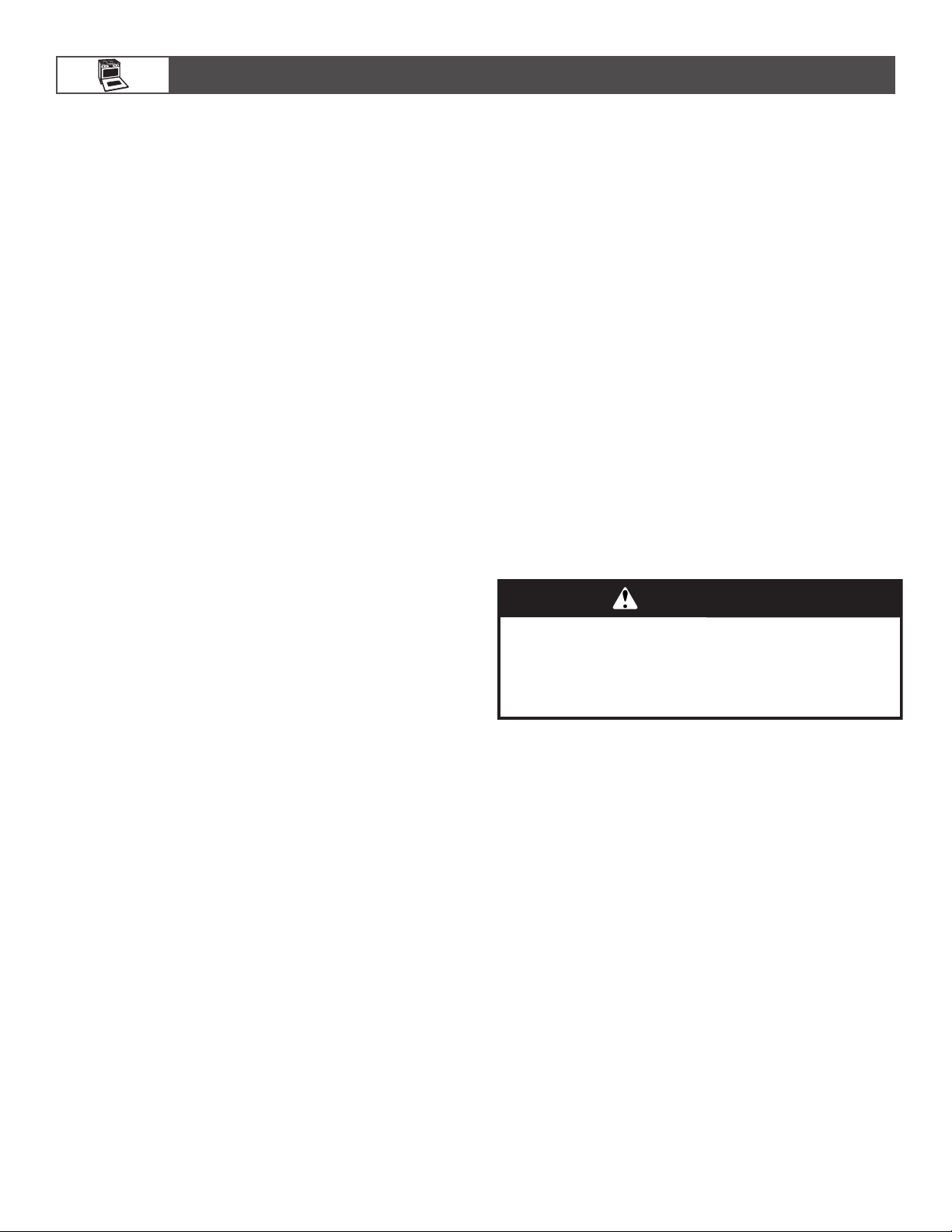
22
PROOF
The Proof cycle prepares dough for baking by activating the
yeast. Follow recipe or package for number of times to proof
dough.
Know Your Proof Mode
If the cavity temperature is more than 100ºF (38ºC) above Proof
temperature, knob indicator lights will slowly blink until the
oven is at the correct proof temperature.
Before Using Proof:
1. Place dough in a lightly greased bowl. Place bowl on rack
position 2.
2. Close the door.
To Use Proof:
1. Turn the Mode Knob to the Bake position.
2. Turn the Temperature Knob to the Proof position.
3. Press the Start button.
4. When the cycle is complete, turn the Temperature Knob to
the OFF position to end the cycle.
SPECIAL MODES
RAPID PROOF (App Only)
Rapid proof is used to proof commercially prepared frozen
doughs.
FAVORITES (App Only)
Save favorite cooking instructions on the KitchenAid™ app to
only enter them once, no matter how often they are used.
■ Save up to three steps for one cooking instruction.
COOK TIMER (App Only)
The Cook Timer allows the oven to cook for a programmed
length of time. The Cook Timer can be accessed through the
app.
Follow the prompts in the app to use Cook Timer.
Know Your Cook Timer
The Cook Timer countdown is started several ways:
■ If the cycle does not require preheat, the Cook Time starts
immediately as the cycle begins.
■ If a cycle requires preheat, the Cook Time can only be
started through the app when the Start button is pressed.
TEMPERATURE PROBE (App Only)
The temperature probe is a tool to assist with evaluating the
finish temperatures of meat, poultry and casseroles. It can
be used during Bake, Convect Bake, and Convect Roast.
The oven will beep when the food has reached the target
temperature.
Know Your Temperature Probe
■ Always unplug and remove the temperature probe from the
oven when removing food.
Before Using Temperature Probe:
■ Remove any racks above the food that are not in use.
■ Insert the probe into the food item. For meats, the probe tip
should be located in the center of the thickest part of the
meat and not into the fat or touching a bone.
■ For the most accurate temperature readings, insert as much
of the probe shaft as possible into the food. Temperatures
will be most accurate when more of the probe is inserted in
the food.
■ Place food in oven and connect the temperature probe to
the jack.
■ Keep probe as far away from heat source as possible.
Close oven door.
DELAY START (App Only)
Delay Start allows the oven(s) to be set to turn on at a certain
time of day and cook for a set length of time.
Delay Start should not be used for food such as breads and
cakes because they may not bake properly.
Delay Start is available with any cycle that has a Delay Start
option. The Delay Start can be accessed through the app.
Follow the prompts in the app to use Delay Start.
NOTE: Do not use Delay Start for items that require a
preheated oven, such as cakes, cookies and breads. If food is
in the oven during preheat, it may become overcooked.
WARNING
Food Poisoning Hazard
Do not let food sit in oven more than one hour before
or after cooking.
Doing so can result in food poisoning or sickness.
USING YOUR OVEN
Loading ...
Loading ...
Loading ...