Loading ...
Loading ...
Loading ...
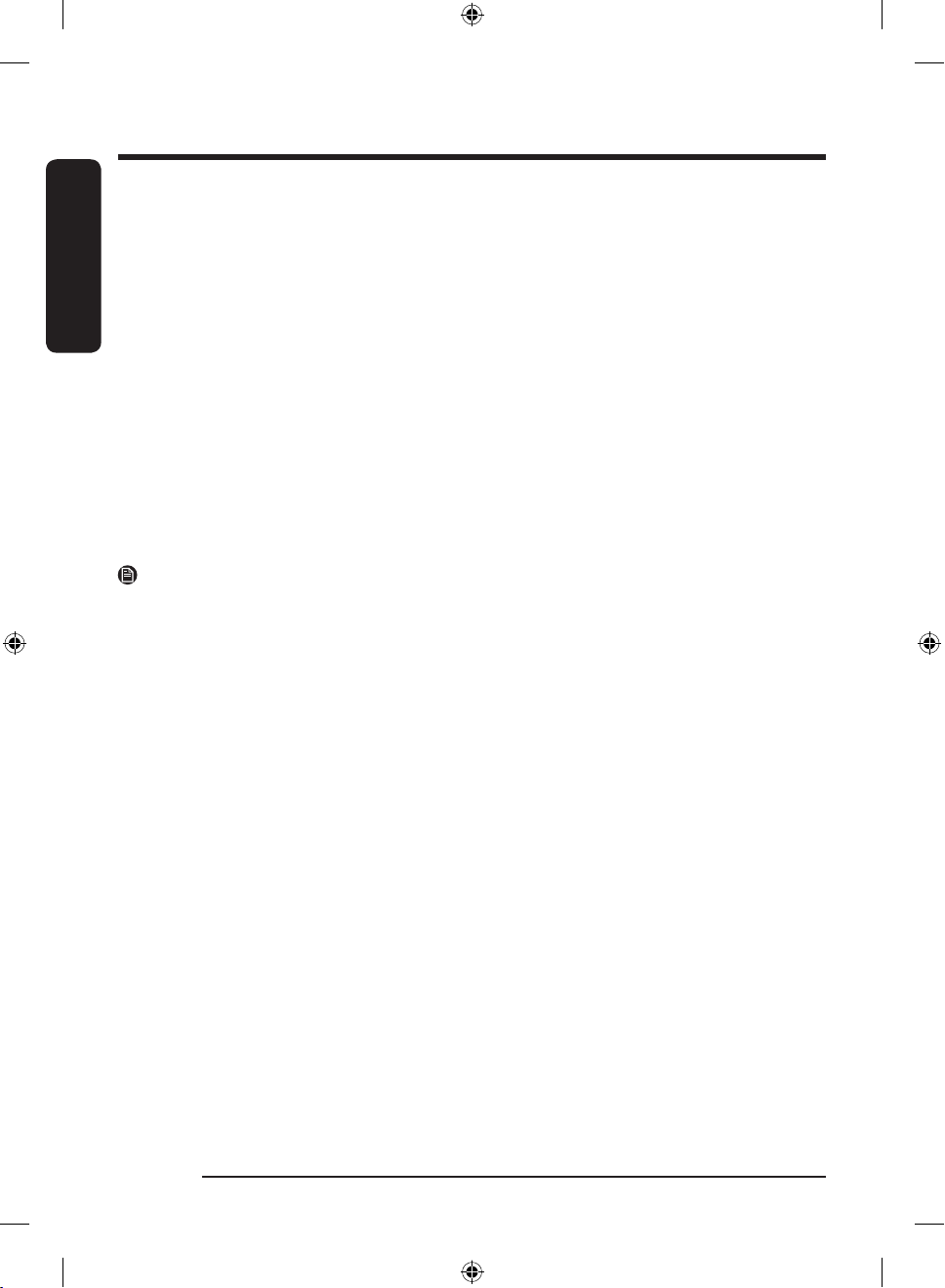
English
Operations
English48
AI Pattern
This function saves frequently used cycles and settings. When you turn the function on, the washer
remembers the cycles you use most and their settings (Temp., Rinse, Spin) and displays them in frequency
order.
1. Tap and hold Options for 3 seconds.
2. Turn the Navigation dial to select AI Pattern, and then tap OK.
3. Tap OK to select On or Off.
- The default setting is On. Set it to Off if you do not want to use this function.
- When you turn off the function, all the saved data resets.
Sound
You can turn on or off the sound from the washer.
1. Tap and hold Options for 3 seconds.
2. Turn the Navigation dial to select Sound, and then tap OK.
3. Tap OK to select On or Off.
- The default setting is On.
NOTE
The setting remains unchanged even if you restart the washer.
Calibration
You can run calibration again for accurate weight detection.
1. Tap and hold Options for 3 seconds.
2. Turn the Navigation dial to select Calibration, and then tap OK.
- Calibration does not start if the door is not closed properly.
- The drum rotates clockwise and anticlockwise for about 3 minutes.
3. When calibration is complete, the "Calibration complete" message appears on the display and the
washer turns off automatically.
Untitled-1 48 2022-03-31 11:19:22
Loading ...
Loading ...
Loading ...
