Loading ...
Loading ...
Loading ...
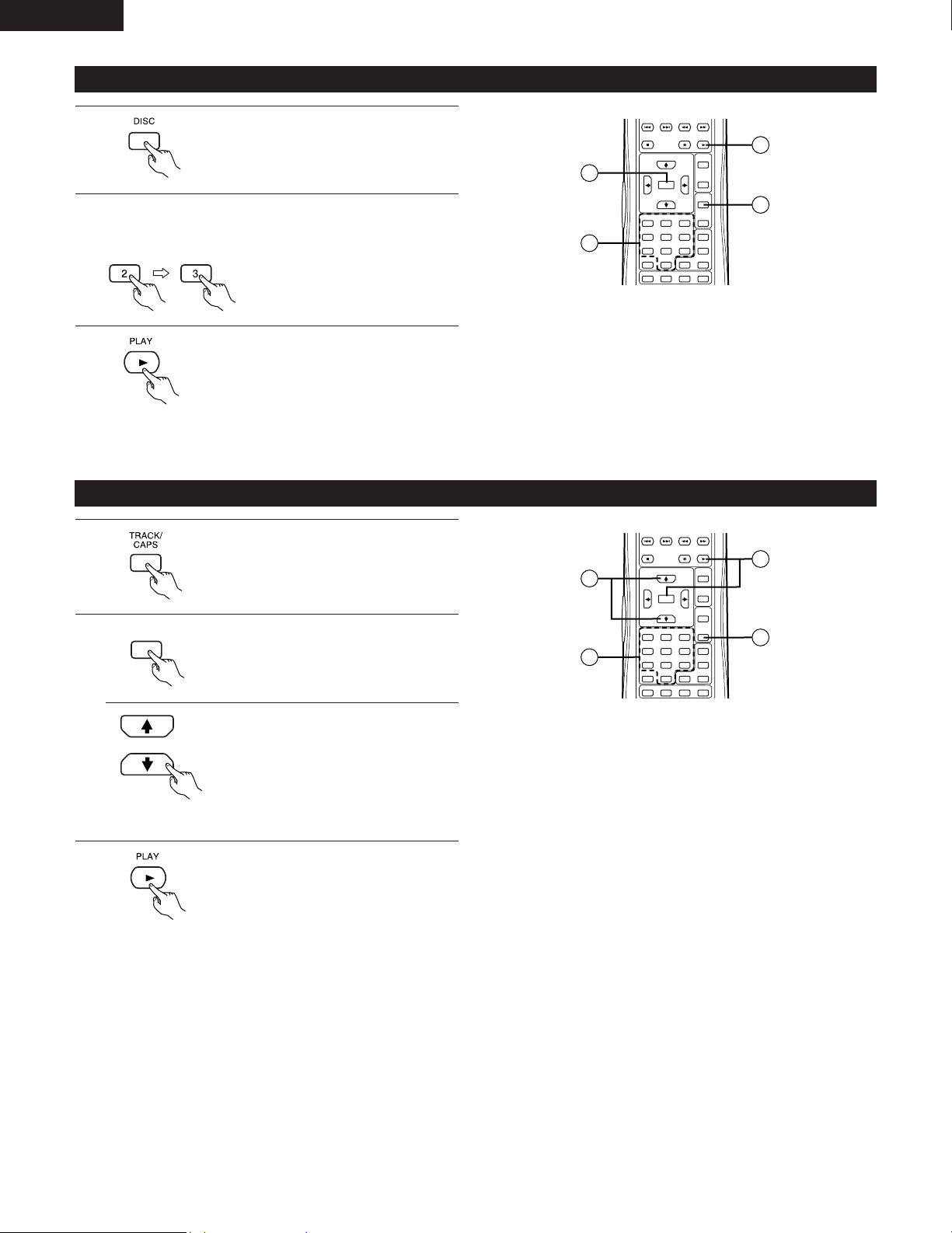
ENGLISH
14
CONTINUE
RANDOM
ALL DISCS
1 DISC
ENTER
SORT
DISC
TRACK/
CAPS
BEST HIT
PROGRAM
GROUP
MODE OFF
BCK SP
#$%
ABC DEF
GHI
PRS
JKL MNO
TUV
WXY
QZ
123
456
789
0
WRITE
PLAY
PAUSE
STOP
1
3
3
2
CONTINUE
RANDOM
ALL DISCS
1 DISC
ENTER
SORT
DISC
TRACK/
CAPS
BEST HIT
PROGRAM
GROUP
MODE OFF
BCK SP
#$%
ABC DEF
GHI
PRS
JKL MNO
TUV
WXY
QZ
123
456
789
0
WRITE
PLAY
PAUSE
STOP
2
2
3
1
Selecting CDs by Inputting the Disc Number
Selecting a Specific Track Directly
1
2
3
Press the DISC button.
Press the PLAY or ENTER button to
start playing the selected disc.
3
Press the PLAY or ENTER button to
start playing the selected track.
1
Press the TRACK/CAPS button.
2
DEF
3
Use the number buttons to select the
desired track.
Example: To select track 3
* When monitoring the on-screen
display, it is possible to select the
track while checking the track titles.
(Refer to page 34.)
• Use the
↑
and
↓
buttons to select the
desired track.
Use the number buttons to select the desired CD.
Example: To select disc number 23
Loading ...
Loading ...
Loading ...