Loading ...
Loading ...
Loading ...
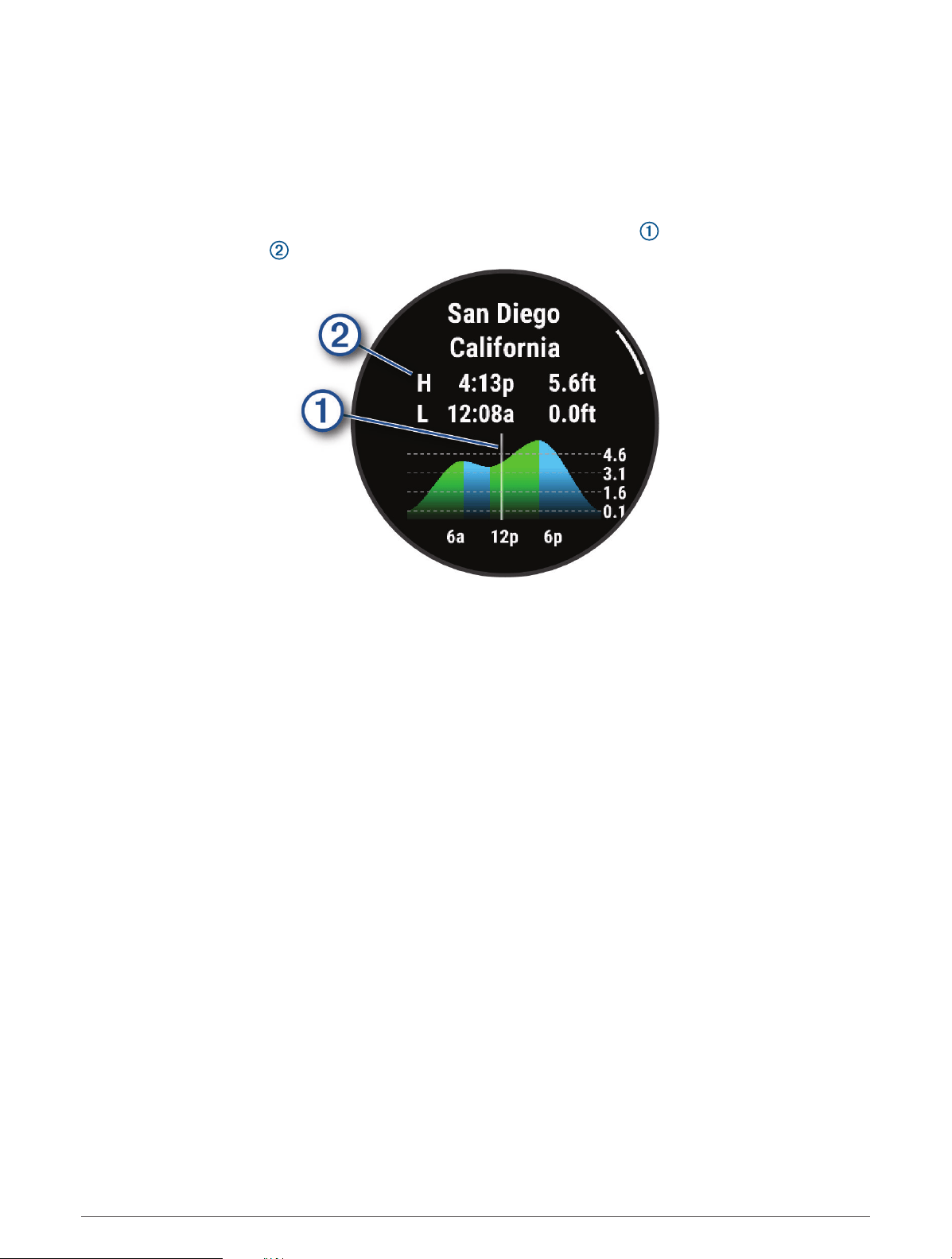
3 Select an option:
• To use your current location when you are near a tide station, select Add > Current Location.
• To select a location on the map, select Add > Use Map.
• To enter the name of a city, select Add > City Search.
• To select a saved location, select Add > Saved Locations.
• To enter coordinates for a location, select Add > Coordinates.
A 24-hour tide chart appears for the current date with the current tide height and information about the
next high and low tides .
4 Press DOWN to see tide information for upcoming days.
5 Press START, and select Set as Favorite to save the tide station (optional).
Setting a Tide Alert
1 From the Tides app, press START.
2 Select Set Alerts.
3 Select an option:
• To set an alarm to sound before the peak tide, select Til High Tide.
• To set an alarm to sound before the low tide, select Til Low Tide.
Anchor
Marking Your Anchor Location
1 From the watch face, select START > Anchor.
2 Select START > Drop Anchor.
Anchor Settings
From the watch face, press START, select Anchor, and hold MENU.
Drift Radius: Sets the allowable drift distance while anchored.
Update Interval: Sets the time interval for updating anchor data.
Anchor Alarm: Allows you to configure or disable an alarm for when the boat moves beyond the drift radius.
26 Activities and Apps
Loading ...
Loading ...
Loading ...
