Loading ...
Loading ...
Loading ...
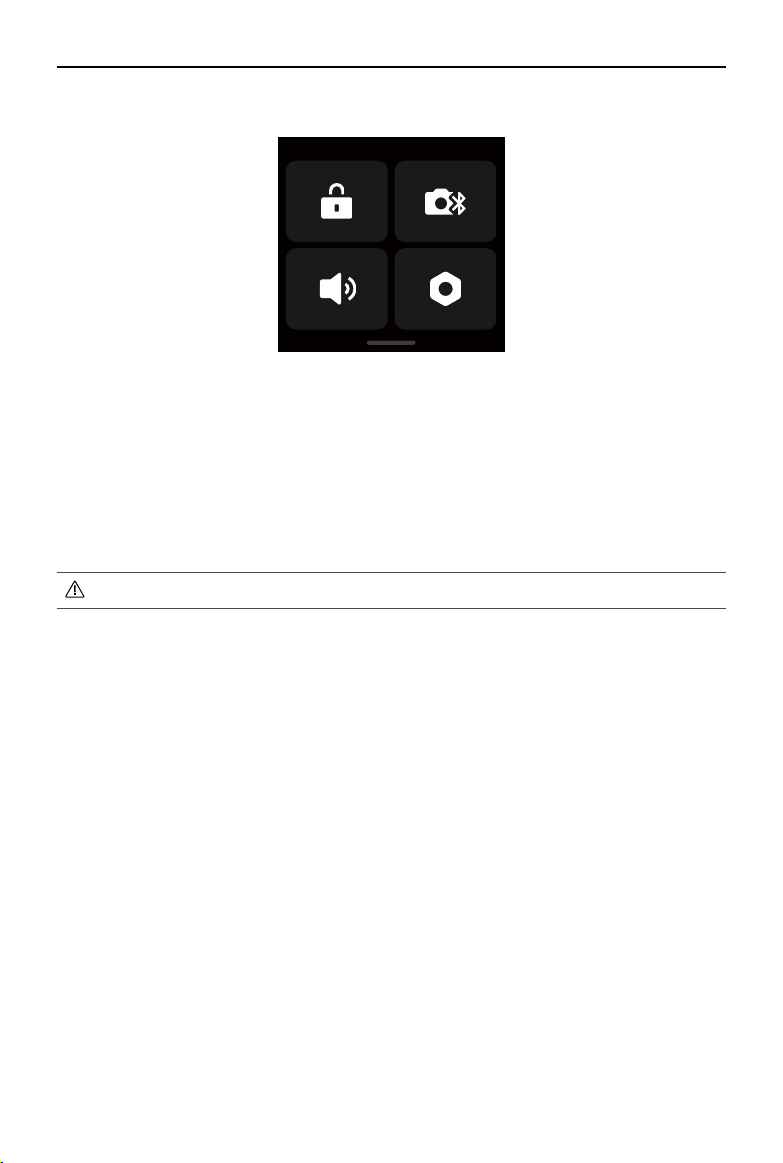
DJI RS 3 User Manual
©
2022 DJI All Rights Reserved.
21
Slide Down-Control Center Screen
Slide down from the top of the screen to enter the control center screen.
Screen Lock
Tap the screen lock to lock the touchscreen to avoid unexpected operation. Slide up to unlock the
touchscreen after enabling screen lock.
Bluetooth
Tap the icon to connect the camera via Bluetooth. Tap Connect to pair the Bluetooth of the gimbal and
camera. The icon turns blue after connecting successfully.
The gimbal can only connect to one camera at a time.
Silent Mode
Enable to turn o sounds including the alert tone. The sounds of the motor and axis locks cannot be
muted.
System Settings
Disable Sele: prevents accidentally entering sele mode and interrupting recording. If disabled, Sele
mode will not be entered if the trigger is pressed three times.
Orbit Follow: obtain smoother movements after enabling when shooting arc shots.
Auto Lock: can be set to recenter and lock, fold and lock, or have no movement when powering on/o.
Can be set to recenter and lock or have no movement when entering or exiting sleep mode.
Push Mode: enable to manually control the tilt and pan axis.
Horiz Calibration: use if the gimbal is unlevel when the gimbal is steady. If the issue persists, use Tune
Manually.
Focus Motor Endpoints: focus motor calibration can be selected, and the endpoints of the focus motor
can be set manually or be disabled.
Gimbal Auto Check: tap to analyze and output the status information of the gimbal.
Restore Parameters: tap to restore the gimbal parameters and Bluetooth password to default settings.
Language: choose the onscreen language from Chinese (Simplified), English, Chinese (Traditional),
Japanese, Korean, French, German, Brazilian Portuguese, Spanish, Thai, and Russian.
Device Info: displays the SN, Name and Bluetooth information.
Firmware Version: displays the rmware version of the gimbal and the attached accessories.
Loading ...
Loading ...
Loading ...
