Loading ...
Loading ...
Loading ...
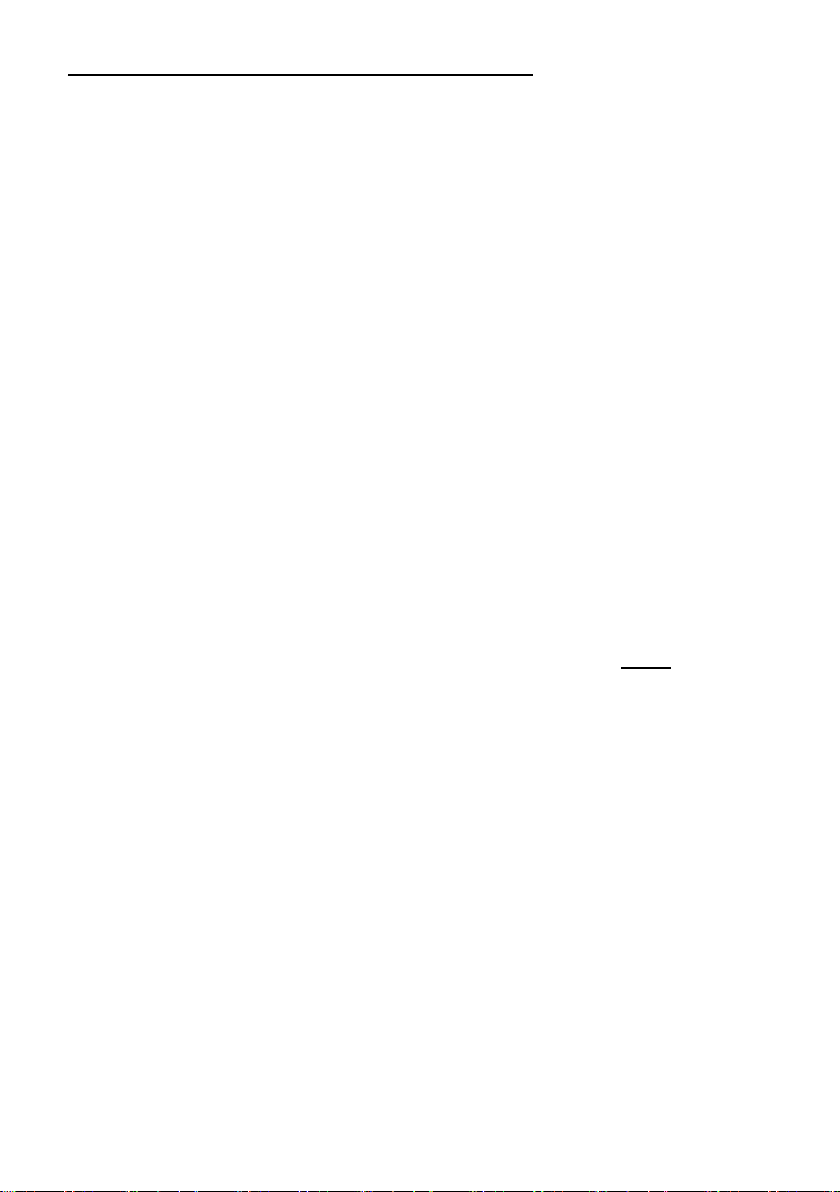
Instructions for the Use of the IR Remote Control
The buttons on the remote controller functions in the same manner as those on
the control panel on the front of the heater. Set the timer by using the remote
control.
Setting the Timer
1. Press the TIMER button until Set Time starts flashing. The default value is 3
hours.
2. Press the “+” button to increase the
set time or the “–” button to decrease the set time.
The timer can be set from
1 to 12 hours. The timer will set and execute after the LED display stops
flashing. The heater will shut OFF automatically when the set time is
reached.
3. To turn the timer OFF, follow step 1,
pressing the “–” button to set the
time to 0. The timer feature will turn off when the LED stops flashing.
Maintenance
1. Always turn OFF the heater and disconnect the cord from the electrical
outlet before cleaning the unit.
2. Light accumulation of dust may be removed from the heater with a soft cloth
or vacuum cleaner.
3. Wipe the exterior surfaces of the heater occasionally with a damp cloth (not
dripping wet), using a solution of mild detergent and water. Dry the case
thoroughly before operating the heater.
Caution! Do not allow water to run into the interior of the heater as this could
create a fire or electric shock hazard.
4. The fan motor is factory-lubricated for life and will require no further
lubrication.
5. Store the heater in a clean, dry place when it is not in use.
Cleaning the electrostatic filter
The heater has an electrostatic filter located at the rear. The cleaning of the
filter should be performed once per month or as needed (when dust is visible
on the filter) to ensure efficient operation of the heater.
1. Power the heater OFF by pressing the POWER button located on the left
side of the Control Panel.
2. Unplug the heater’s power cord.
Loading ...
Loading ...
Loading ...
