Loading ...
Loading ...
Loading ...
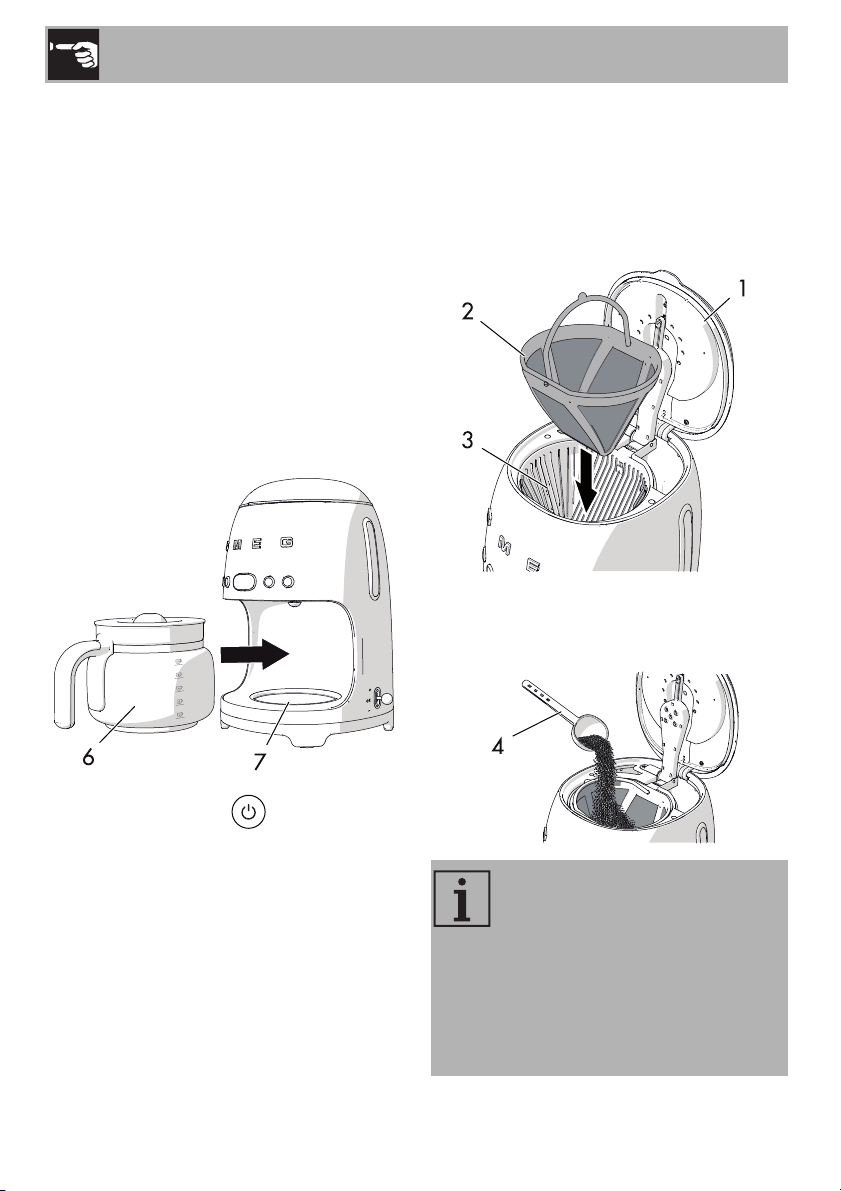
Use
12
To re-enable the sounds:
1. Access the settings menu and select SE03.
2. Move the lever up or down until ON
appears on the display.
3. Move the lever to the central position
and press (OK) to confirm the setting.
The selection flashes for 2 seconds: the
setting is saved.
Rinsing of the internal circuits
Rinse the internal circuits after filling the tank:
1. Place the jug (6) on the Keep Warm
plate (7) WITHOUT putting ground
coffee into the filter.
2. Press the ON/OFF button.
3. Wait for the cycle to finish and empty the
jug.
4. Repeat the cycle: the appliance is now
ready for use.
3.4 How to prepare the coffee
1. Fill the water tank as indicated in section
”3.1 Before first use”.
2. Lift the lid of the water tank (1) and insert
the permanent filter (2) into the filter
holder (3).
3. Fill with the amount of coffee required,
according to the number of cups to be
prepared, using the scoop (4) provided.
The permanent filter allows you to
prepare filter coffee without using
paper filters. However, according to
your own preference, a paper filter
#4 can be used instead.
Place the paper filter in the filter
holder and add the required amount
of coffee.
Loading ...
Loading ...
Loading ...