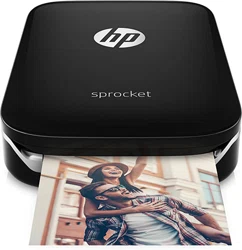Loading ...

9
3
1
4
5
7
1
6
8
2
Supplied Items
HP Sprocket Photo Printer
Setup Card
HP ZINK® Sticky-Backed Photo Paper (10 sheets)
USB charging cable
Regulatory Information Sheet
Product Overview
1. Power Button
2. Status Indicator LED Light
3. Charging Indicator LED Light
4. Charging Port
5. Reset Button
6. Top Cover
7. Paper Output Slot
8. Paper Input Tray
(not visible from exterior)
9. Lanyard Notch
LED Indicator Lights: Status Indicator and Charging Indicator
LED Color HP Sprocket Condition Description
White
Right LED indicator
Idle/On Powered on and waiting for print job. Device
defaults to power down after 5 minutes without
use. This can be changed in the sprocket menu.
Red
Left LED indicator
Charging Connected to power. LED will turn green upon full
charge. Printer can be used while charging.
Green
Left LED indicator
Fully charged Device is fully charged.
White, Blinking
Right LED indicator
Powering on/Receiving print
job
LED ashes white when powering on and when
receiving a print job.
Red, Blinking
Right LED indicator
Printer error When a print error occurs, the LED will ash red.
Wait for the light to turn white to send a print job.
Parts and Controls
Loading ...
Loading ...
Loading ...