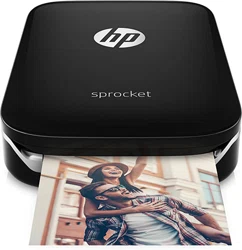Loading ...
Loading ...
Loading ...

10
For regulatory and safety notices, refer to the included sheet in your product packaging.
Battery Safety
• Do not disassemble the product or battery or short the battery terminals.
• Avoid contact with a leaking or damaged battery.
• Adult supervision is recommended when the product is being used by young children.
• Do not disassemble, strike, press, or put in a re.
• Do not use the printer if the product battery is swelling and causing product expansion.
• Keep the device clear of high temperatures and moisture.
Disposal of waste equipment by users
This symbol means do not dispose of your product with your other household waste. Instead, you
should protect human health and the environment by handing over your waste equipment to a
designated collection point for the recycling of waste electrical and electronic equipment. For more
information, please contact your household waste disposal service, or go to http://www.hp.com/
recycle.
Recycling Program
HP oers an increasing number of product return and recycling programs in many countries/regions, and partners with
some of the largest electronics recycling centers throughout the world. HP conserves resources by reselling some of its most
populat products.
For more information regarding recycling of HP products, please visit: www.hp.com/recycle
Removing Top Cover
Always power down your HP Sprocket Photo Printer before removing the top cover from the printer and when loading paper.
Apple, the Apple logo, iPhone, iPad, iPod, and iPod touch are trademarks of Apple Inc., registered in the U.S. and other countries.
App Store is a service mark of Apple Inc. Android and Google Play are trademarks of Google Inc. Google and Google Logo are registered
trademarks of Google Inc.
Safety Information
Loading ...
Loading ...
Loading ...