Loading ...
Loading ...
Loading ...
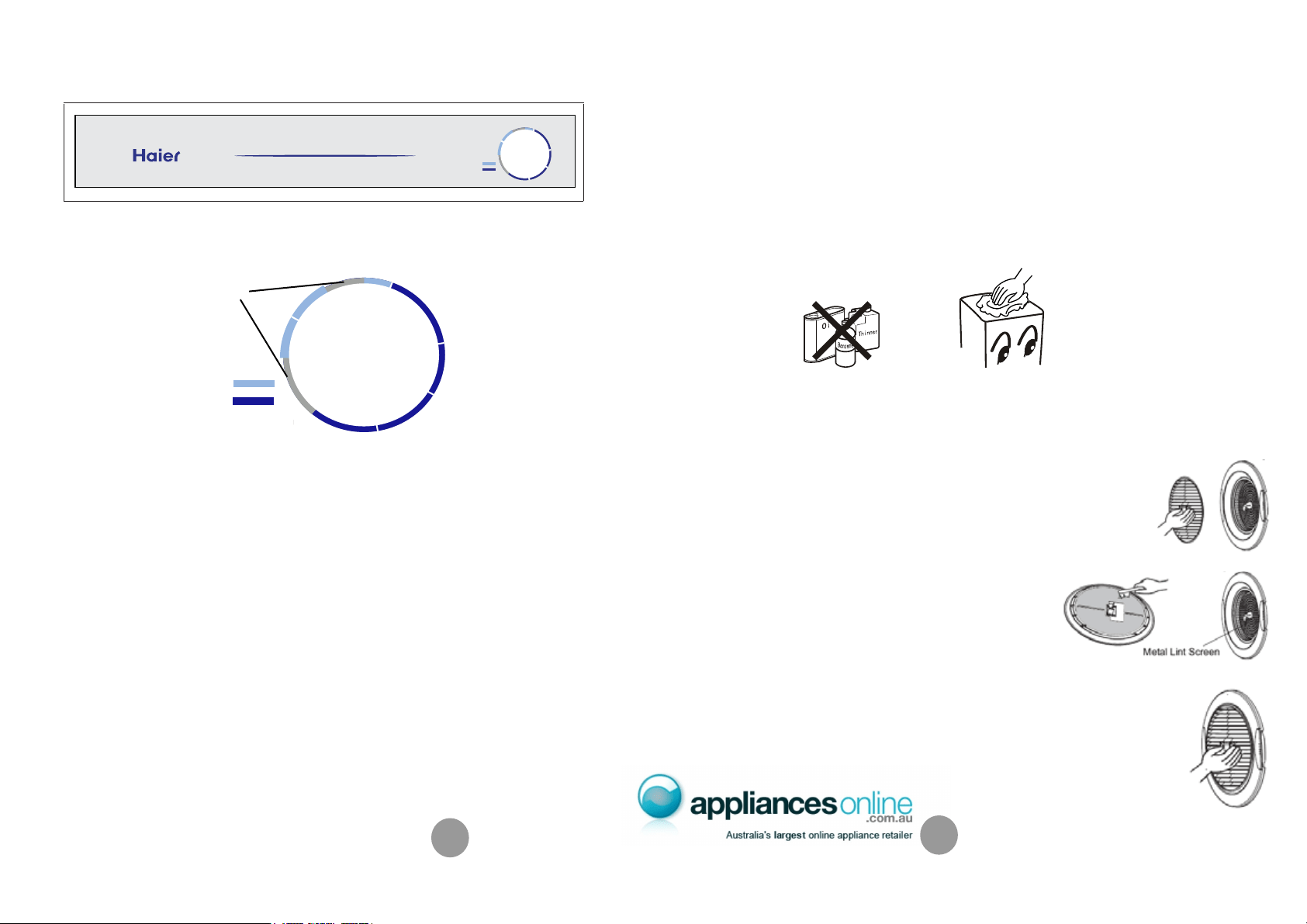
CONTROL PANEL CLEANING AND MAINTAINANCE
WARNING! Unplug the power cord prior to any cleaning
Cleaning the surface
Wipe off any dust or dirt on the body of the dryer and surface off the main control
panel.
Note: Do not use excessive water. Just a damp cloth is fine.
Do not use solvent.
Do not use spray cleaners when cleaning the interior.
Do not use harsh or abrasive cleaners.
Cleaning the filter screen
To ensure a good ventilation effect during drying, the filter screen must be cleaned
before or after each use.
1. Removing the filter.
Gently push together the clip on the filter screen and
then pull out towards yourself.
2. Cleaning the filter
Remove the lint with a soft brush or
vacuum cleaner.
Pay atten
t
io
n and do no
t
damage the filters.
At the same time, remove any remaining
lint from the perforated metal lint screen on
the door.
3. Re-installing the filter
After cleaning filters, put the screen back in place.
Never operate your dryer without the lint filter.
Dryer timer:the timer will let you set the time for up to 200 minutes to
dry your clothes depending on the load of the clothes.
This dryer has two program types.The light Blue colour area is cool wind
program and the dark Blue colour area is warm wind program. In cool
program ,the heater does not work and the clothes are dried by
wind. In warm wind program ,the heater works and the clothes are
dried by warm wind. At the last 20 minutes of the warm program,
There is an arrow on the timer knob.Turning the timer
knob,the
arrowhead points to the time you choose and the dryer begins to
work.Then the timer will count down and the program knob will
counter-clockwise
until the arrowhead points to OFF.
heater stops work and the clothes cool down.
wind
cool
the
Warm
Cool
150 min
100 min
60 min
20 min
30 min
60 min
OFF
OFF
200 min
Note:
Please do not turn the timer
knob to this two gray area
of the program cycle
HDY60M
HDY60M
Cool
Warm
150min
200min
100min
60min
20min
OFF
OFF
60min
30min
Loading ...
Loading ...
Loading ...