Loading ...
Loading ...
Loading ...
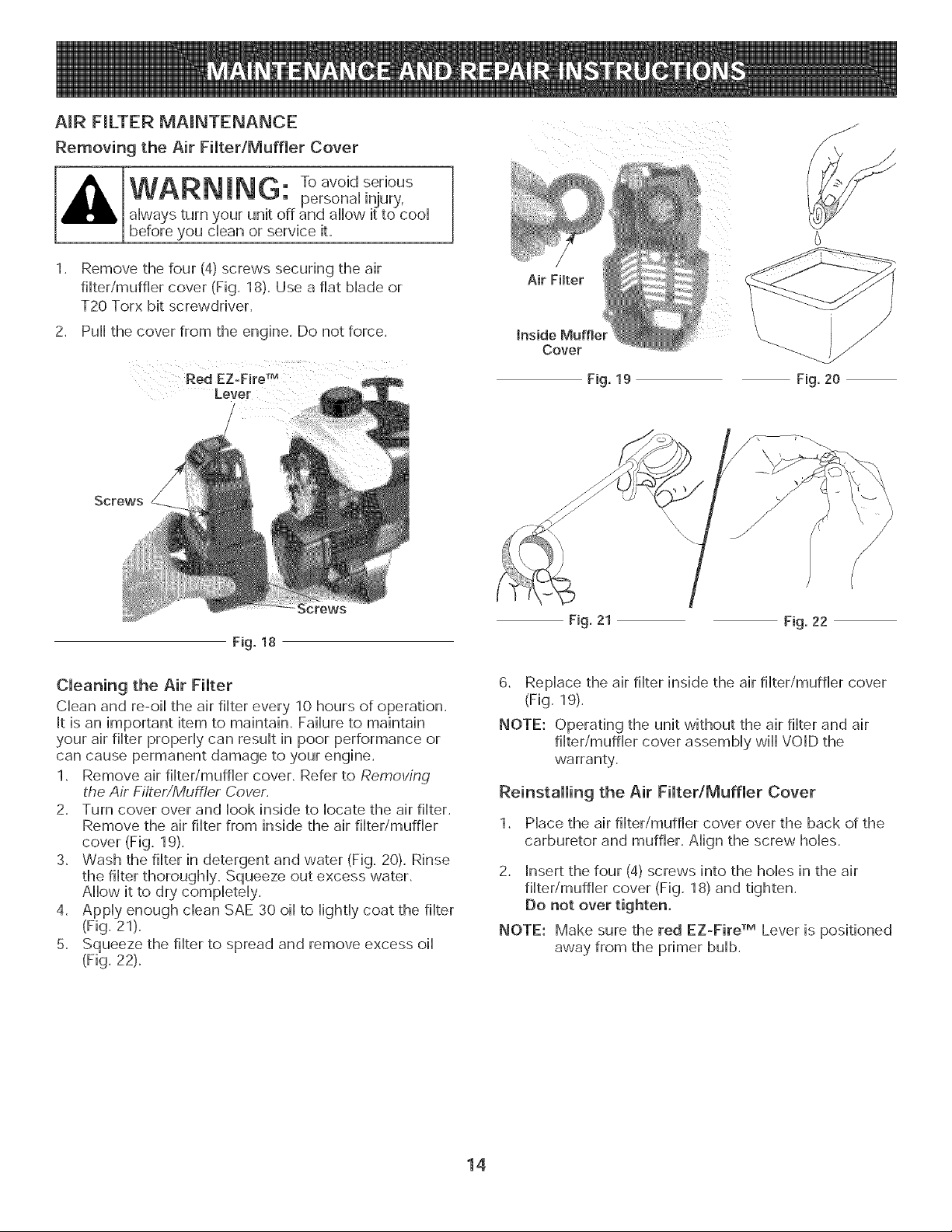
AmR FmLTER MAmNTENANCE
Removing the Air FiBter/Muffler Cover
JNG"Toavoid serious
• personaH injury,
aHwaysturn your unit off and aHHowit to cooH
before you dean or service it.
Remove the four (4) screws securing the air
fiHter/muffler cover (Fig. 18). Use a flat Made or
T20 Torx bit screwdriver.
2. Pull the cover from the engine. Do not force.
Red EZ-Fire TM
Lever
Air Filter
i
Inside Muffmer I /
Cover --_.
Fig. 19 Fig. 20
Screws
/
/
Fig. 18
Cleaning the Air Filter
CHeanand re-oiH the air fiHterevery 10 hours of operation.
It is an important item to maintain. FaiHureto maintain
your air fiHter properHycan resuHtin poor performance or
can cause permanent damage to your engine.
1. Remove air fiHterimuffHercover. Refer to Removing
the Air Filter/Muffler Cover.
2. Turn cover over and Hook inside to Hocatethe air fiHter.
Remove the air fiHterfrom inside the air fiHter/muffler
cover (Fig. 19).
3. Wash the fiHter in detergent and water (Fig. 20). Rinse
the fiHterthoroughHy. Squeeze out excess water.
AHHowit to dry compHeteHy.
4. AppHy enough dean SAE 30 oiHto HightHycoat the fiHter
(Fig. 21).
5. Squeeze the fiHterto spread and remove excess oiH
(Fig. 22).
Fig. 21 Fig. 22
6. RepHacethe air fiHterinside the air fiHter/muffler cover
(Fig. 19).
NOTE: Operating the unit without the air fiHterand air
fiHter/muffHercover assembHy wiHHVOID the
warranty.
Reinstamming the Air Fimter/Muffmer Cover
1. Mace the air fiHter/muffler cover over the back of the
carburetor and muffler. AHignthe screw holies.
2. Insert the four (4) screws into the holies in the air
fiHter/muffHercover (Fig. 18) and tighten.
Do not over tighten.
NOTE: Make sure the red EZoFire TM Lever is positioned
away from the primer buHb.
14
Loading ...
Loading ...
Loading ...
