Loading ...
Loading ...
Loading ...
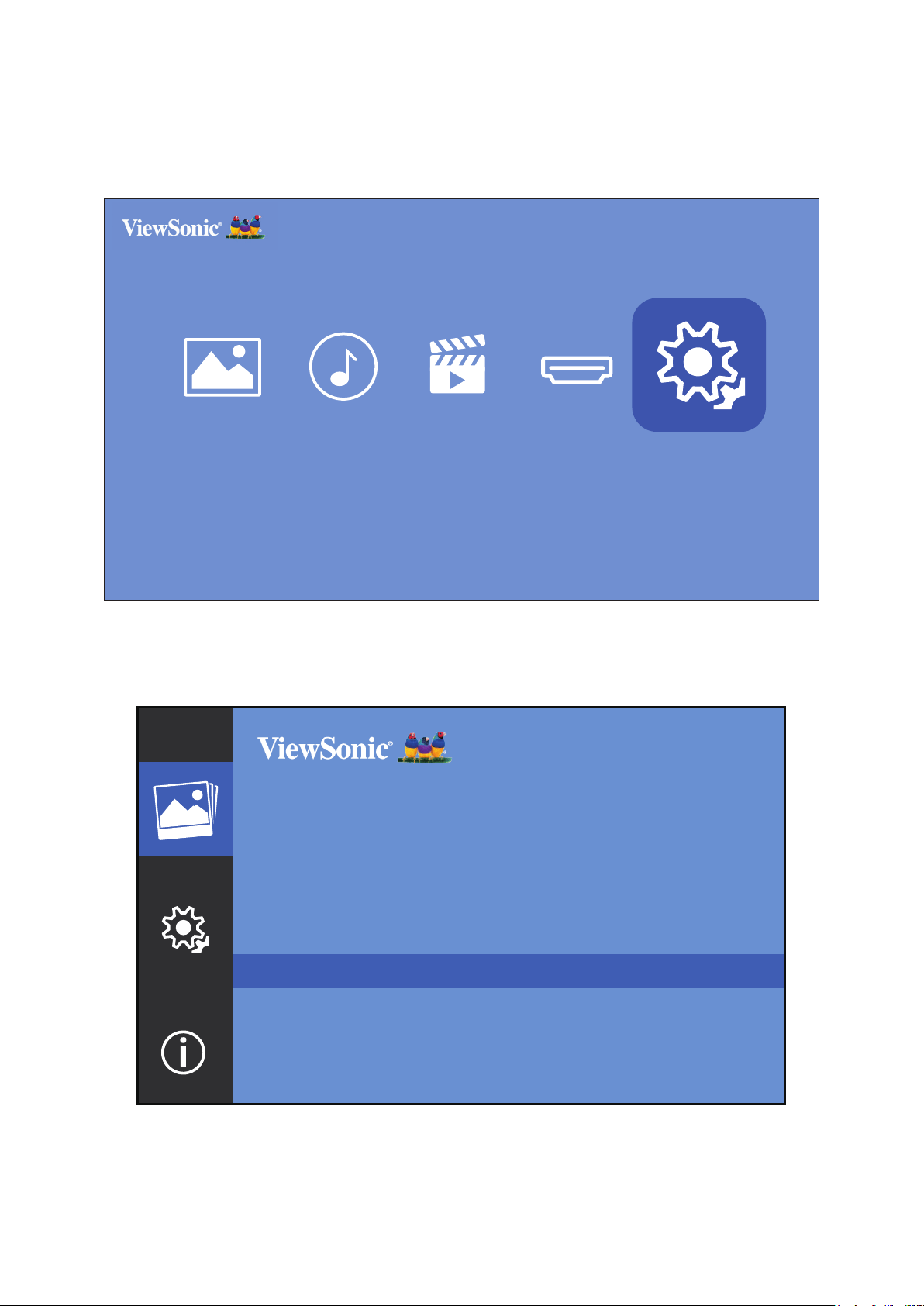
3232
Under you can adjust Image and Basic Sengs, update Firmware, and view
Informaon.
1. Using the direconal buons on the remote control select , and press OK.
Photo
Movie
HDMI
Setting
Music
2. Use the Up and Down buons to select the desired seng and press OK.
Then use the and Right buons or the OK buon to make adjustments or
selecons.
Picture Mode
Brightness
Contrast
Sharpness
Saturation
Tint
Color Temperature
Aspect Ratio
Movie
0
0
0
10
0
Medium
Auto
Loading ...
Loading ...
Loading ...