Loading ...
Loading ...
Loading ...
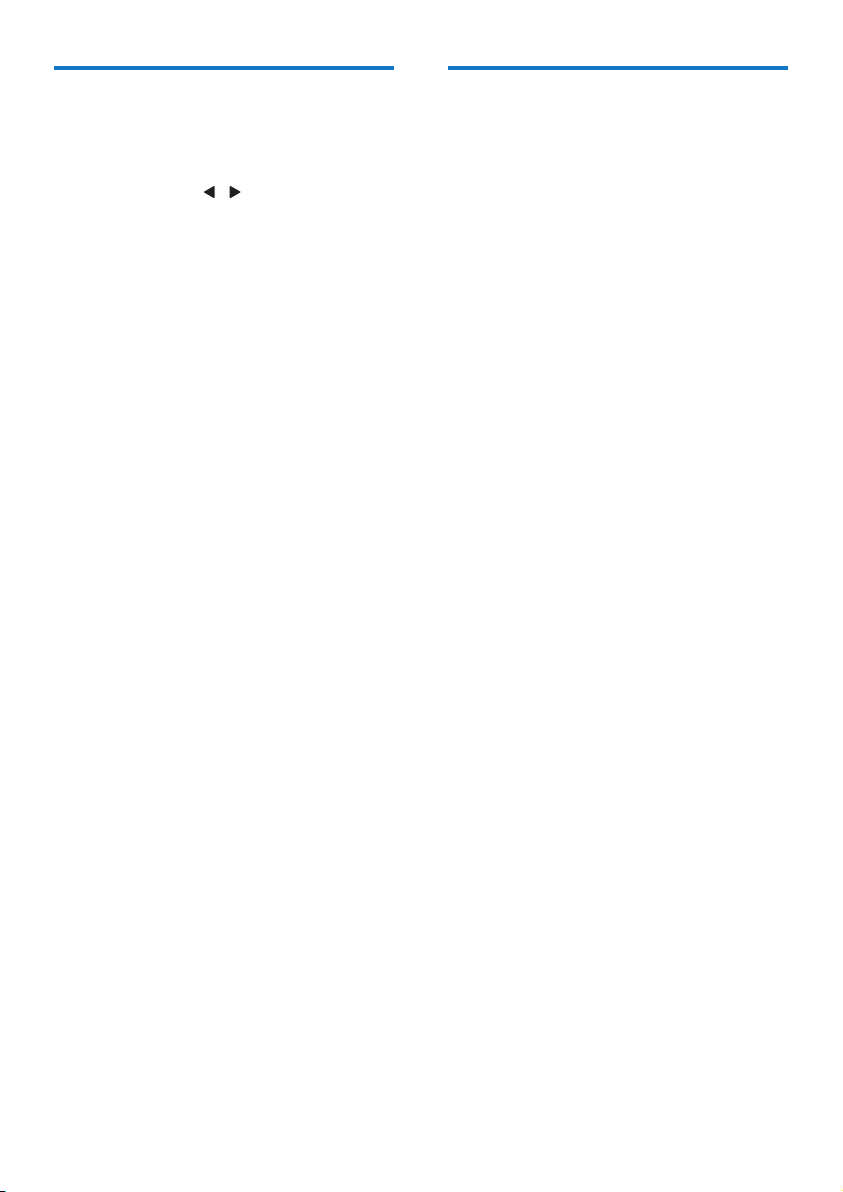
7EN
Use DAB+ menu
1 In DAB+ mode, press and hold MENU for
3 seconds to access DAB+ menu.
2 Press TUNING / to scroll through the
menu options:
• [STATION]: Display a list of available
DAB+ stations.
• [FULL SCAN]: Scan and store all
available DAB+ radio stations.
• [MANUAL]: Tune to a specic channel/
frequency manually and add it to the
station list.
• [DRC] (Dynamic Range Control): Add
or remove a degree of compensation
for differences in the dynamic range
among DAB+ stations. You may
experiment the options on different
source materials to decide which
option suits best.
• [PRUNE]: Remove invalid stations from
the station list.
• [SYSTEM]: Adjust system settings (see
the Chapter "Use system menu").
3 To select an option, press SELECT.
4 Repeat steps 2-3 if sub-option is available
under one option.
[DRC]
• [DRC OFF]: No compensation applied.
• [DRC HIGH]: Maximum
compensation applied (the default
option recommended for noisy
environment).
• [DRC LOW]: Medium compensation
applied.
[PRUNE]
• [PRUNE N]: Return to the previous
menu.
• [PRUNE Y]: Remove invalid stations
from the station list.
Show DAB+ information
While listening to DAB+ radio, press INFO
repeatedly to scroll through the following
information (if available):
» Station name
» Dynamic Label Segment (DLS)
» Signal strength
» Program type (PTY)
» Ensemble Name
» Frequency
» Signal error rate
» Bitrate
» Codec
» Time and date
Loading ...
Loading ...
Loading ...