Loading ...
Loading ...
Loading ...
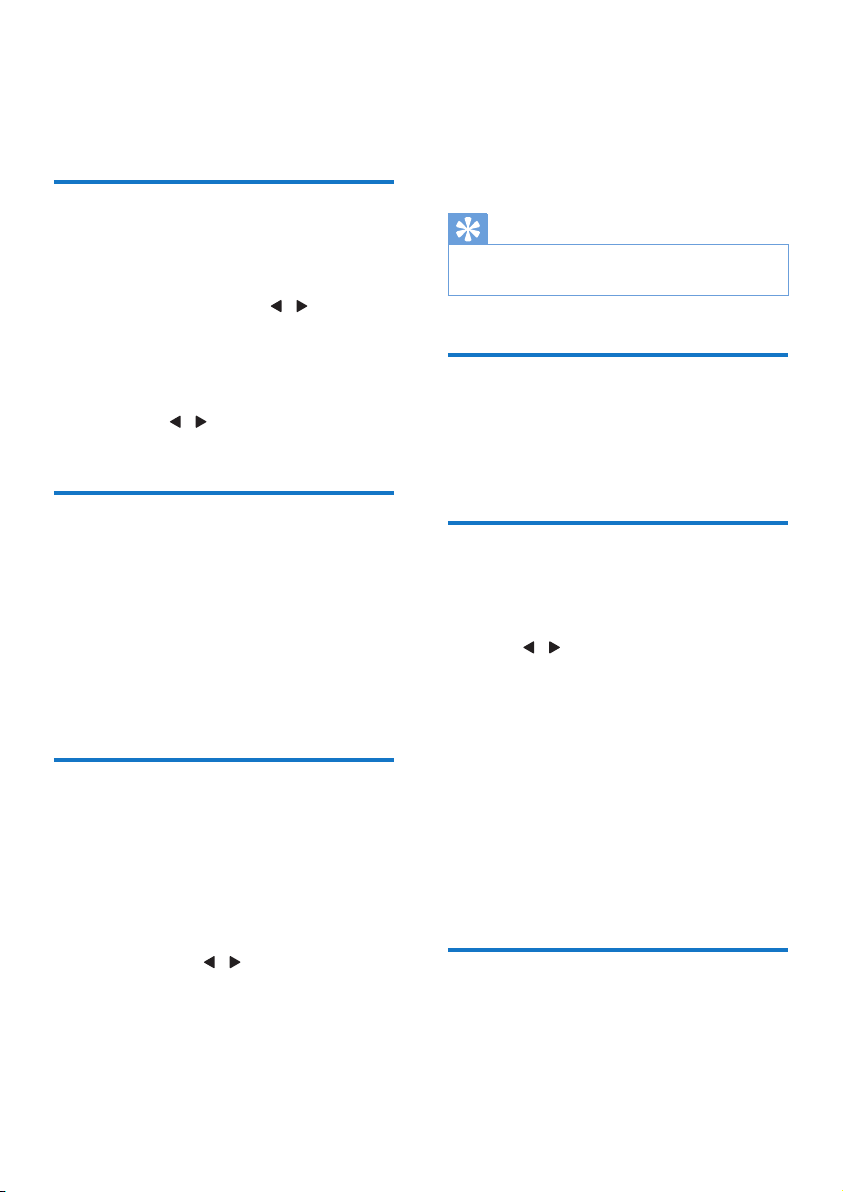
8 EN
5 Listen to FM
radio
Tune to FM radio stations
1 Press SOURCE repeatedly to select FM
radio.
2 Press and hold TUNING / for 3
seconds.
» The FM tuner tunes to a station with
strong reception automatically.
To tune to a radio station manually:
Press TUNING / repeatedly to tune to a
radio station.
Store FM radio stations
automatically
In FM tuner mode, press and hold SCAN for 3
seconds.
» The clock radio stores all the available
FM radio stations automatically.
» The rst stored radio station is
broadcast.
Store FM radio stations
manually
You can store up to 10 FM radio stations.
1 Tune to an FM radio station.
2 Press and hold PRESET for 3 seconds to
activate the storing mode.
3 Press TUNING / to select a number.
» The preset number is displayed for
one second. Then if this position is
occupied, the previously stored radio
frequency will be displayed; if this
position is empty, [Empty] will be
displayed.
4 Press PRESET to conrm.
5 Repeat steps 1-4 to store more FM
stations.
Tip
• To remove a pre-stored FM radio station, store another
station in its place.
Select a preset FM radio
station
In FM mode, press PRESET repeatedly to select
a preset radio channel.
Use FM menu
1 In FM mode, press and hold MENU for 3
seconds to access FM menu.
2 Press / to scroll the menu options:
• [SCAN SETTINGS]
• [SYSTEM] (see the Chapter "Use
system menu")
3 To select an option, press SELECT.
4 Repeat steps 2-3 if sub-option is available
under one option.
[SCAN SETTINGS]
• [ALL]: Scan all the available FM radio
stations.
• [STRONG]: Scan FM radio stations
with strong signals only.
Show RDS information
RDS (Radio Data System) is a service
that allows FM stations to show additional
information.
1 Tune to an RDS station.
Loading ...
Loading ...
Loading ...