Loading ...
Loading ...
Loading ...
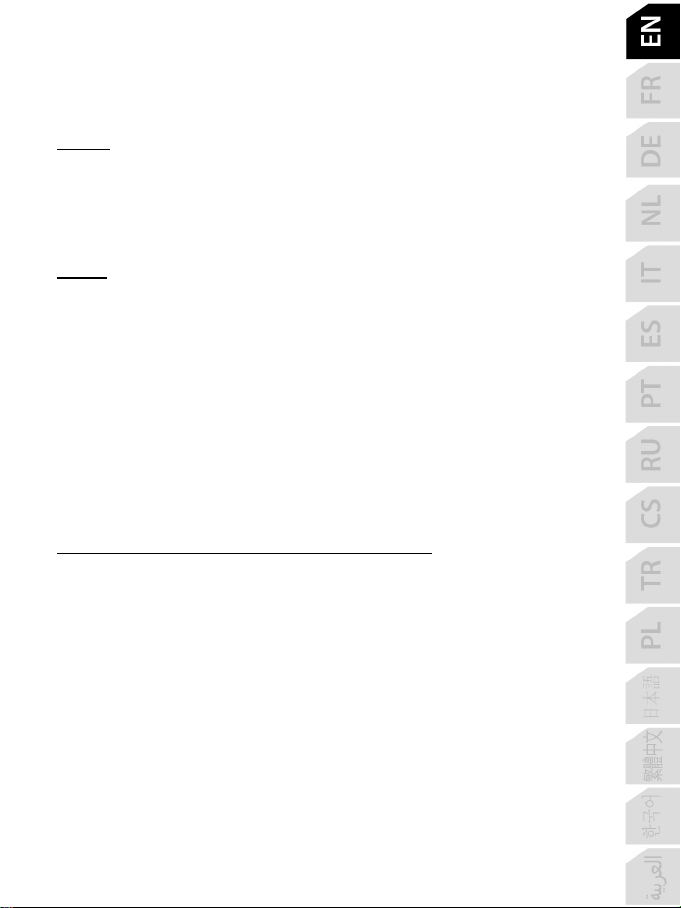
5/20
USING TCA QUADRANT BOEING EDITION*, TPR* OR TFRP*
RUDDER SYSTEMS WITH TCA YOKE BOEING EDITION
(* sold separately)
Throttle:
TCA Quadrant Boeing Edition (sold separately) can be connected directly to the yoke.
1. Connect the quadrant’s USB connector to the female type A USB connector (8) located at
the back of the yoke.
2. Connect the yoke’s type C USB connector (9) to one of the USB ports on your PC or
Xbox.
Rudder:
3 axes are reserved for the TPR or TFRP rudder systems (both sold separately).
The TFRP rudder system can be connected directly to the yoke.
1. Connect the rudder pedals’ male RJ12 connector to the female RJ12 connector (7)
located at the back of the yoke.
2. Connect the yoke’s type C USB connector (9) to one of the USB ports on your PC.
The TPR rudder system can be connected directly to the yoke or the quadrant (if TCA
Quadrant Boeing Edition is already connected).
1. Connect the rudder pedals’ USB connector to the female type A USB connector (8)
located at the back of the yoke.
2. Connect the yoke’s type C USB connector (9) to one of the USB ports on your PC.
Important notes regarding the automatic calibration of axes:
- Always leave the rudder pedals’ axis perfectly centered when connecting the rudder
system to the yoke. Never place your feet on the rudder pedals when doing so.
- The rudder pedals’ 3 axes automatically calibrate themselves after a few movements,
and once the physical stops for the rudder’s axis and the 2 differential brake axes have
been reached.
Loading ...
Loading ...
Loading ...