Loading ...
Loading ...
Loading ...
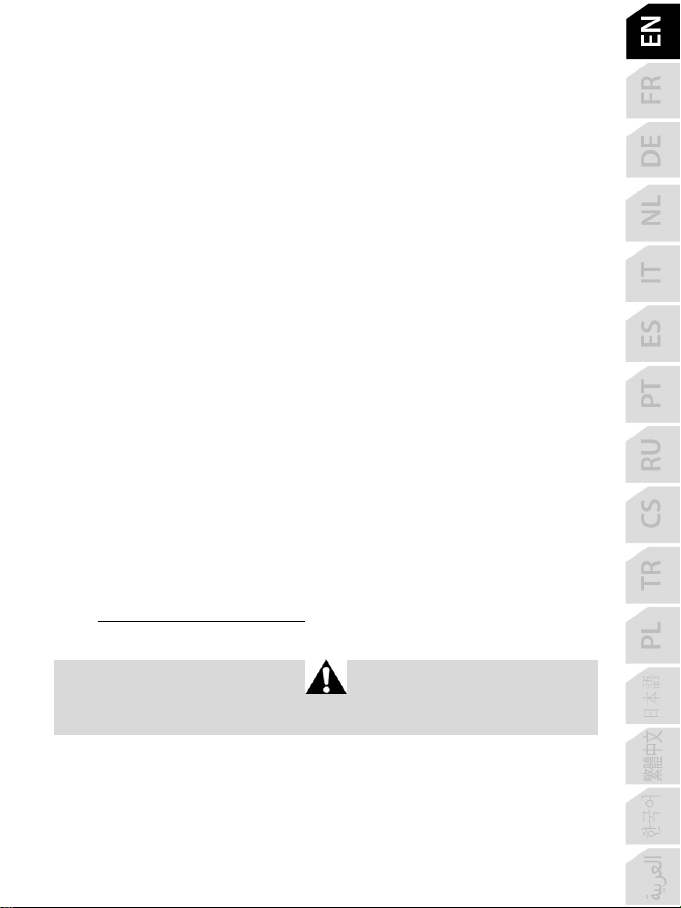
17/20
TROUBLESHOOTING AND WARNING
• My yoke isn’t working properly, or seems to be improperly calibrated.
- Make sure that the selector switch (6) is in the correct position (Xbox or PC) before
connecting the yoke’s USB cable to the console or PC.
- Power off your console or PC, and disconnect your yoke. Reconnect your yoke, power
your console or PC back on, and restart your game.
- When connecting your yoke, keep the yoke and the rudder (if you are using a rudder)
centered and do not move them, in order to avoid any calibration problems.
• My yoke is too sensitive, or not sensitive enough.
- Your yoke will automatically calibrate itself once you have made a few movements on
the different axes.
- In your game’s Options / Controller / Gamepad or Joystick menu, adjust the sensitivity
and dead zones for your controller (if these options are available).
- Adjust the yoke’s resistance on the pitch axis by changing the number of springs (12)
at the base of the yoke’s column.
• My headset’s microphone isn’t working with TCA Yoke Boeing Edition.
TCA Yoke Boeing Edition features a USB audio device.
When connecting a USB audio device to Windows for the first time, the default volume for
all microphones is set to zero.
- To resolve the problem, go to the audio settings in Windows for TCA Yoke Boeing
Edition’s microphone and set the microphone level to 100%.
• My yoke makes noises sometimes.
The pitch mechanism incorporates mechanical elements for the return-to-center feature
and travel damping, in order to provide a greater level of immersion.
In some cases, these elements may interact with one another and generate operating
noises which will not affect your product’s lifespan.
VARIOUS TIPS AND FAQs (not included in this user manual)
Go to https://support.thrustmaster.com. Click Joysticks / TCA Yoke Boeing Edition,
and then click on Manual or FAQ.
This device is intended for use with respect to gaming entertainment purposes only. It is
strictly forbidden to use these devices for professional training activities.
Loading ...
Loading ...
Loading ...