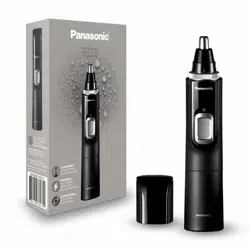Loading ...
Loading ...
Loading ...

8
English
Installing or replacing the alkaline batteries
• Make sure that the power is off.
1. Pull the battery cover straight to
remove it.
2. Check the polarity of the alkaline
batteries (
and ) and install
them.
3. Insert the battery cover straight.
You can use the appliance for
approximately 6 months with two
Panasonic LR03 (AAA Alkaline
Batteries). (When using dry in an
environment at a 20 °C (68 °F) room
temperature, once a week, and
90 seconds at a time.)
2
1
3
Notes
• When insert the alkaline batteries, wipe off the main body
carefully to prevent water droplets from getting inside.
• Conrm nothing adheres to the terminals (
and ) of the
alkaline batteries.
• Be sure to use LR03 (AAA Alkaline Batteries). If any batteries
other than the specied ones are used, the power and the
number of times of use will be different.
• Panasonic alkaline batteries are recommended.
• When replacing alkaline batteries, replace both of them with new
ones.
Before use
Be sure to close the water inlet of the wash
switch ring during use. Otherwise, the main
body cannot provide sufcient suction
power.
→ Check that the marks of “
”, “ ” and
“ ” align (as shown in right gure).
PB016722 - ER-GN70������_(01GB)_07-30-18.indd 8 2018/7/30 16:29:41
Loading ...
Loading ...
Loading ...