Loading ...
Loading ...
Loading ...
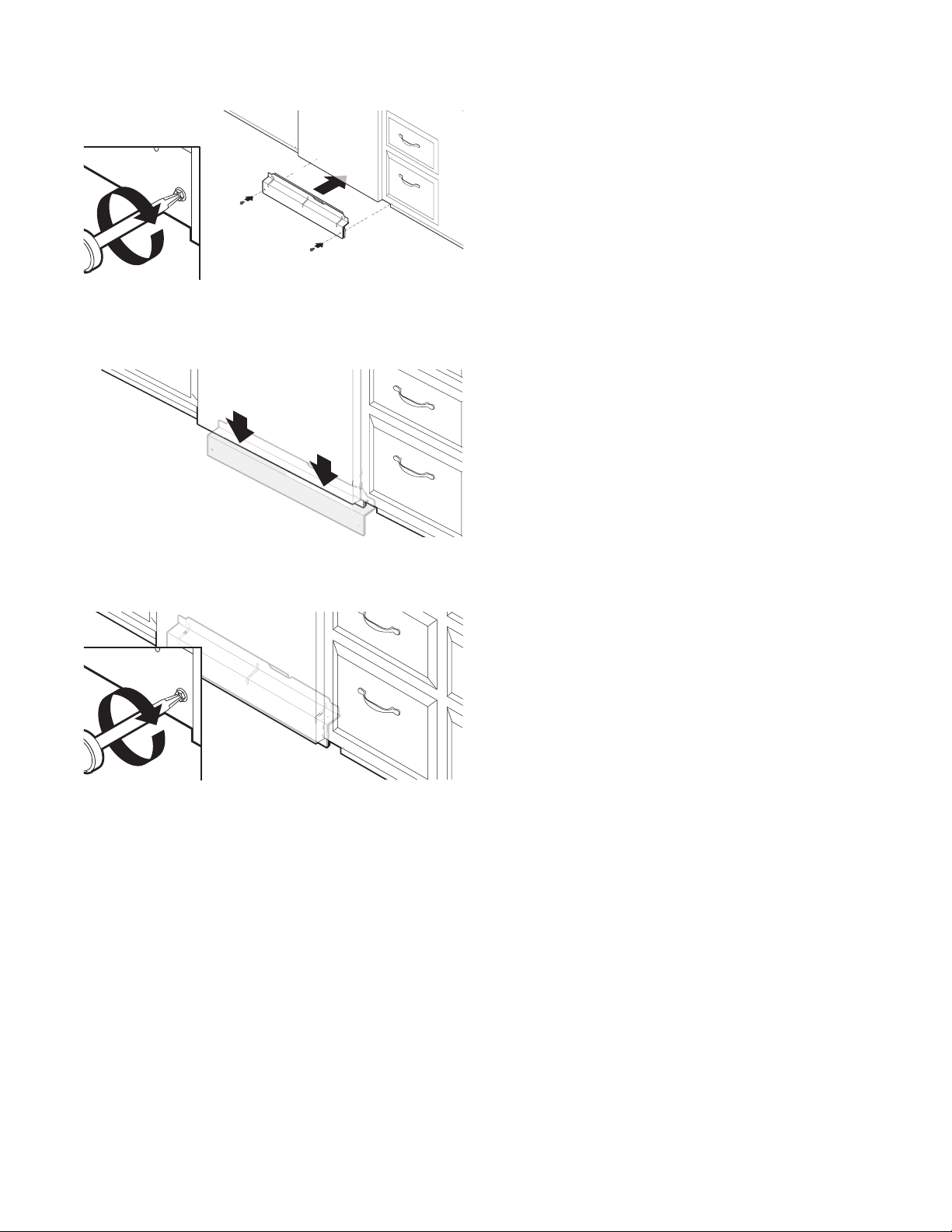
25
Metal Panel:
63. Reinstall access panels
Place the panel against dishwasher legs. Using a Phillips
screwdriver or 1/4" nut driver, reinstall the screws through the
holes in the access panel.
64. Check lower panel edge
Check that the lower edge of the access panel touches the
floor. Adjust if necessary.
65. Tighten screws
Tighten access panel screws.
Check Operation
n Read the dishwasher Quick Start Guide that came with your
dishwasher.
n Check that all parts have been installed and no steps were
skipped. Check that you have all tools used.
If the dishwasher is not working properly, disconnect power or
unplug dishwasher and refer to the “If Dishwasher Does Not
Operate” section.
If Dishwasher Does Not Operate
First try the solutions suggested here to possibly avoid the cost of
a service call.
n Has the circuit breaker tripped or the house fuse blown?
n Is the door closed tightly and latched?
n Has the cycle been set correctly to start the dishwasher?
n Is the water turned on?
If none of these possible solutions work, refer to the contact
information referenced in your Quick Start Guide.
Additional Tips
Expect longer wash times. Your new dishwasher will average 2–
5 hours per load but use nearly 40% less energy than older
models. Designed with a low-wattage, low-energy-consumption
motor, your dishwasher washes longer to ensure exceptional
cleaning. Certain models are equipped with an optical water
sensor, so the first cycle will run longer to calibrate the optical
sensor. Selecting certain options could increase cycle time past
3.5 hours.
Rinse aid is necessary for good drying results:
This dishwasher is designed to be used with rinse aid for good
drying performance and controlling hard-water-deposit buildup.
Energy-efficient dishwashers use less water and energy, so they
depend on the water sheeting action of rinse aid for good drying
performance.
Start/Resume light may flash:
When pressing Start/Resume, you must make sure the door is
closed within 3 seconds. If you do not close the door within
3 seconds, the Start/Resume light will flash until you press it
again. (You must also do this when adding a dish during the
middle of a cycle.)
Front Status Light:
For dishwashers that have a status light on the front of the door,
this light will turn ON when a cycle is started and will remain on
until the end of the cycle (this includes through the dry portion of
the cycle) or the cycle is canceled. This front status light will turn
off when the cycle is complete or canceled.
Loading ...
Loading ...
Loading ...