Loading ...
Loading ...
Loading ...
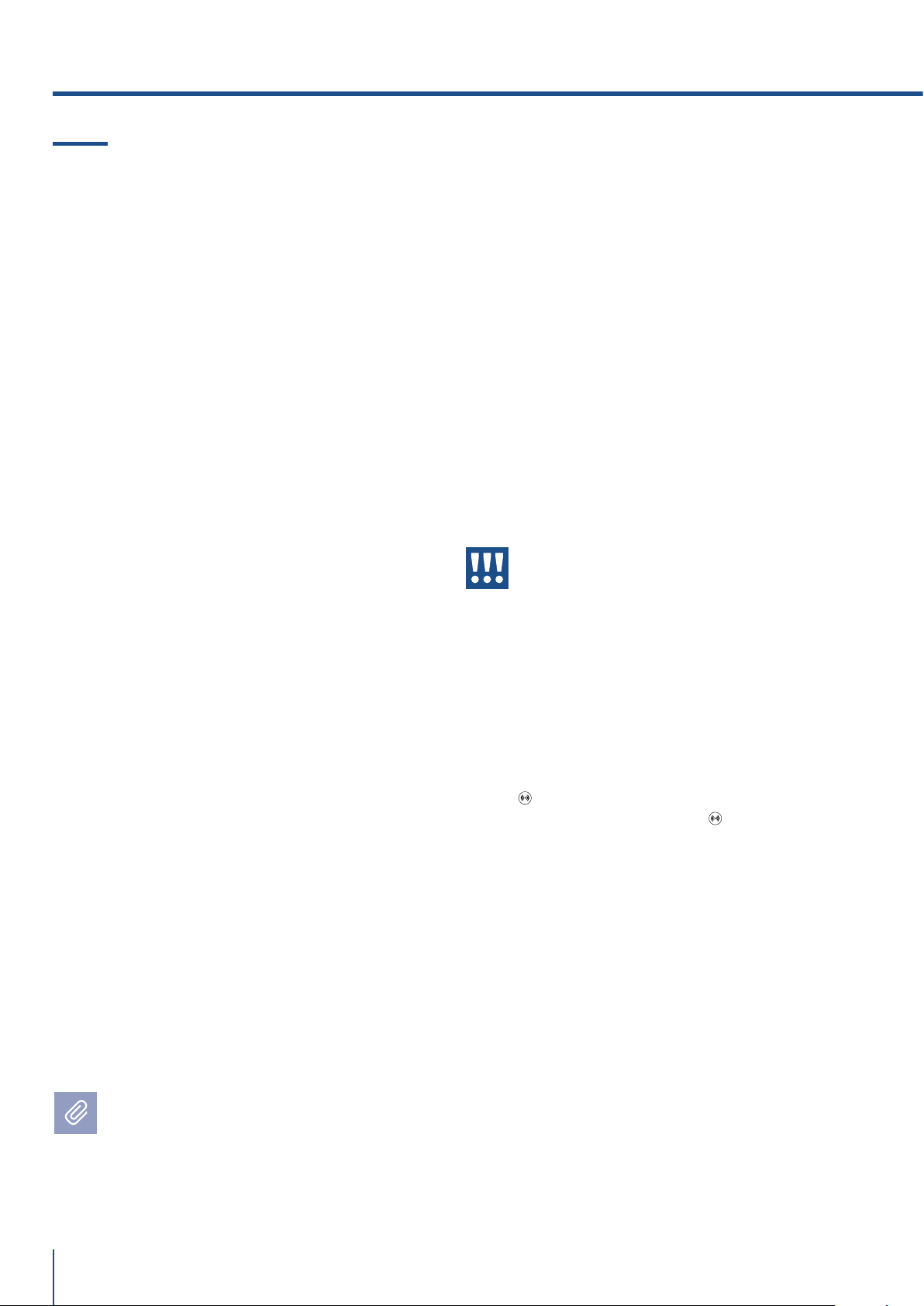
www.fhiaba.com · [email protected] · Info Line +39 0434 420160
80
9.2 How to maintain good food quality
When buying groceries
Always take the following precautions:
> Place any packages of raw meat, fish or poultry in
plastic bags so that they do not drip on other foods.
> Purchase meat, poultry and fish last. Do not leave
your groceries in a warm car after shopping. Keep a
freezer bag in your car and use it in case of very high
temperatures or long trips.
> Check the production dates and “best before” times
on foods to be sure that they are fresh.
> Be very careful when buying fresh foods, and only
buy a quantity that can be consumed during your
planned preservation period.
> When possible, let warm foods adjust to room tem-
perature for at least two hours before placing them
in the refrigerator, unless you have activated the
Shopping function before.
When placing foods in
Check the refrigeration temperature of the various
compartments on the control panel:
> The refrigerator temperature must be 8°C (45°F)
or lower and the freezer temperature must be -18°C
(0°F)
> Follow the recommendations regarding the pres-
ervation times and temperatures indicated in the ta-
bles to follow.
> Keep raw meat, fish and poultry separate from oth-
er foods and avoid any possible drippings.
When placing foods in
> When placing in the refrigerator your meat, fish
or poultry, leave these in their original packaging,
unless the packaging is ripped or punctured. Re-
peated handling could introduce bacteria into these
foods.
> To keep food in the freezer is a good idea to use
freezer containers.
> Label and date the packages
> Be careful to correctly position the food items on
the shelves in a way that does not obstruct the air
circulation vents inside the compartment.
Notes
When a high level of humidity is present
either in the environment or in the foods
placed in the Fresco drawers, the bottom of
the Fresco compartment might be covered
with some water or ice (if the temperature is
set between 0°C and -2C°).
Such condition is normal and it is due
to the high humidity levels of the Fresco
compartment; high humidity together with
low temperatures is what guarantees a
longer preservation of foods.
Water or ice can disappear on its own if the
air humidity level should lower; it is also
possible to remove the water with a tow-
el. If a thin layer of ice has formed, set the
temperature of the Fresco compartment to
+2°C and after one day remove the water
with a towel.
If the layer of ice is thicker, it might be neces-
sary to shut o the Fresco compartment for
one day in order to melt it.
Warning
After a prolonged interruption of electri-
cal power, once the electrical power is re-
activated, an audible signal will indicate if
the temperature has raised above normal
levels. In addition to this the display will
show for one minute the highest temper-
ature detected inside the compartments,
to allow the user to decide how to better
use the food items.
After one minute the display will resume
normal operation, while the Alarm button
will continue to blink.
Press the Alarm button to display the
highest recorded temperatures.
9. FOOD STORAGE
Loading ...
Loading ...
Loading ...
