Loading ...
Loading ...
Loading ...
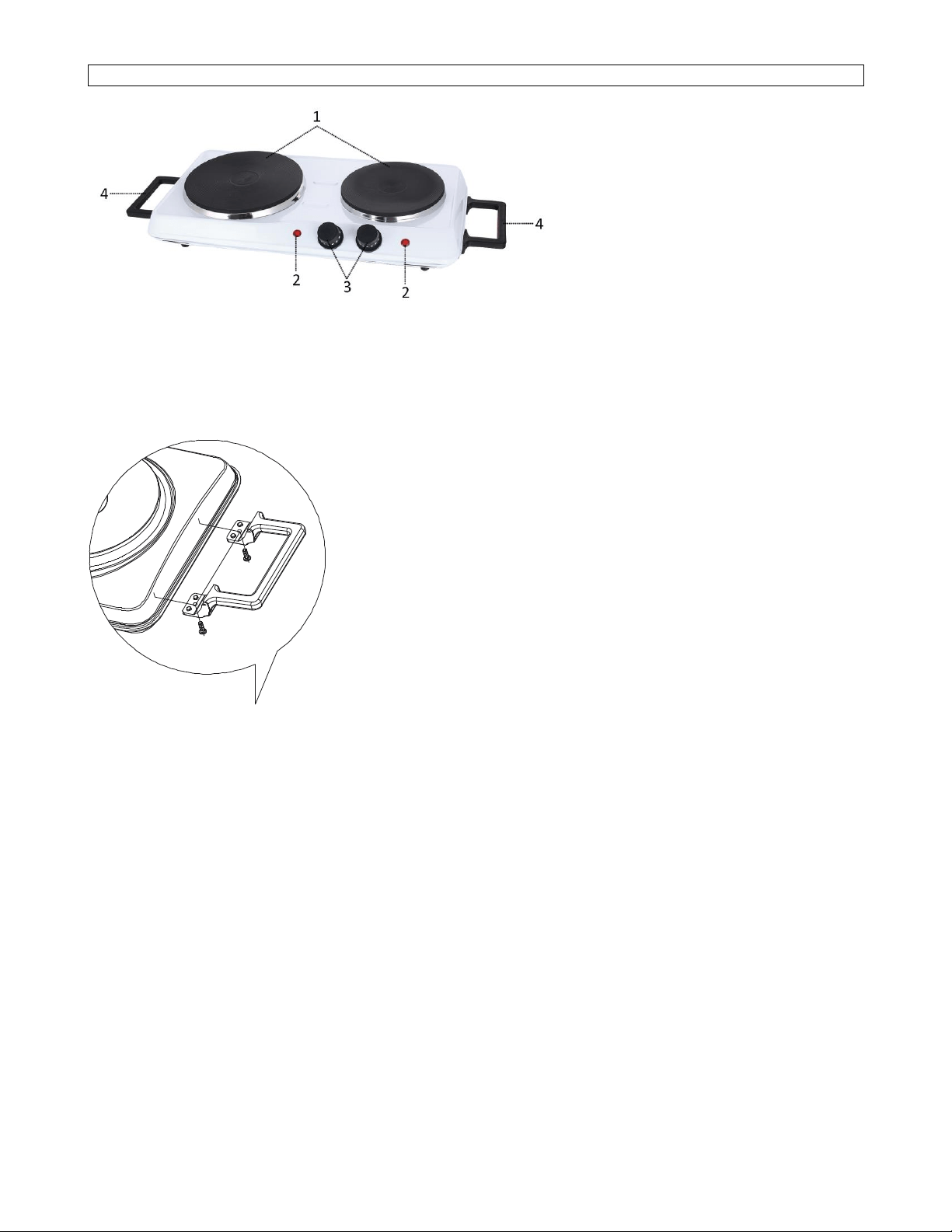
- 10 -
1. Hotplates
2. Indicator lights
3. Adjustable temperature control knobs
4. Handles
Assembly: Attach the two handles onto the two sides of the appliance. Fix with the four screws provided with
the handles. See above picture.
HOW TO USE YOUR HOT PLATE
Before using your hot plate for the first time, turn the hot plate to the highest setting (MAX) for 3 to 5 minutes.
This should be done when there is no cooking utensil on the hot plate.
1. Put the hotplate on a flat, dry and heat resistant surface.
2. Turn temperature control dial to “OFF”.
3. Put the plug into power outlet.
4. Turn temperature control dial to “MAX”; the appliance begins to work.
5. You can also adjust the control dial to your desired setting during cooking. The indication light at the front
of appliance will turn off when the hot plate reaches the temperature.
6. The heating element will begin to heat immediately. Do not touch while in use, the metal surfaces will
become hot.
7. When not in use, unplug the power cord from the wall outlet and allow it to cool down completely.
CAUTION
Do not use pans that are unstable and easily tipped. Use flat-bottom pans to ensure full contact with the
hotplate for maximum heat efficiency.
HP-114482.4 EN
Loading ...
Loading ...
Loading ...