Loading ...
Loading ...
Loading ...
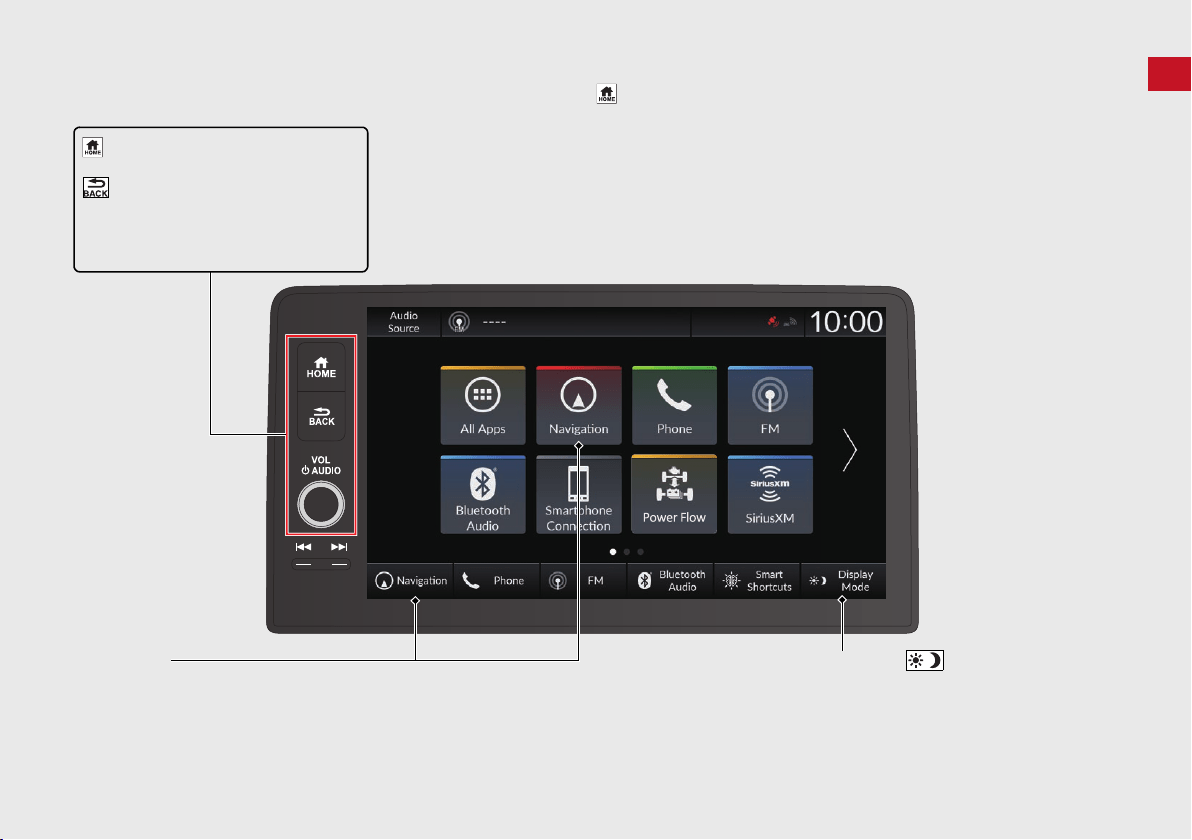
3
Quick Reference Guide
HOME Screen
The system displays various functions from the HOME screen. Press the button at any time to return to the main HOME screen.
(Home)
Display the HOME screen.
(Back)
Go back to the previous screen.
VOL (Volume)
Increase or decrease the audio volume.
Navigation
Display the navigation feature that was used the last time.
At start-up, the map screen is displayed.
Display Mode ()
Adjust screen brightness or turn
off the screen.
23 CR-V HEV HCM HMIN ELP NAVI-313A08000.book 3 ページ 2022年6月24日 金曜日 午後3時18分
Loading ...
Loading ...
Loading ...