Loading ...
Loading ...
Loading ...
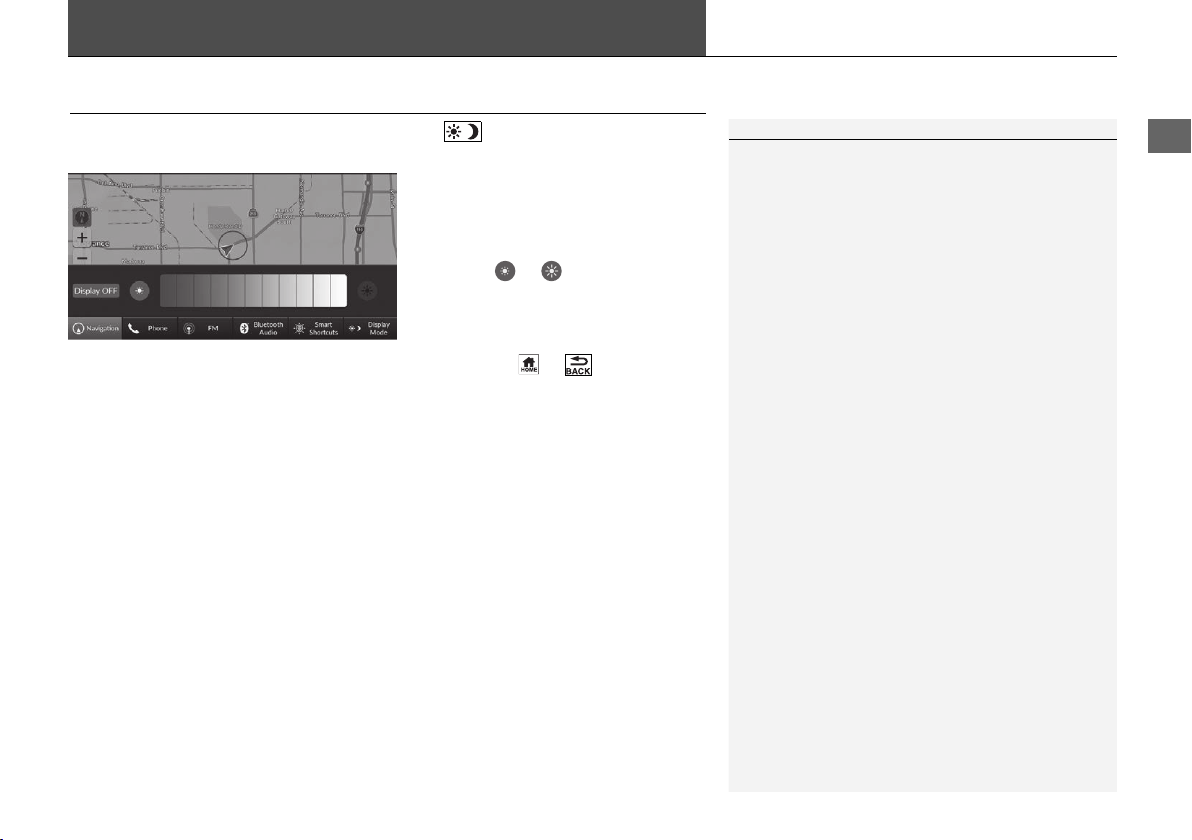
27
System Setup
Display Mode Settings
Adjusting Screen Brightness
Set the screen brightness. Select Display Mode ( ) to change the screen
brightness.
Select Display Mode on the bottom
of the screen.
u The Brightness bar is displayed for
a few seconds.
u Select or to adjust the
brightness.
u Select Display OFF to turn off the
screen. To turn on the screen,
press the or button.
1 Adjusting Screen Brightness
You can also adjust the display brightness by sliding
or swiping on the Brightness bar.
You can change the touchscreen sensitivity setting.
2 Refer to the Owner’s Manual.
You can change the color of the map.
2 Color Theme P. 34
23 CR-V HEV HCM HMIN ELP NAVI-313A08000.book 27 ページ 2022年6月24日 金曜日 午後3時18分
Loading ...
Loading ...
Loading ...