Loading ...
Loading ...
Loading ...
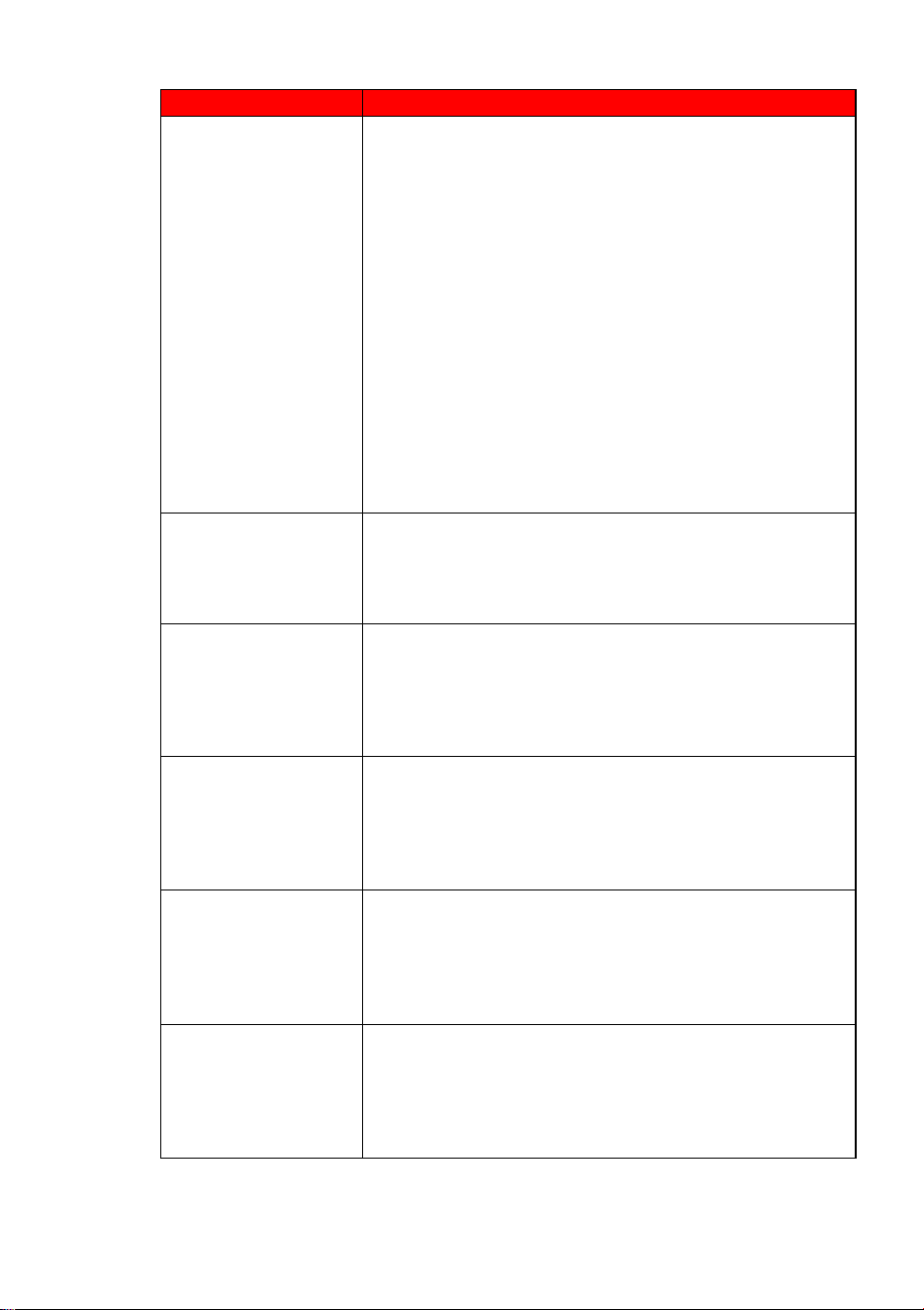
- 32 -
www.SCEPTRE.com
SCEPTRE E44 Display User Manual
Problem
Possible solutions
I CANNOT GET THE
RESOLUTION
3840 x 1080
Sometimes your video card will not read the monitor
correctly and will not allow you to achieve the resolution you
want. Rebooting your computer will solve the situation.
You can also make sure your video card’s video drivers are
up to date. You can find what video card you have by
clicking on START then RUN. Type in “DXDIAG”. When the
diagnostic window pops up, click on the DISPLAY tab. The
program will tell you what video chipset you have. Copy that
name then search it with an online search engine like
GOOGLE™. Find your video card company’s web address
and search for newer drivers. If updating your drivers does
not work, you probably have one of the older video cards
and cannot achieve a widescreen resolution. You’ll need to
upgrade your video card to a newer one.
THE VIDEO IS TOO
BRIGHT NO MATTER
WHAT I ADJUST
Sometimes having older video cards this type of problem
might happen due to newer LEDs having to provide HD
video capability and not being fully compatible with older
video cards. You can try adjusting the contrast to a lower
value and adjust the brightness to compensate.
THE WORDS AND
VIDEO ARE TOO
BLURRY
Are you using the monitor’s native resolution? If not, you’ll
need to switch resolution to the native 3840 x 1080 at 60 Hz
to make the words clearer.
If the words are still blurry, please try enabling or disabling
CLEAR TYPE function from windows.
THE COLORS ARE
NOT CORRECT
Sometimes the colors are not correct because your DVI or
DP or HDMI cable is loose or corrupt. Please try
reconnecting your cable or swap out your current cable to
see if the problem persists.
HOW DO I RESET
THE MONITOR
Make sure there is a valid video signal to the monitor and
press menu to open the OSD. Look for RESET under the
OTHER options.
I CHANGED MY
COLOR SETTINGS
NOW I CAN’T GET
THE FACTORY
DEFAULT BACK.
Open the OSD, under OTHER, select RESET to reset all
values back to factory default.
Loading ...
Loading ...
Loading ...
