Loading ...
Loading ...
Loading ...
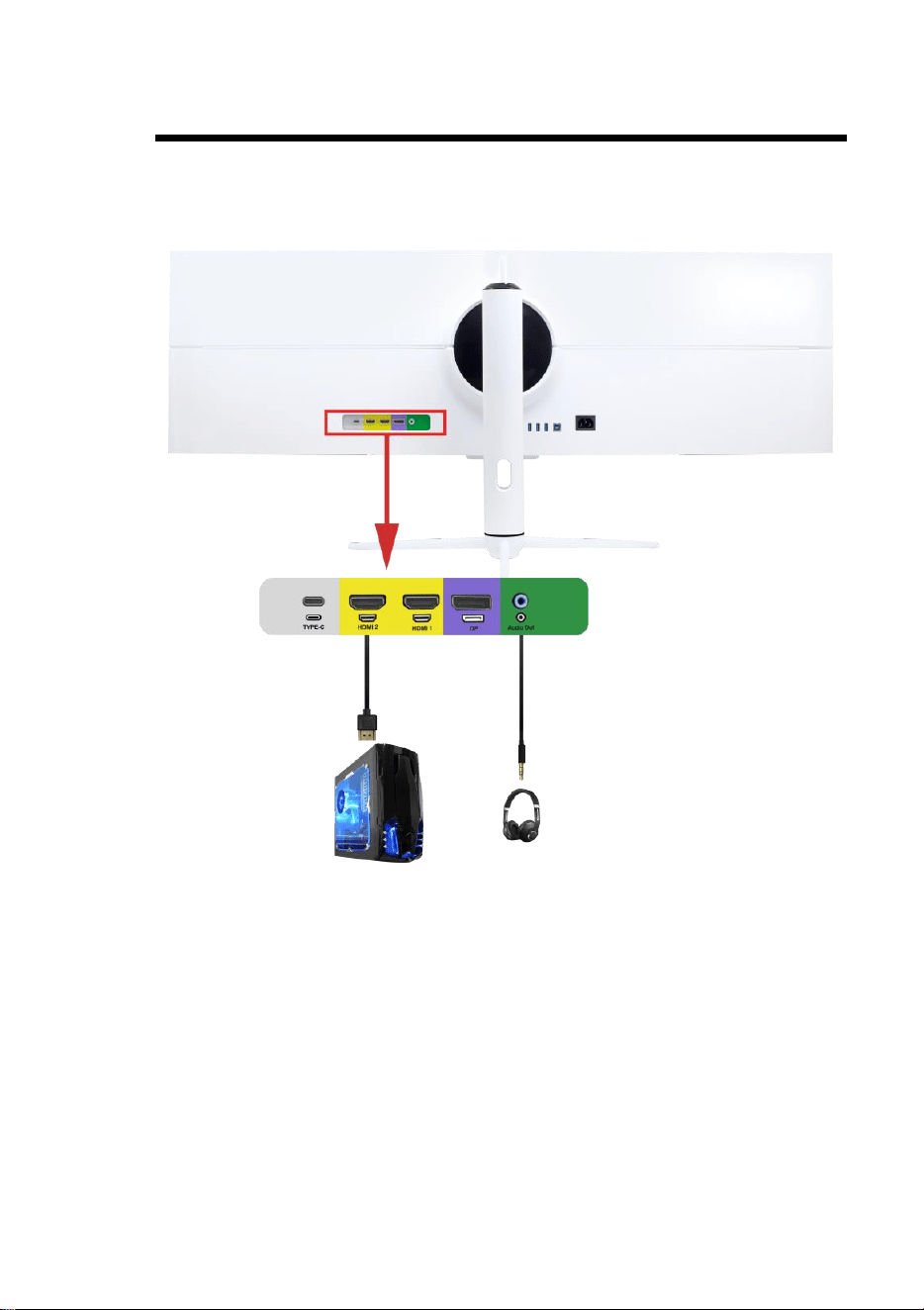
- 18 -
www.SCEPTRE.com
SCEPTRE E44 Display User Manual
Connections
If You have HDMI Connection on Your Video Card…
1. Make sure the power of the E44 LED MONITOR is turned off.
2. Obtain a HDMI cable and connect one end to the back of the monitor and
the other end to the back of the computer.
3. For audio you can plug in a set of headphones or speakers into the
headphone jack.
4. Turn on the power of both the E44 LED MONITOR and the computer.
Please Note:
• HDMI ports support AMD FreeSync™ only.
• HDMI 1 supports up to 120Hz refresh rate.
• At optimal resolution of 3840 x 1080, the support refresh rate is
120Hz for HDMI.
Loading ...
Loading ...
Loading ...
