Loading ...
Loading ...
Loading ...
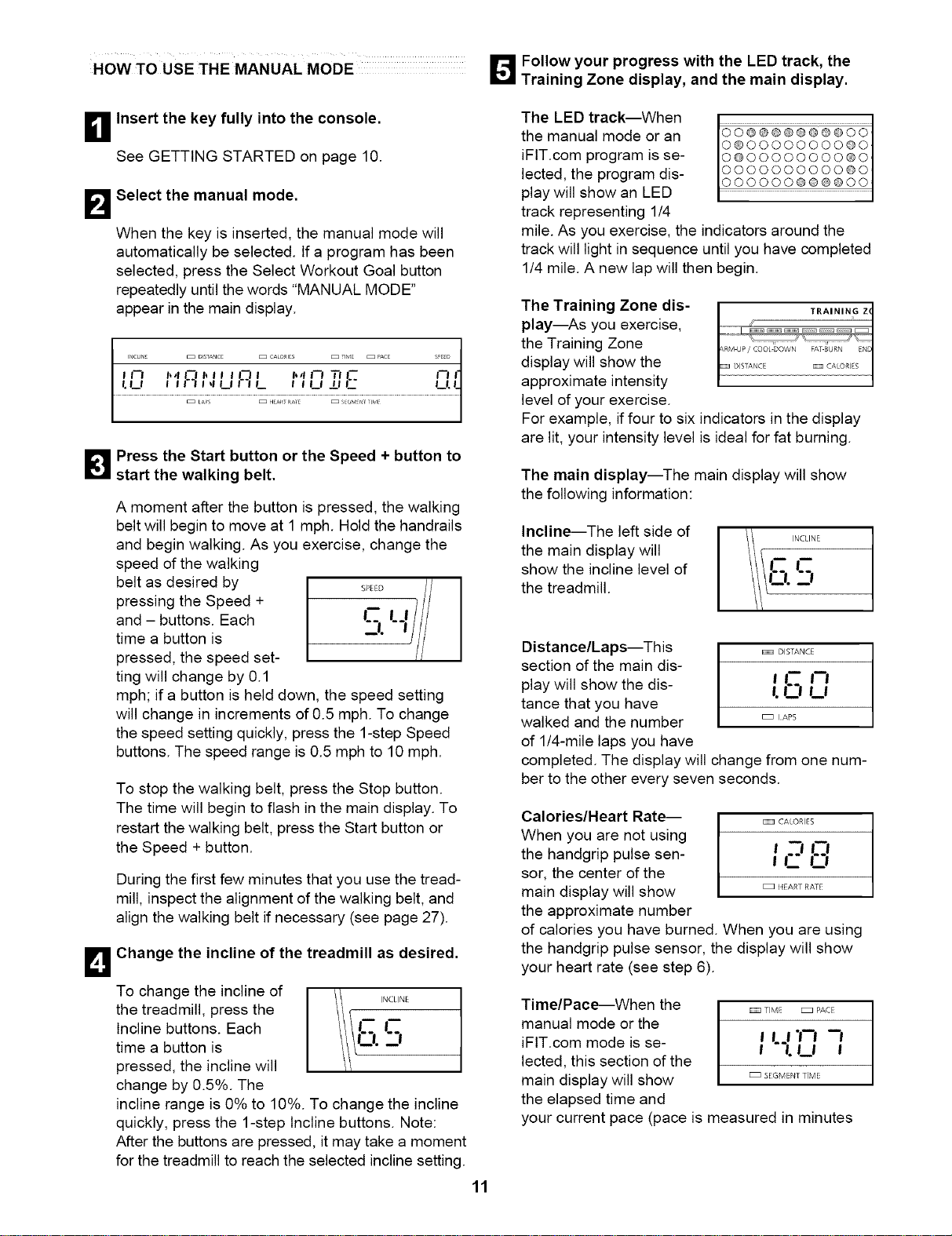
HOW TO USE THE MANUAL MODE _ Follow your progress with the LED track, the
Training Zone display, and the main display.
=!
E]
Insert the key fully into the console.
See GETTING STARTED on page 10.
Select the manual mode.
When the key is inserted, the manual mode will
automatically be selected. If a program has been
selected, press the Select Workout Goal button
repeatedly until the words "MANUAL MODE"
appear in the main display.
_ ress the Start button or the Speed + button to
start the walking belt.
A moment after the button is pressed, the walking
belt will begin to move at 1 mph. Hold the handrails
and begin walking. As you exercise, change the
speed of the walking
belt as desired by
pressing the Speed +
and - buttons. Each
time a button is
pressed, the speed set-
ting will change by 0.1
mph; if a button is held down, the speed setting
will change in increments of 0.5 mph. To change
the speed setting quickly, press the 1-step Speed
buttons. The speed range is 0.5 mph to 10 mph.
To stop the walking belt, press the Stop button.
The time will begin to flash in the main display. To
restart the walking belt, press the Start button or
the Speed + button.
During the first few minutes that you use the tread-
mill, inspect the alignment of the walking belt, and
align the walking belt if necessary (see page 27).
B
Change the incline of the treadmill as desired.
To change the incline of
the treadmill, press the
Incline buttons. Each
time a button is
pressed, the incline will
change by 0.5%. The
incline range is 0% to 10%. To change the incline
quickly, press the 1-step Incline buttons. Note:
After the buttons are pressed, it may take a moment
for the treadmill to reach the selected incline setting.
The LED track--When
the manual mode or an
iFIT.com program is se-
lected, the program dis-
play will show an LED
track representing 1/4
00@@@@@@@@00
0@00000000@0
O@O00OO000@O
O00OO00000@O
000000@@@@00
mile. As you exercise, the indicators around the
track will light in sequence until you have completed
1/4 mile. A new lap will then begin.
The Training Zone dis-
play--As you exercise,
the Training Zone
display will show the
approximate intensity
level of your exercise.
For example, if four to six indicators in the display
are lit, your intensity level is ideal for fat burning.
The main display--The main display will show
the following information:
Incline--The left side of \\ ,NCUNE
the main display will \\_1_
show the incline level of ///i--i.
the treadmill.
Distance/Laps--This DISTANCE
section of the main dis-
II-- N
play will show the dis- I. I'"1 I_1
tance that you have
walked and the number _ LAPS
of 1/4-mile laps you have
completed. The display will change from one num-
ber to the other every seven seconds.
Calories/Heart Rate-- CAIORIES
When you are not using
t --I t--I
the handgrip pulse sen- I I'_.."0
sor, the center of the
main display will show _ {FARTRAT["
the approximate number
of calories you have burned. When you are using
the handgrip pulse sensor, the display will show
your heart rate (see step 6).
Time/Pace--When the
manual mode or the
iFIT.com mode is se-
lected, this section of the
main display will show
the elapsed time and
your current pace (pace is measured in minutes
TIME _ PACE
_R I'rl --I
"'l. U i
SEGMENT TIME
11
Loading ...
Loading ...
Loading ...