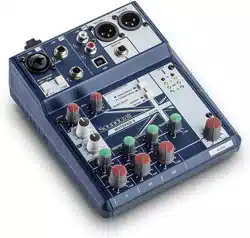Loading ...
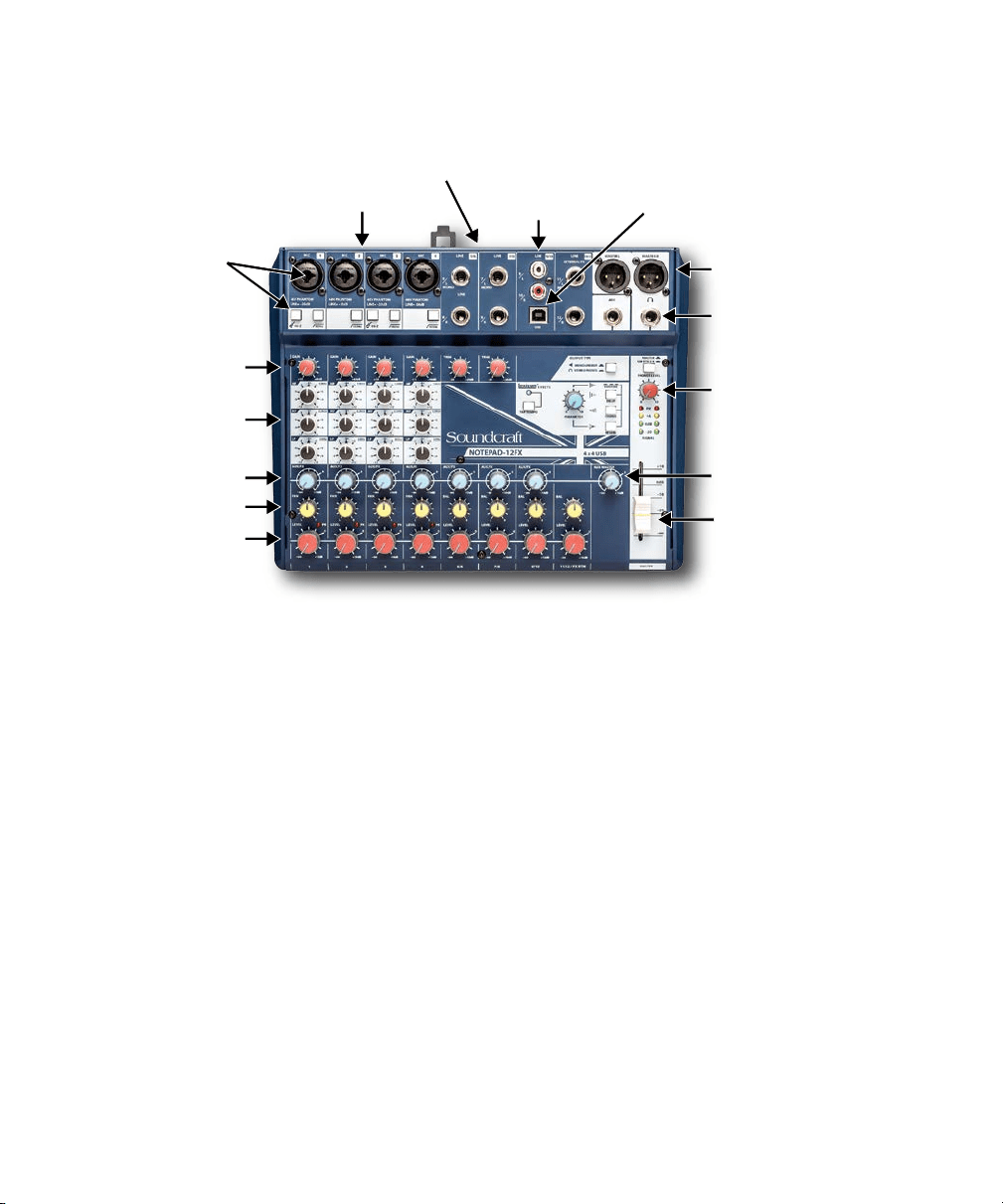
Mono/Stereo
Keyboard
Speaker Outputs
Preamp
Gain/Trim
Aux/FX Send
L/R Pan
Channel Level
EQ
Headphone Output
Headphone Level
Aux Master Level
Mix Master Level
Microphones
Guitar
USB From
Computer
Media Player
Step 1: Connecting Inputs & Outputs
Makesurethemixerandalldevicesbeingconnectedtothemixerarepoweredo.Topowerothemixer,unplug
the power plug from the AC power source.
Connecting Microphones
Connect the microphones to the channel XLR inputs using balanced XLR microphone cables.
Connecting Guitar Instruments
Plug the guitar into the center of the combi jack using an instrument cable with a ¼-inch tip/sleeve phone
connector. Engage the HI-Z switch on the connected channel (Hi-Z is available on channel 1 of all NOTEPAD
models, as well as channel 3 of the NOTEPAD-12FX).
Connecting Line Instruments
Keyboardsoftenhave¼-inchtip/ring/sleeveconnectionsandoermonoorstereoconnectivity.Plugthekeyboard
or other line instrument into the NOTEPAD’s line inputs using cables with ¼-inch tip/ring/sleeve connectors (one
cable for mono or two cables for stereo). Use the MONO input whenever connecting a mono connection.
Connecting Media Players
Consumer-level devices should be connected to the RCA input jacks. Devices with a 3.5mm output can be
connected using a 3.5mm to RCA stereo cable (sold separately). Audio signals from the RCA inputs are summed
with audio signals coming in from the USB connection.
Connecting Powered Speakers
Powered speakers should be connected to the MASTER L and MASTER R XLR output jacks. The level of these
outputs is controlled by the MASTER fader (NOTEPAD-8FX or NOTEPAD-12FX) or MASTER rotary control
(NOTEPAD-5).
Connecting Headphones
Plug the headphones into the ¼-inch HEADPHONE output. The level of this output is controlled by the PHONES
LEVEL rotary knob. (NOTEPAD-5’s TRS MONITOR output can be switched between MONO LINE OUT and
MONITOR/MASTER source select by pressing the buttons on the surface of the mixer.)
Loading ...
Loading ...