Loading ...
Loading ...
Loading ...
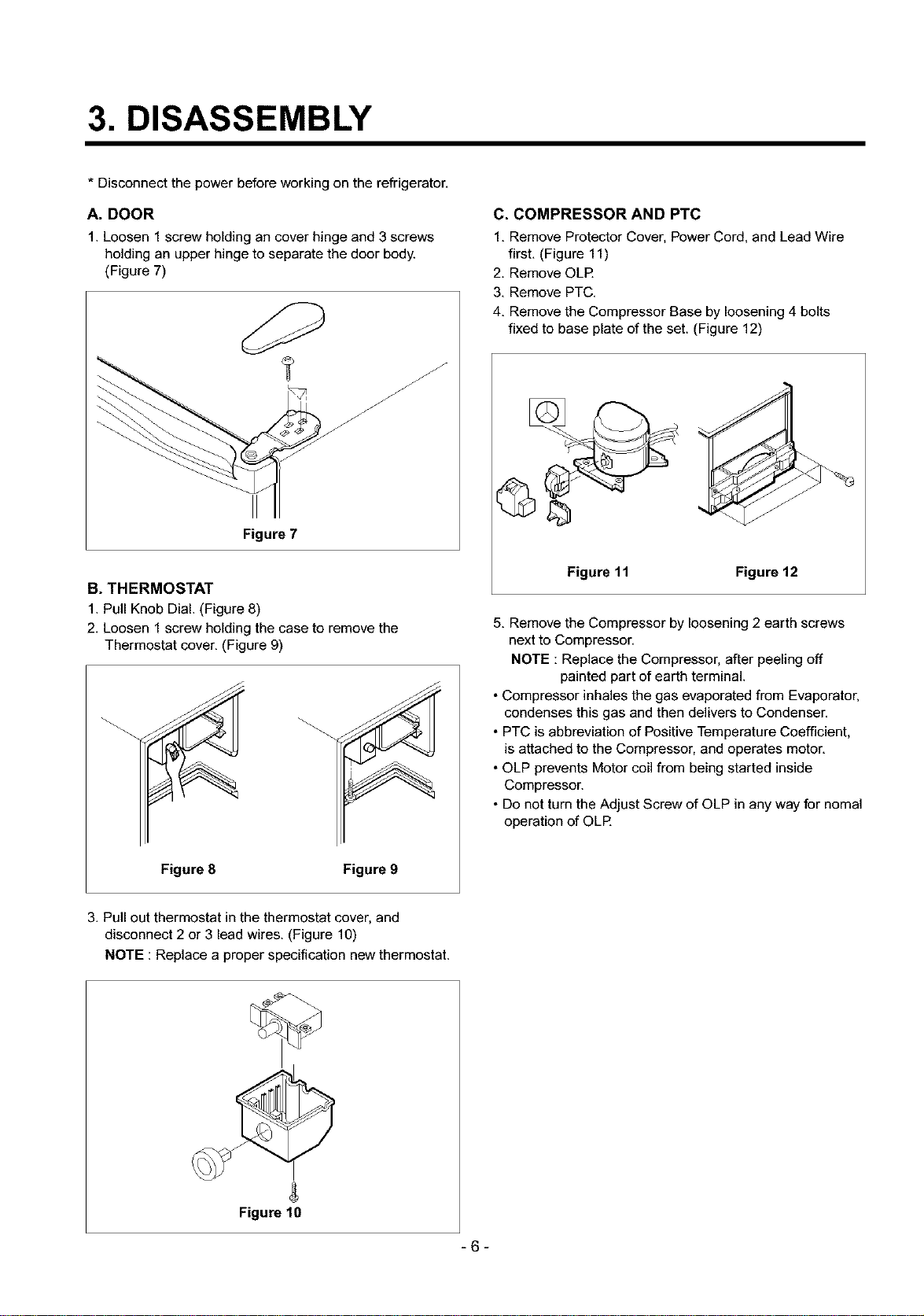
3. DISASSEMBLY
* Disconnect the power before working on the refrigerator.
A. DOOR
1. Loosen 1 screw holding an cover hinge and 3 screws
holding an upper hinge to separate the door body.
(Figure 7)
Figure 7
B. THERMOSTAT
1. Pull Knob Dial. (Figure 8)
2. Loosen 1 screw holding the case to remove the
Thermostat cover. (Figure 9)
Figure 8 Figure 9
C. COMPRESSOR AND PTC
1. Remove Protector Cover, Power Cord, and Lead Wire
first. (Figure 11)
2. Remove OLR
3. Remove PTC.
4. Remove the Compressor Base by loosening 4 bolts
fixed to base plate of the set. (Figure 12)
Figure 11 Figure 12
5. Remove the Compressor by loosening 2 earth screws
next to Compressor.
NOTE : Replace the Compressor, after peeling off
painted part of earth terminal.
• Compressor inhales the gas evaporated from Evaporator.
condenses this gas and then delivers to Condenser.
• PTC is abbreviation of Positive Temperature Coefficient,
is attached to the Compressor, and operates motor.
• OLP prevents Motor coil from being started inside
Compressor.
• Do not turn the Adjust Screw of OLP in any way for nomal
operation of OLR
3. Pull out thermostat in the thermostat cover, and
disconnect 2 or 3 lead wires. (Figure 10)
NOTE : Replace a proper specification new thermostat.
Figure 10
-6-
Loading ...
Loading ...
Loading ...