Loading ...
Loading ...
Loading ...
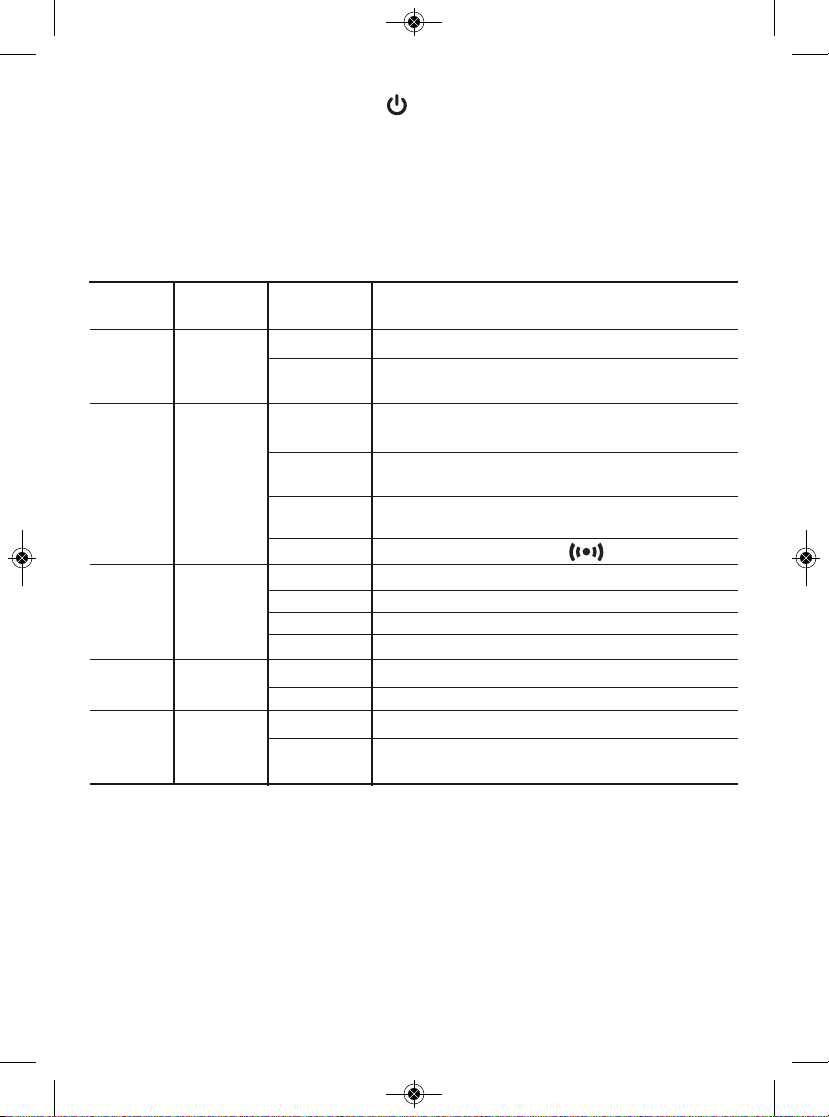
way by simultaneously pressing the and Mode buttons and holding them for
at least three seconds. Doing this will cause the beeper to sound, the backlight
to come on and the word “SEtUP” to scroll across the LCD.
After a few seconds, the LCD will read out “0 = 0”. In this format, the left digit
represents the Option No. and the right digit stands for the current setting for
that option. For example, “0 = 0” is shorthand for Option 0, Setting 0.
The table below details the five function options available to you in Setup mode.
Function Option No. Setting Action
(Left Digit) (Right Digit)
Default 0 0 Loads factory default settings
Settings 1 Loads user’s default settings
Source Backlight comes on for 30 seconds
Beeper 1 0 Programs beeper to beep faster the higher the
moisture level above 17%WME (17 in REL mode)
1 Programs beeper to beep faster the higher the
moisture level
2 Programs beeper to sound when switching
between measurement modes
3 Disables beeper. Removes icon from display
Auto power 2 0 Disables auto power off function
off 1 Sets auto power off interval to 3 minutes
2 Sets auto power off interval to 5 minutes
3 Sets auto power off interval to 10 minutes
Backlight 3 0 Disables display backlight
1 Enables display backlight
Calibration 4 0 Enables manual calibration checking by user
Check 1 Programs meter automatically check calibration
following power on
The factory default setting for all five functions—including the source of the
default settings—is 0.
To change any or all settings to your choice(s), you must first change the setting
of Option 0 from 0 to 1. Opportunities to change the settings of the other four
functions from their factory defaults are then made available in order, from
Option 0 to Option 4. As each Option is presented, you can change its setting or
leave the existing setting unchanged. In either case, you must confirm (save)
the setting to allow the sequence to continue.
8
MMD900 Manual_FINAL_Ra-cond_LANG_080513_awb 8/5/13 4:54 PM Page 8
Loading ...
Loading ...
Loading ...
