Loading ...
Loading ...
Loading ...
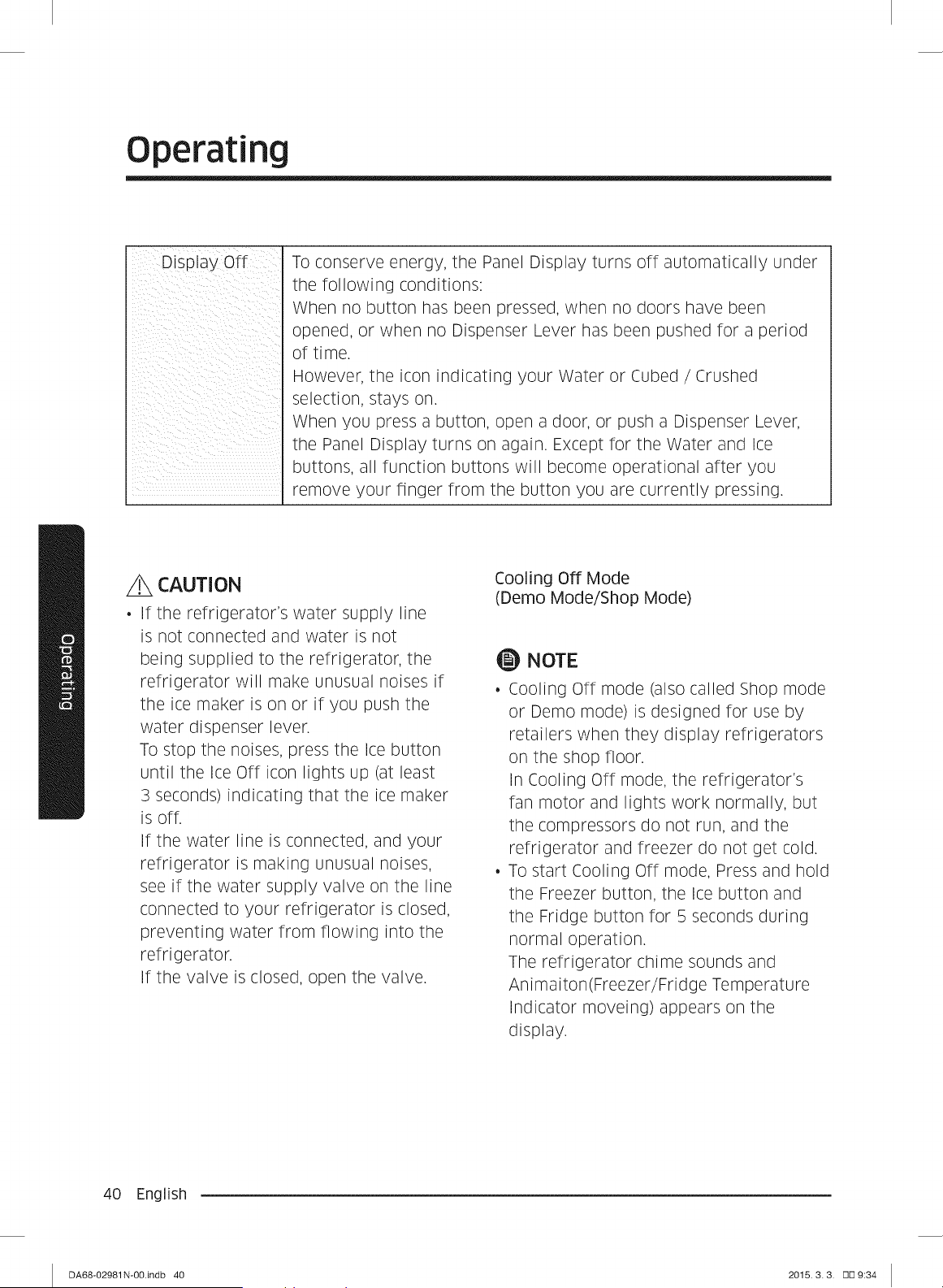
Operating
Disalay Off To conserve energy, the Panel Display turns off automatically under
the following conditions:
When no button has been pressed, when no doors have been
opened, or when no Dispenser Lever has been pushed for a period
of ti me.
However, the icon indicating your Water or Cubed / Crushed
selection, stays on.
When you press a button, open a door, or push a Dispenser Lever,
the Panel Display turns on again. Except for the Water and Ice
buttons, all function buttons will become operational after you
remove your finger from the button you are currently pressing.
/_ CAUTION
• If the refrigerator's water supply line
is not connected and water is not
being supplied to the refrigerator, the
refrigerator will make unusual noises if
the ice maker is on or if you push the
water dispenser lever.
To stop the noises, press the Ice button
until the Ice Off icon lights up (at least
3 seconds) indicating that the ice maker
is off.
If the water line is connected, and your
refrigerator is making unusual noises,
see if the water supply valve on the line
connected to your refrigerator is closed,
preventing water from flowing into the
refrigerator.
If the valve is closed, open the valve.
Cooling Off Mode
(Demo Mode/Shop Mode)
_) NOTE
• Cooling Off mode (also called Shop mode
or Demo mode) is designed for use by
retailers when they display refrigerators
on the shop floor.
In Cooling Off mode, the refrigerator's
fan motor and lights work normally, but
the compressors do not run, and the
refrigerator and freezer do not get cold.
• To start Cooling Off mode, Press and hold
the Freezer button, the Ice button and
the Fridge button for 5 seconds during
normal operation.
The refrigerator chime sounds and
Animaiton(Freezer/Fridge Temperature
Indicator moveing) appears on the
display.
40 English
DA68-02981N-00.indb 40 2015.3.3. [qrq9:34
Loading ...
Loading ...
Loading ...