Loading ...
Loading ...
Loading ...
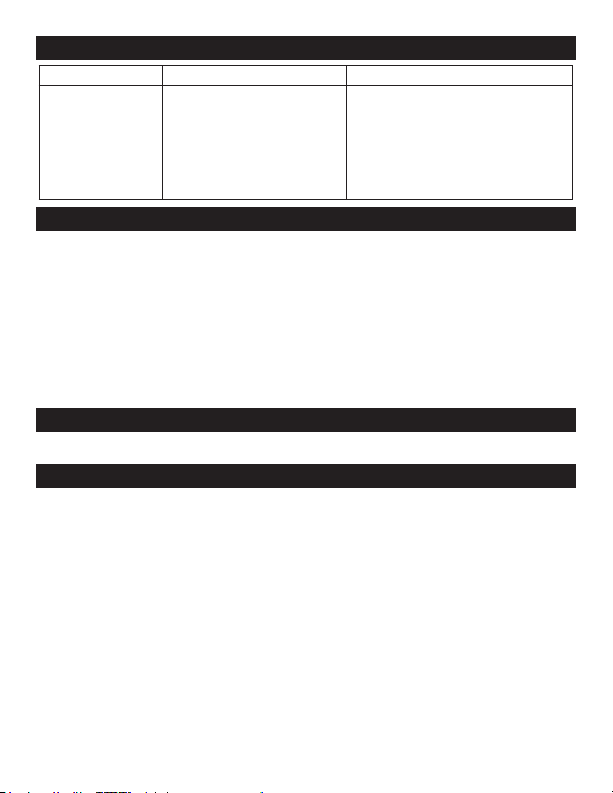
• 9 •
9. TROUBLESHOOTING
PROBLEM POSSIBLE CAUSE REASON/SOLUTION
LEDs do not light,
or converter does
not function.
Poor contact at terminals.
Blown fuse.
Converter has shut down.
Unplug and reinsert the 12 volt plug.
Replace the fuse.
See LED Indicator and Shutdown
Protection section.
10. SPECIFICATIONS
Maximum continuous output ................................................................. 140 Watts
Surge capability (0.1 second) ............................................................... 280 Watts
No load current draw .................................................................................<0.25A
Input voltage range ..................................................................... 10.5V-15.5V DC
Output voltage range ......................................................................120V±5% AC
Low battery shutoff ..................................................................... 10.5V±0.3V DC
Optimum efciency ........................................................................................85%
11. REPLACEMENT PARTS
Fuses – Replacement fuses can be purchased at most electronic component retailers.
12. BEFORE RETURNING FOR REPAIRS
For information about troubleshooting,
contact customer service for assistance:
www.batterychargers.com
or call 1-800-621-5485
Monday-Friday 7:00am to 5:00pm CST
For REPAIR OR RETURN, contact Customer Service at 1-800-621-5485. DO NOT
SHIP UNIT until you receive a RETURN MERCHANDISE AUTHORIZATION (RMA)
number from Customer Service at Schumacher Electric Corporation.
Loading ...
Loading ...
Loading ...
