Loading ...
Loading ...
Loading ...
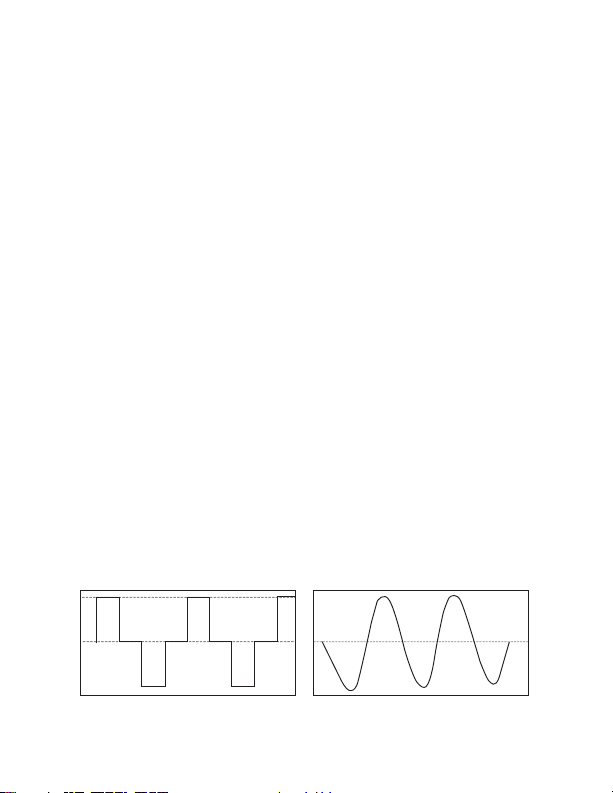
• 6 •
Always run a test to establish whether the converter will operate a particular piece of
equipment or device. In the event of a power overload, the converter is designed to
automatically shut down.
This safety feature prevents damaging the converter while testing devices and
equipment within the wattage range of the converter.
When using the vehicle’s 12 volt accessory port, this converter is designed to supply
60 to 70 watts when the vehicle is not running. With the vehicle’s engine running, it
can supply up to 100 watts. To use the full output, you must connect the converter
directly to your battery.
NOTE: The 100 watt limit is to accommodate the fuse ratings for all vehicles.
Some vehicles may allow the full output. If the fuse blows when you switch on the
device you are trying to use, you have to either use a smaller device or you must
connect the converter directly to the battery.
IMPORTANT: This converter uses a modied sine waveform (diagram A) which
is not quite the same as power company electricity (diagram B). For the following
devices, we strongly recommend that you use caution and check the device’s
manual to make sure it is compatible with modied sine waveform.
1. Switch mode power supplies
2. Linear power supplies
3. Class 2 transformers
4. Line lter capacitors
5. Shaded pole motors
6. Fan motors
7. Microwave ovens
8. Fluorescent and high intensity lamps (with a ballast)
9. Transformer less battery chargers
Using the converter with any of these devices may cause the device to run warmer
or overheat.
Modied sine waveform
produced by converter
Diagram A Diagram B
Pure sine waveform
typical of home AC outlet
Loading ...
Loading ...
Loading ...
