Loading ...
Loading ...
Loading ...
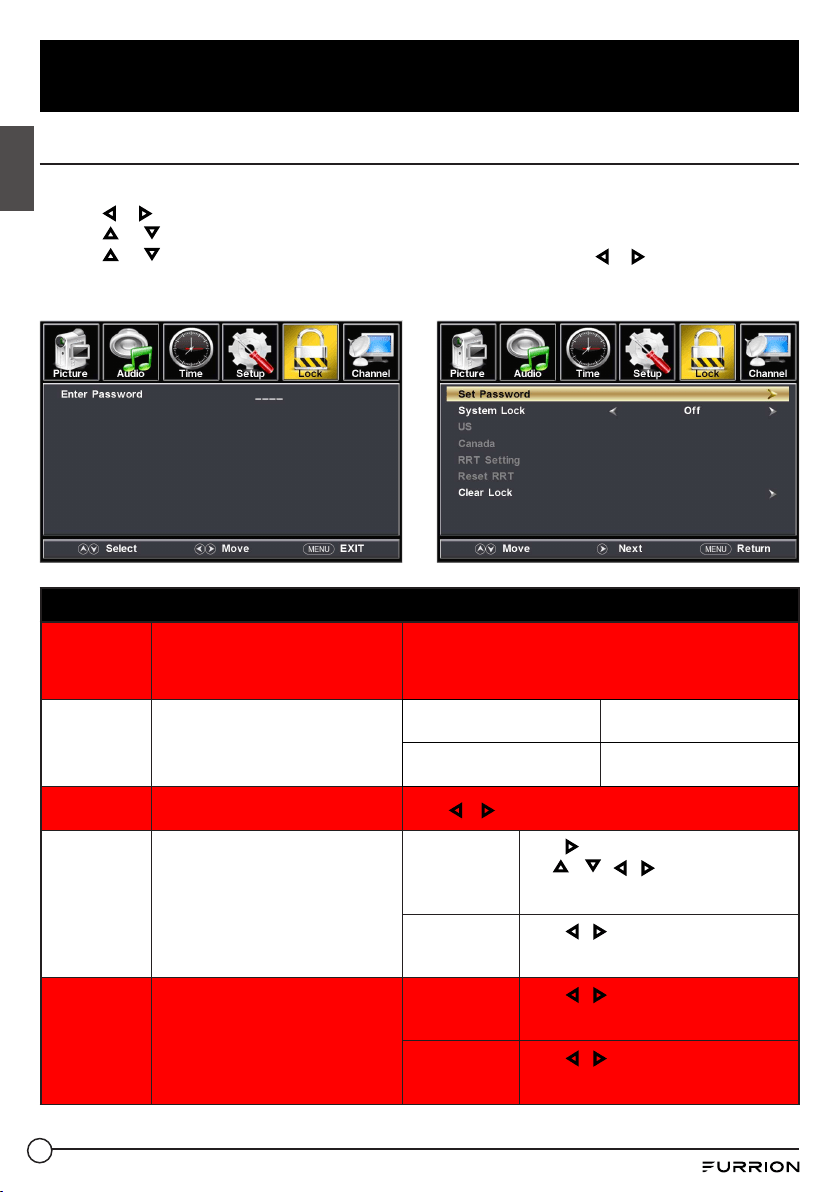
22
TV Settings
English
Lock Setting
1. Press MENU button to display the main menu.
2. Use
or to highlight Lock mode.
3. Use or to highlight “Enter Password” and input “0000” to enter the setup window.
4. Use or to highlight the item you would like to reset, then press or to select the
settings.
5. Press MENU to return to the previous menu or exit the setting.
Lock Menu
Enter
Password
Input the password to access the
Lock menu.
Use the Number Buttons (0~9) to enter the password.
* Default password is 0000.
* If you forgot the password, use 8888 to enter any locked
menu.
Set Password
Change the User Password.
Set Password
Use Number buttons (0-9) to
enter a new password.
Confirm Password
Repeat the password to
confirm.
System Lock
Change the parental controls.
Press
or to set as On or Off.
US Rating
Set up parental locks based on US
rating system.
* Only available when System Lock is
set as On mode.
TV
Press
to enter the TV Ratings menu and
use / / / to select your TV
rating preference. (refer to the following
tables of Age and Genre)
MPAA
Press
/ buttons to select your movie
rating preference based on US Rating
System.
Canada
Rating
Set up parental locks based on
Canadian rating system.
* Only available when System Lock
was set as On mode.
Canada
English
Press
/ buttons to select your ratings
preference based on Canadian Rating
System (English).
Canada French
Press
/ buttons to select your ratings
preference based on Canadian Rating
System (French).
Loading ...
Loading ...
Loading ...
