Loading ...
Loading ...
Loading ...
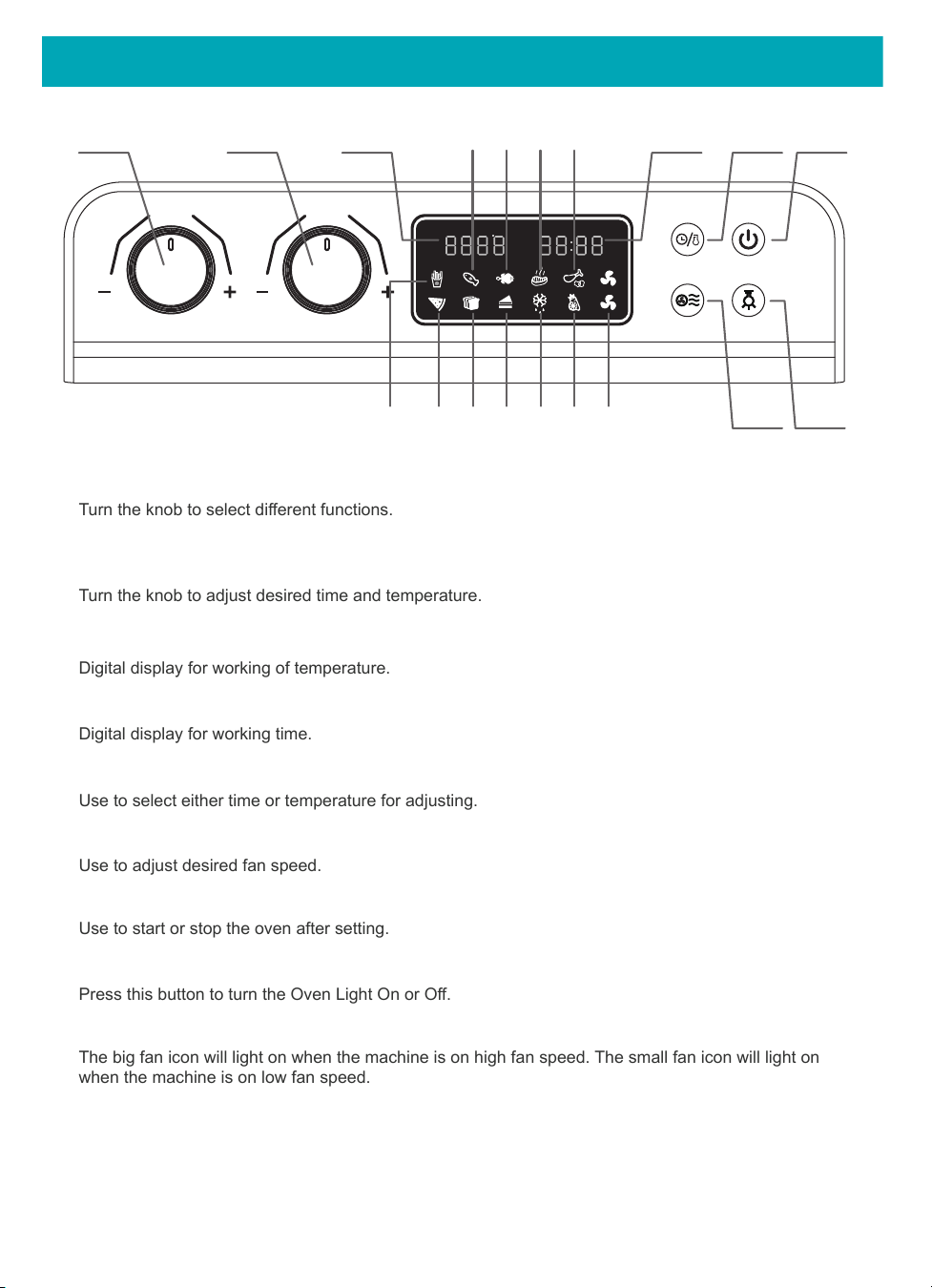
TIME/TEMP
FUNCTION
04
Turn the knob to select different functions.
1.Function selection knob
Turn the knob to adjust desired time and temperature.
2.Temperature/Time adjusting knob
Digital display for working of temperature.
3.Temperature display
Digital display for working time.
4.Time display
Use to select either time or temperature for adjusting.
5.Time / Temperature adjust mode switch button
Use to adjust desired fan speed.
6.Fan speed button
Use to start or stop the oven after setting.
7.Start/ Stop button
Press this button to turn the Oven Light On or Off.
8.Oven light
The big fan icon will light on when the machine is on high fan speed. The small fan icon will light on
when the machine is on low fan speed.
9.Fan speed indication icon
1 2 5 7
6
11 13 15 17 19
12 14 16 18
9
8
3 4
10
FEATURES AND BENEFITS
Loading ...
Loading ...
Loading ...