Loading ...
Loading ...
Loading ...
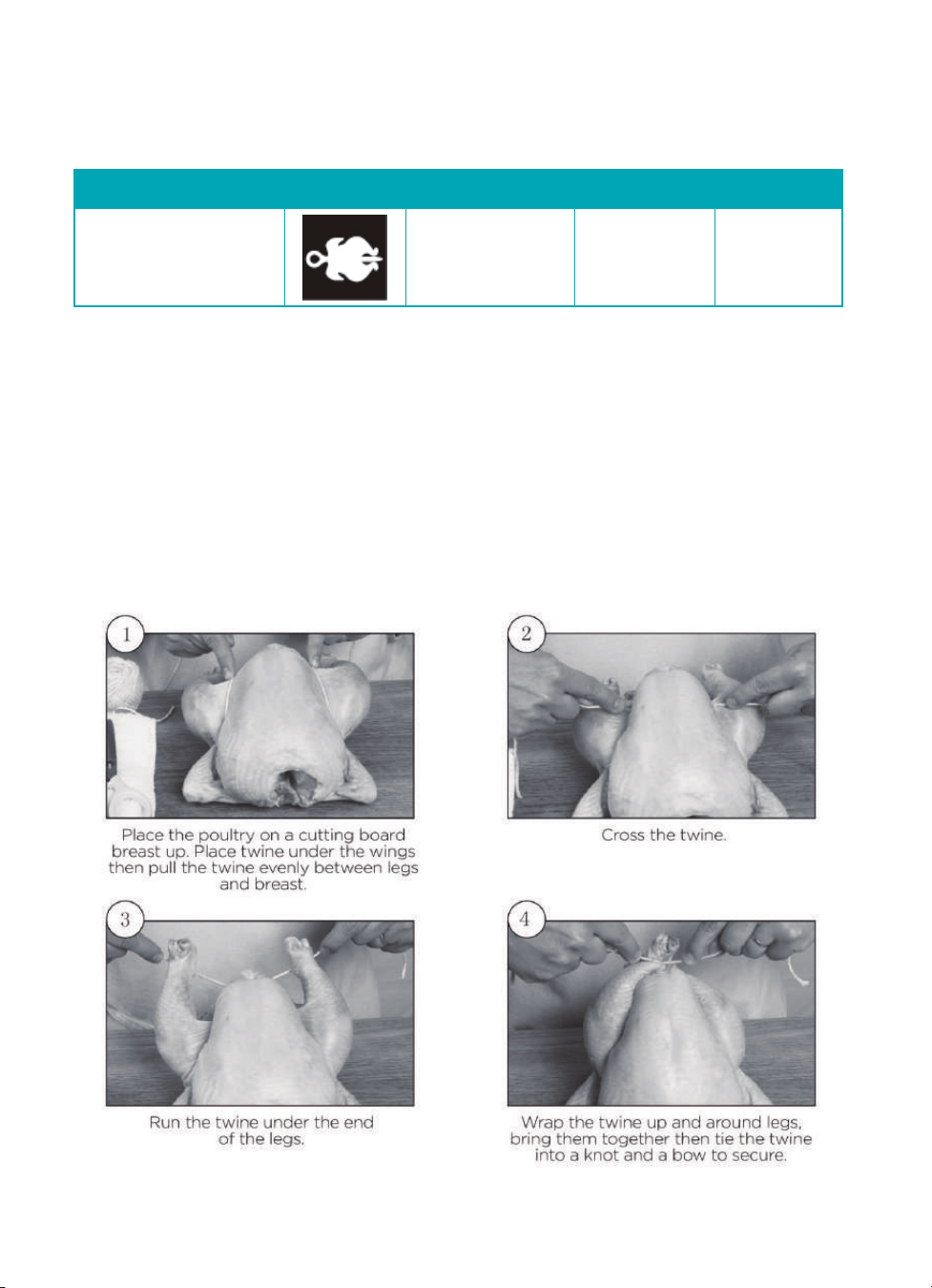
12
10. Place the grooved end (Left Side - see Figure 1) of the Rotisserie Spit on the left interior wall of
the oven.
11. After plugging in the oven, LED will show "OFF". Under this mode, turning any knob or pressing
start/ stop button can activate machine into stand by mode.
12. Turn the function knob, select the function “Rotisseries”. Under this mode, time, fan speed and
temperature will display as bellow..
13. Press start/stop button to turn on the oven. As the icon of Rotisseries flashes, the rest icons going
out. When the set time expires, the display screen will show "OFF". Unplug the oven from the wall
outlet when not using it.
15. Remove the roast from the oven using the Rotisserie Removal Tool by placing the tool underneath
the grooved edges of the Spit. Lift the left side up and towards you at an angle and slide the right
side of the Spit out of the Rotisserie Socket.
16. Place the roast on a cutting board or platter and allow to stand for 10-15 minutes.
17. Using a pot holder, loosen the Rotisserie Screws on the Rotisserie Forks and remove the
Rotisserie Spit from the roast.
18. Carefully remove the Rotisserie Forks and carve the roast.
LowRotisseries
Icon Time (mins) Fan SpeedFunction Name Temperature (℉)
350 45
Trussing Poultry
Loading ...
Loading ...