Loading ...
Loading ...
Loading ...
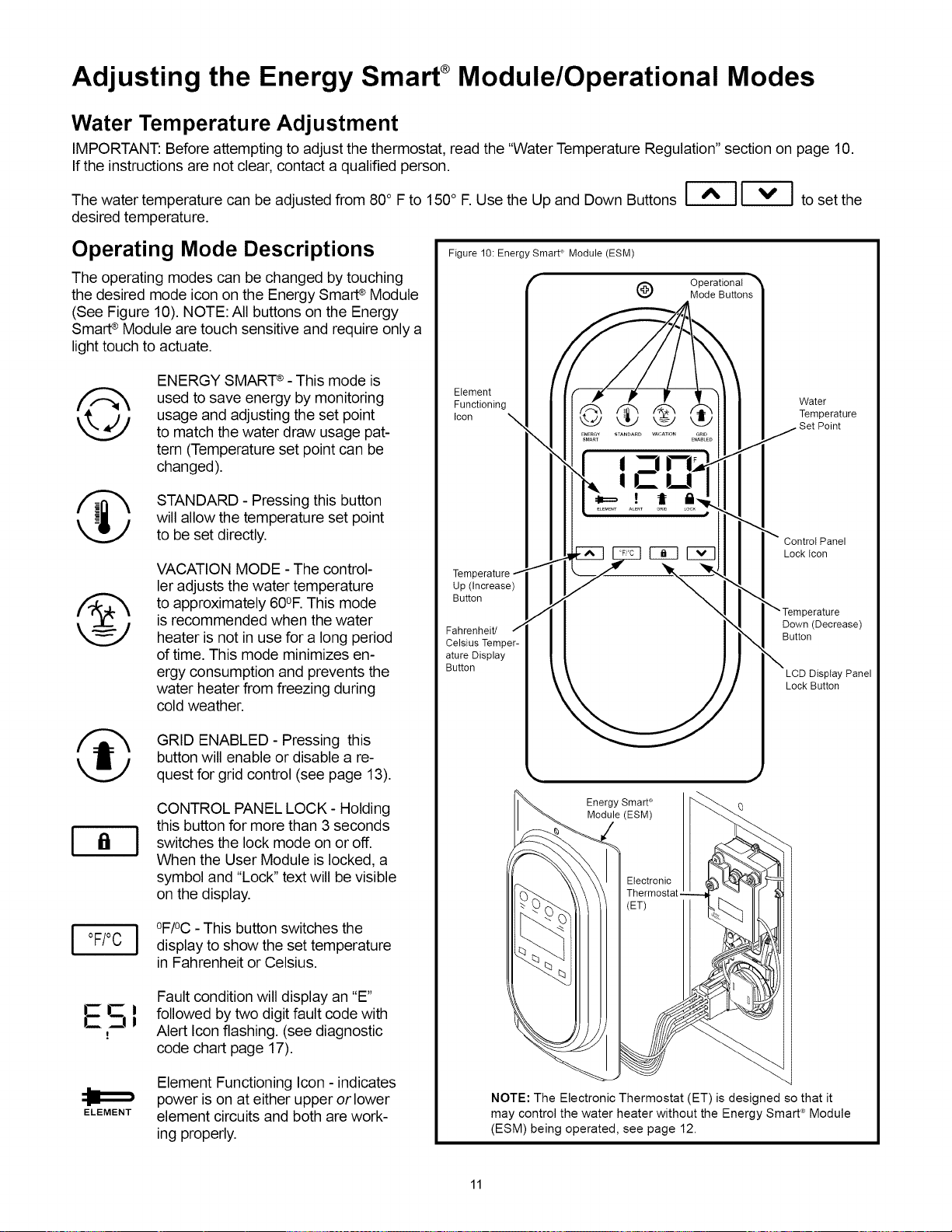
Adjusting the Energy Smart ®Module/Operational Modes
Water Temperature Adjustment
IMPORTANT: Before attempting to adjust the thermostat, read the "Water Temperature Regulation" section on page 10.
If the instructions are not clear, contact a qualified person.
The water temperature can be adjusted from 80° F to 150° F. Use the Up and Down Buttons | | to set the
desired temperature.
Operating Mode Descriptions
The operating modes can be changed by touching
the desired mode icon on the Energy SmarP Module
(See Figure 10). NOTE: All buttons on the Energy
Smart¢ Module are touch sensitive and require only a
light touch to actuate.
©
ENERGY SMART®- This mode is
used to save energy by monitoring
usage and adjusting the set point
to match the water draw usage pat-
tern (Temperature set point can be
changed).
STANDARD - Pressing this button
will allow the temperature set point
to be set directly.
®
®
VACATION MODE - The control-
ler adjusts the water temperature
to approximately 60°R This mode
is recommended when the water
heater is not in use for a long period
of time. This mode minimizes en-
ergy consumption and prevents the
water heater from freezing during
cold weather.
GRID ENABLED - Pressing this
button will enable or disable a re-
quest for grid control (see page 13).
CONTROL PANEL LOCK - Holding
this button for more than 3 seconds
switches the lock mode on or off.
When the User Module is locked, a
symbol and "Lock" text will be visible
on the display.
i _ °F/°C - This button switches the
°F/°C I displayto showthe set temperature
in Fahrenheit or Celsius.
E_
c=Jl
!
Fault condition will display an "E"
followed by two digit fault code with
Alert Icon flashing. (see diagnostic
code chart page 17).
ELEMENT
Element Functioning Icon -indicates
power ison at either upper or lower
element circuits and both are work-
ing properly.
Figure 10: Energy Smart '_ Module (ESM)
Element
Functioning
Icon \
Temperature I
Up (Increase)
Button
Fahrenheit/ f
Celsius Temper-
ature Display
Button
Operational
Mode Buttons
Water
Temperature
j Set Point
Control Panel
Lock Icon
_ Temperature
Down (Decrease)
Button
\
LCD Display Panel
Lock Button
Energy Smart _'
Module (ESM)
Electronic
Thermostat.
(ET)
NOTE: The Electronic Thermostat (ET) is designed so that it
may control the water heater without the Energy Smart ®Module
(ESM) being operated, see page 12.
11
Loading ...
Loading ...
Loading ...