Loading ...
Loading ...
Loading ...
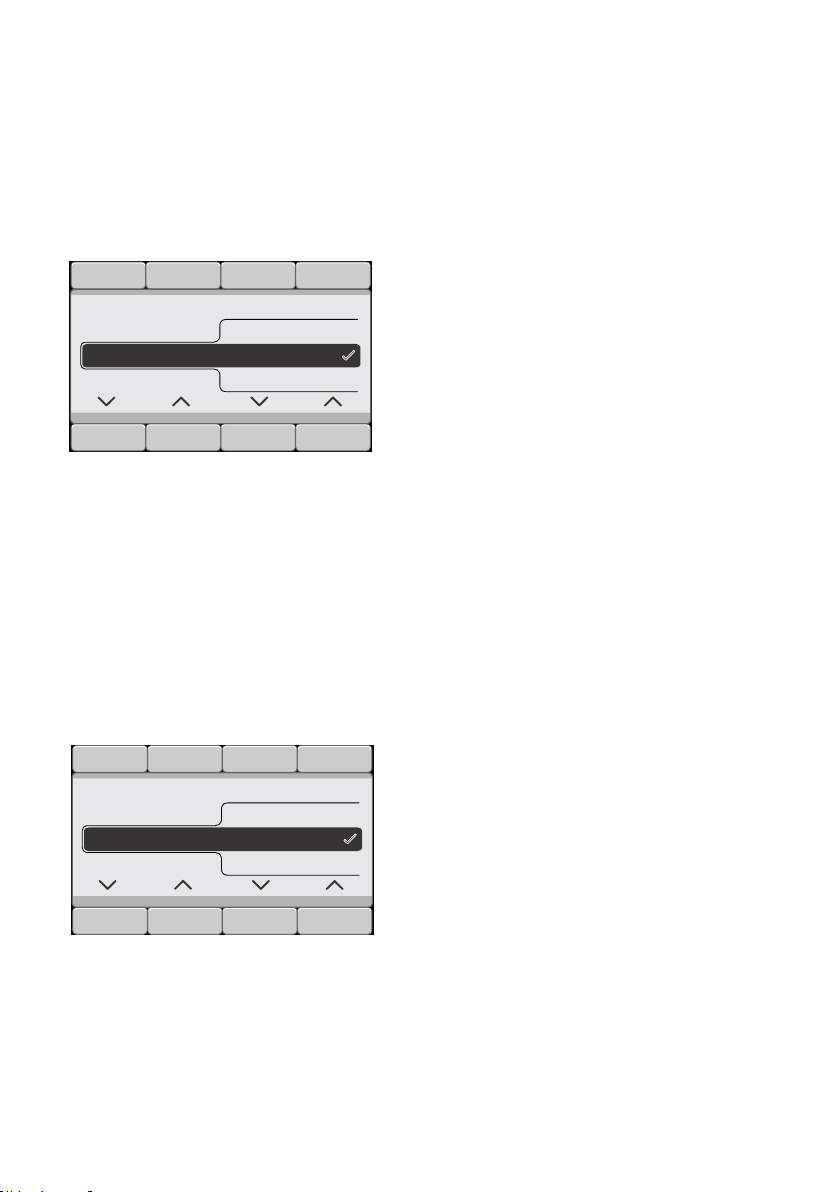
Getting to know the appliance en
13
Anti-Stain System (x) button selected
and select, for example, the grass·
stain type:
Using the two right-hand arrows, select
the stain type. The selected stain type is
active immediately and is displayed on
the display panel.
Wait or go back to the main menu by
pressing the Main menu or
Anti-Stain System (x) button.
basic settings 3 sec. buttons selected
Change the appliance setting: e.g.
volume of the end signal ~ Page 31
Using the buttons under the two left-
hand arrows, select the setting. Using
the two right-hand arrows, select the
displayed value. The selection is
acknowledged by a tick.
Wait or go back to the main menu by
pressing the basic settings 3 sec.
(press and hold again).
[6WDLQV
K
*UDVV
&
è
è
HQGVLJQDORII
Loading ...
Loading ...
Loading ...