Loading ...
Loading ...
Loading ...
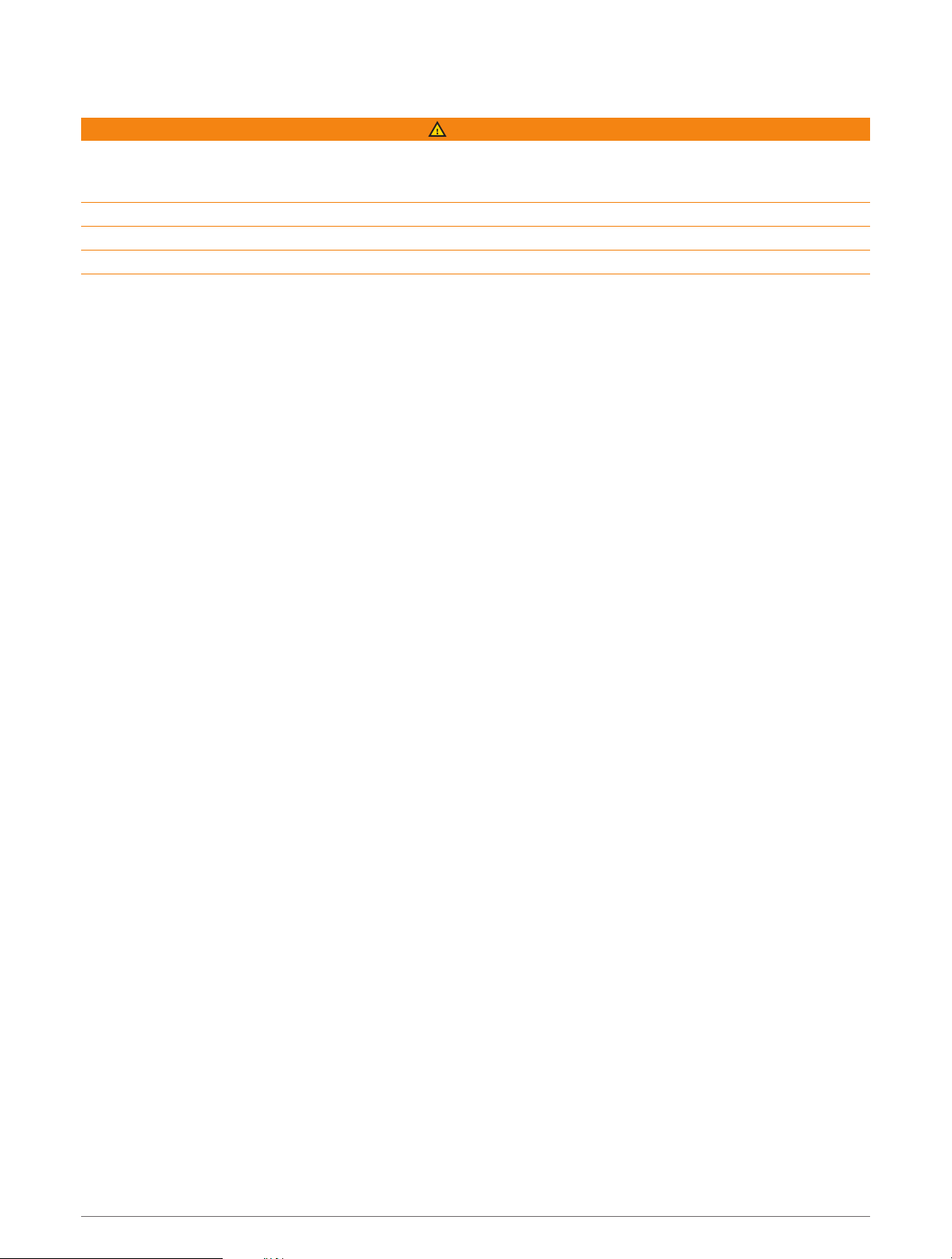
Autopilot
WARNING
You are responsible for the safe and prudent operation of your vessel. The autopilot is a tool that enhances your
capability to operate your boat. It does not relieve you of the responsibility of safely operating your boat. Avoid
navigational hazards and never leave the helm unattended.
Always be prepared to promptly regain manual control of your boat.
Learn to operate the autopilot on calm and hazard-free open water.
Use caution when operating the autopilot near hazards in the water, such as docks, pilings, and other boats.
Pairing With an Autopilot
1 From the watch face, select START > Autopilot > START.
2 Bring your MARQ device within 3 m (10 ft.) of the marine device.
3 Set your compatible Garmin autopilot helm control to search for a remote control.
See your autopilot helm control owner's manual for more information.
After you pair the devices, they connect automatically when turned on, within range, and the app is open on the
watch. If you need to pair with another autopilot helm control, in the autopilot app, hold MENU and select
Settings > Pair New.
Controlling the Autopilot
1 From the watch face, select START > Autopilot.
2 Select an option:
• To engage the autopilot heading hold, hold a steady course, select START, and release the helm.
• To change the heading, with the autopilot engaged, select UP for starboard and DOWN for port.
• To change the steering mode, hold MENU, select Steering Mode, and select an option.
• To perform a steering pattern, hold MENU, select Pattern Steering, and select a pattern.
NOTE: You can change the steering patterns available on your MARQ device from your autopilot.
• To take the helm and place the autopilot in standby mode, select STOP.
Boat Data
Streaming Boat Data
You can stream data fields from your compatible chartplotter to your MARQ device. The device displays up to
three data fields per page, and up to six pages of data.
1 From the watch face, select START > Boat Data.
2 Bring your MARQ device within 3 m (10 ft.) of the chartplotter.
3 Set the chartplotter to enter pairing mode.
See your chartplotter owner's manual for more information.
4 If necessary, on the MARQ device, select START to modify a data page.
After the devices are paired, they connect automatically when they are turned on, within range, and the app is
open on the watch. If you need to pair with another chartplotter, in the boat data app, hold MENU and select Pair
New.
Marking a Waypoint on Your Chartplotter
You can mark a waypoint on your compatible chartplotter using your MARQ device.
1 From the watch face, select START > Boat Data.
2 Select START > Mark Plotter Wpt.
8 Marine Activities
Loading ...
Loading ...
Loading ...