Loading ...
Loading ...
Loading ...
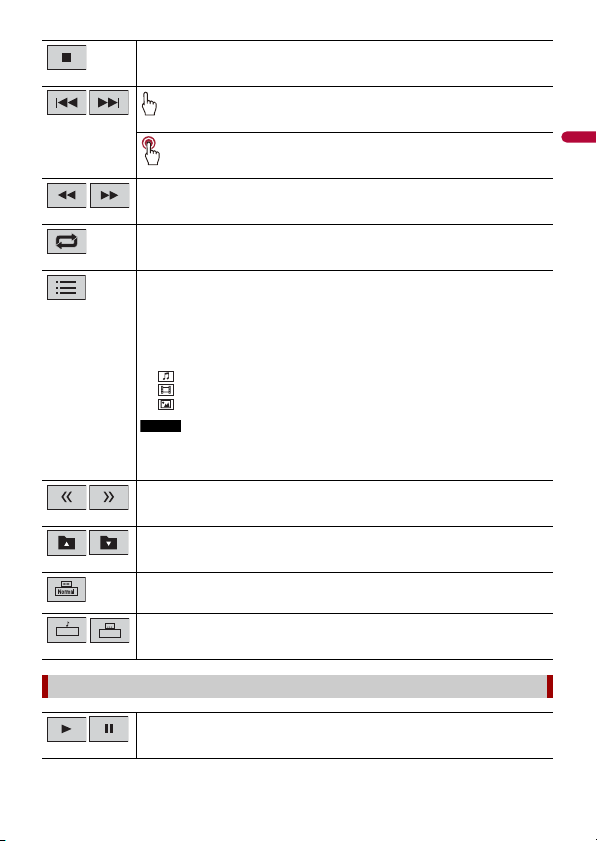
English
- 27 -
Stops playback then displays playlist.
Skips files forward or backward.
Performs fast forward or fast reverse. (only for USB)
Performs fast forward or fast reverse. (only for disc)
Sets a repeat play range for all files/the current folder/the current file.
Selects a file from the list.
Touch a file on the list to playback.
TIPS
• Touching a folder on the list shows its contents. You can play a file on the list by
touching it.
• You can switch the following media file types.
– : Compressed audio files
– : Compressed video files
– : Image files
NOTE
The files and folders displayed depend on the media. Some files and folders may
not be displayed if there are 1 300 files or more in the media, if the files contain
additional information, or if many folders are registered.
Displays the hidden function bar. (only for USB)
Selects the previous folder or the next folder. (only for disc)
Switches screen display mode.
Switches the audio/subtitle language. (only some files)
Still image source
Switches between playback and pause.
01
01
Loading ...
Loading ...
Loading ...