Loading ...
Loading ...
Loading ...
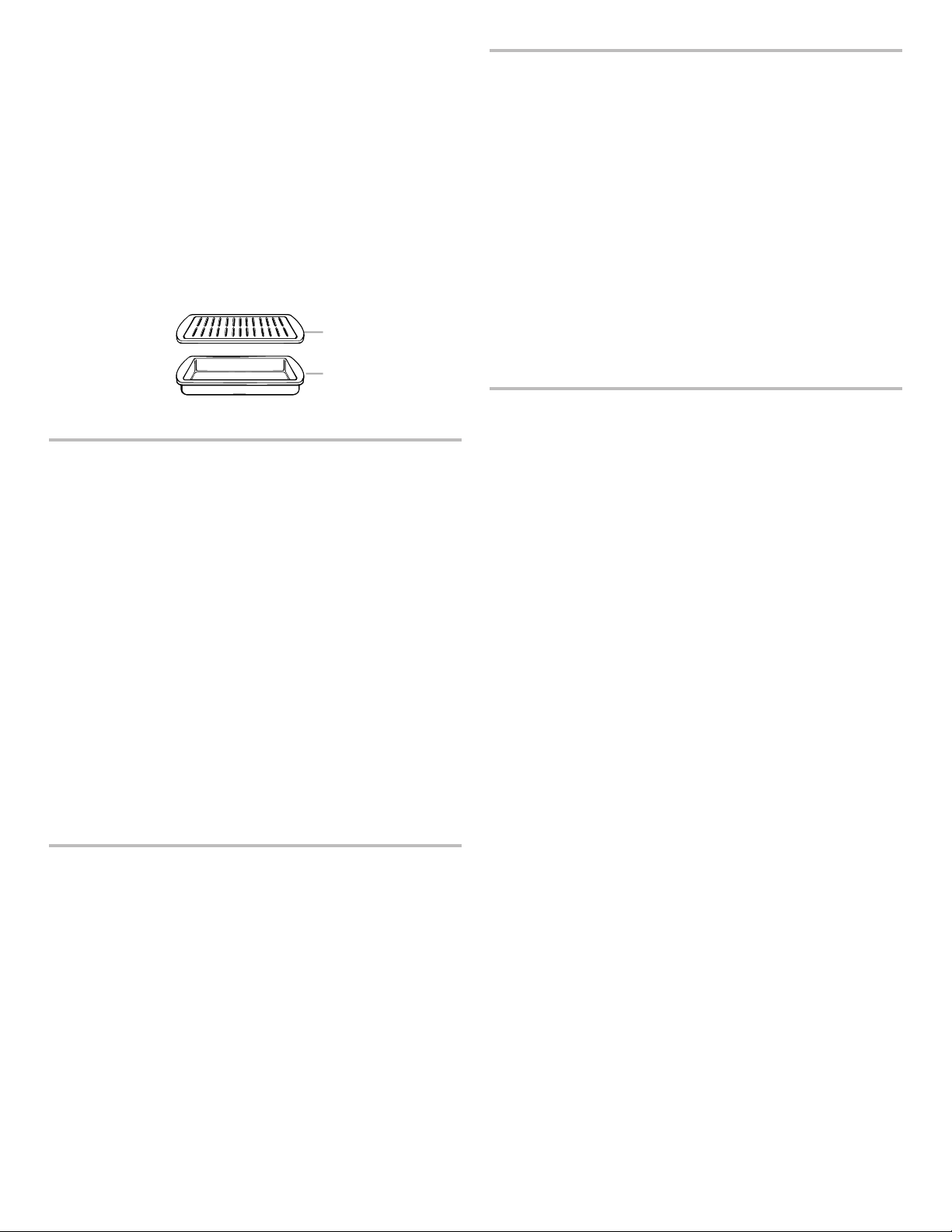
8
■ Use a meat thermometer to determine the doneness of meats
and poultry. Check the temperature of pork and poultry in 2 or
3 different places, including the thickest part.
■ Before convection cooking, position the rack(s) according to
the “Positioning Racks and Bakeware” section.
■ When using more than one rack, position bakeware/cookware
on the racks to allow movement of the fan-circulated air
around the food. See the “Positioning Racks and Bakeware”
section.
■ If the oven is full, extra cooking time may be needed.
■ For optimal cooking results, do not cover food.
■ When roasting poultry and meat, use a broiler pan and grid.
It is not necessary to wait for the oven to preheat, unless
recommended in the recipe.
To order a broiler pan, see the “Assistance or Service” section.
Convection Baking
Use Convect Bake for single- or multiple-rack baking. When
convection baking, reduce your recipe baking temperature
by 25°F (15°C).
1. Press CONVECT until “CONVECT BAKE” is displayed.
2. Press START LOWER.
3. Press the number keypads to set the desired temperature. If
the temperature entered is not in the range of the temperatures
allowed, the minimum or maximum allowed temperature will
be displayed. Enter a temperature in the allowable range.
4. Press START LOWER. The oven will begin preheating. There
are 2 preheat modes on Convect Bake function. Use Rapid
Preheating when using a single rack only and use the standard
Preheating when using multiple racks. It is possible to switch
between “Rapid Preheating” and “Preheating” by pressing
START LOWER for the selected oven during the preheating.
5. Place the food in the oven and close the oven door when
preheat is completed.
6. Press CANCEL LOWER when finished.
7. Remove food from the oven.
NOTE: The temperature may be changed at any time by pressing
the number keypads to enter the desired temperature and then
pressing START LOWER. Changing the temperature once food is
placed in the oven could affect the performance.
Convection Broil
When convection broiling, enter your normal broiling temperature.
The oven door must be closed when using Convect Broil.
It is not necessary to preheat the oven for Convect Broil.
1. Place the food in the oven and close the oven door.
2. Press CONVECT until “CONVECT BROIL” is displayed.
3. Press START LOWER.
4. Press the number keypads to set the desired temperature. If
the temperature entered is not in the range of the temperatures
allowed, the minimum or maximum allowed temperature will
be displayed. Enter a temperature in the allowable range.
5. Press START LOWER.
6. Press CANCEL LOWER when finished.
7. Remove food from the oven.
NOTE: The temperature may be changed at any time by pressing
the number keypads to enter the desired temperature and then
pressing START LOWER. Changing the temperature once food is
placed in the oven could affect the performance.
A
B
A. Broiler grid
B. Broiler pan
Convection Roasting
When convection roasting, enter your normal roasting
temperature. The roasting time should be 15-30% less
than in conventional cooking.
It is not necessary to preheat the oven for Convect Roast.
1. Place the food in the oven and close the oven door.
2. Press CONVECT until “CONVECT ROAST” is displayed.
3. Press START LOWER.
4. Press the number keypads to set the desired temperature. If
the temperature entered is not in the range of the temperatures
allowed, the minimum or maximum allowed temperature will
be displayed. Enter a temperature in the allowable range.
5. Press START LOWER.
6. Press CANCEL LOWER when finished.
7. Remove food from the oven.
NOTE: The temperature may be changed at any time by pressing
the number keypads to enter the desired temperature and then
pressing START LOWER. Changing the temperature once food is
placed in the oven could affect the performance.
Convection Recipe
When using Convection Recipe, enter your normal cooking
temperature. The oven door must be closed when using
Convection Recipe.
It is not necessary to preheat the oven for Convection Recipe
Meats option.
1. For Convection Recipe Meats only: Place food in the oven and
close the oven door.
2. Press CONVECT until “CONVECT RECIPE” is displayed.
3. Press START LOWER.
4. Press CONVECT to cycle between the options. Press START
LOWER to select the displayed option.
5. Press the number keypads to set the desired temperature. If
the temperature entered is not in the range of the temperatures
allowed, the minimum or maximum allowed temperature will
be displayed. Enter a temperature in the allowable range.
6. Press START LOWER.
7. Press the number keypads to enter the desired cook time,
and then press START LOWER.
NOTE: For Baked Foods and Others options only: The
temperature will automatically be adjusted by decreasing the
temperature entered by 25°F (15°C). For baked foods only, do
not decrease the temperature on the recipe by 25°F (15°C); the
oven will automatically decrease the temperature entered by
25°F (15°C).
For Meats and Others options only: The cook time will
automatically be adjusted to 80% of the time entered and the
adjusted cook time will appear on the display, but temperature
will not be adjusted.
NOTE: Preheating can cause overcooking. If preheat is
required for the recipe, add 15 minutes to the cook time.
Place food in the oven at appropriate time.
8. For Baked Foods and Others options only: The preheating will
start and once complete, the unit will sound a tone. Place the
food in the oven and close the oven door.
9. At the end of the cooking time set, the oven will turn off
automatically, the end-of-cycle tone will sound, and “Cooking
Complete” will appear in the text area. It's also possible to
press CANCEL LOWER to finish the cycle.
10. Remove food from the oven.
Loading ...
Loading ...
Loading ...