Loading ...
Loading ...
Loading ...
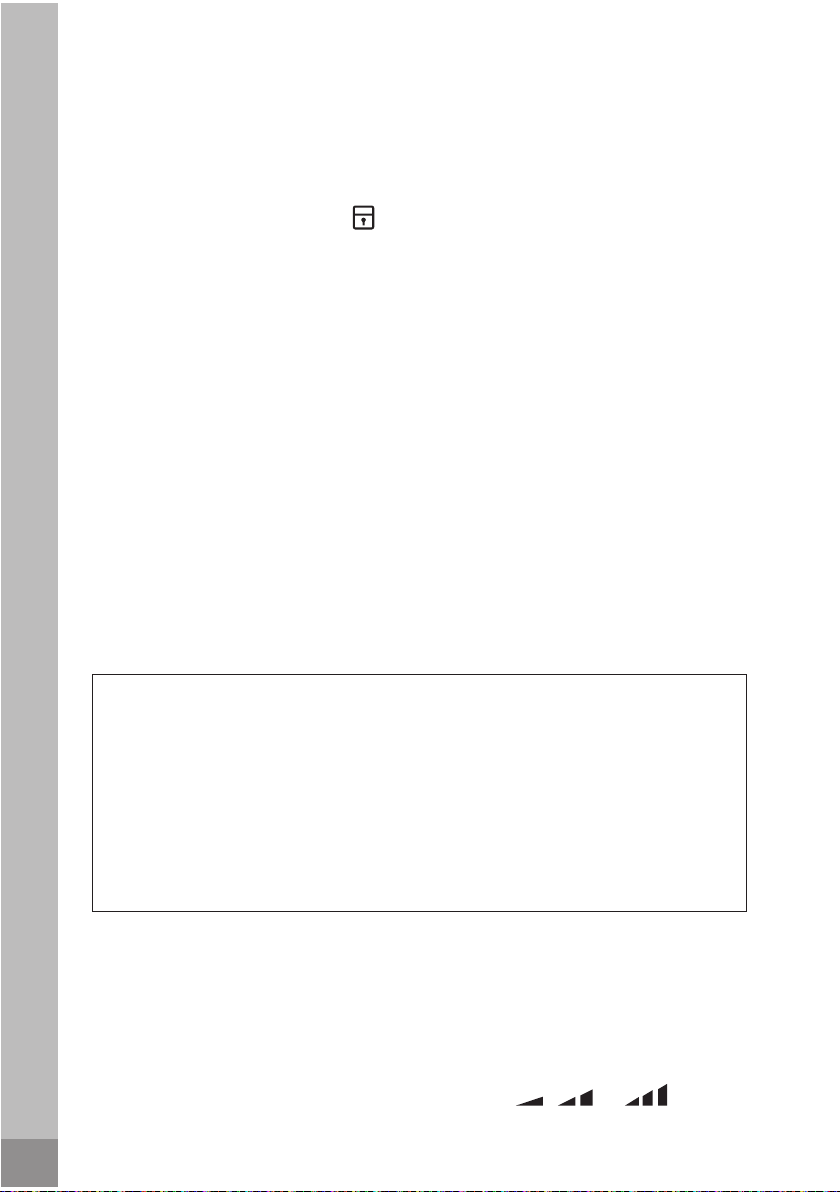
How the air conditioner works
13
How the air conditioner works
1. Use the MODE button to select AUTO.
2. Use the "MODE" button to select Auto. The unit will automatically select Cool,
Fan, Heat and Dehumidifying operation depending on the difference ambient
temperature and system difference temperature. The temperature can be set
within a range of 16ºC/61ºF~30ºC/86ºF in 1ºC/1ºF increments. Keep the
button pressed for two seconds to accelerate the process.
3. Press the ON/OFF button again to stop the unit operation.
1. If the AUTO mode is not comfortable, you may manually override the settings
by using COOL, HEAT*, DEHUMIDIFICATION or FAN ONLY** mode.
2. Press the "
^
"/"
v
" button to set the desired room temperature. When in COOL
mode, the most comfortable settings are 70 ºF or above. When in HEAT
mode, the most comfortable settings are 82 ºF or below.
3. Press the FAN to select the FAN mode of AUTO, , or .
When the Air Conditioner is ready for use, switch on the power and the
OPERATION indicator lamp on the display panel of the indoor unit starts
illuminating.
Automatic operation
COOL / HEAT / DRY (DEHUMIDIFICATION) and FAN ONLY operation
1. In the AUTO mode, the air conditioner can logically choose the
mode of Cooling, Fan, Heating and Dehumidifying by sensing the
difference between the actual ambient room temperature and the set
temperature on the remote controller.
2. In the AUTO mode, the fan speed can be switched.
3. If the AUTO mode is uncomfortable, you can select desired conditions
manually.
Attention!!
Special functions
To switch between Fahrenheit
and Celsius: Turn the remote
controller off and the °C/°F can
be switched by pressing Mode
and DOWN buttons at the same
time with keeping for 3 seconds.
About LOCK: Press Mode and
Fan buttons at the same time,
you can lock and unlock the
remote controller. The icon "
"
will display when Lock function is
eabled.
Loading ...
Loading ...
Loading ...