Loading ...
Loading ...
Loading ...
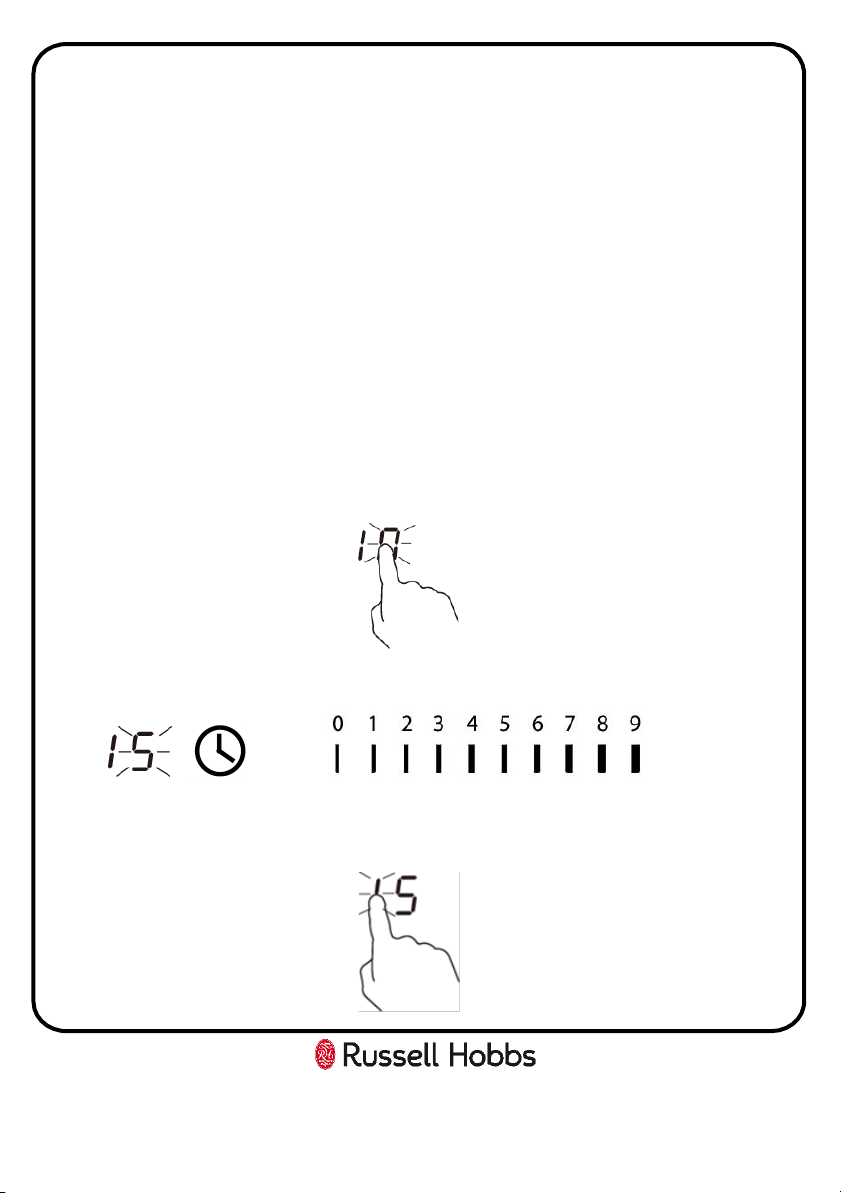
Usage
Setting the timer to turn one cooking zone off
Make sure the hob is turned on and that a suitable pan has been placed on the
zone you wish to use. Make sure the bottom of the pan and the surface of the pan
support are clean and dry.
1. Select required cooking zone by touching the required cooking zone control
and the indicator of the zone you have selected will flash.
2. Use the power level controls to select the required power, this will be shown
on the cooking zone indicator of the cooking zone that is being used.
3. Touch the timer controls/indicator within 5 seconds (if it is touched after 5
seconds the timer will not be set, the minute minder will be set), “10” will
show on the indicator and the “0” will flash.
4. Set the time by touching the power controls.
5. Touch the timer controls/indicator again, the “1” on the timer indicator will
flash.
24
Loading ...
Loading ...
Loading ...