Loading ...
Loading ...
Loading ...
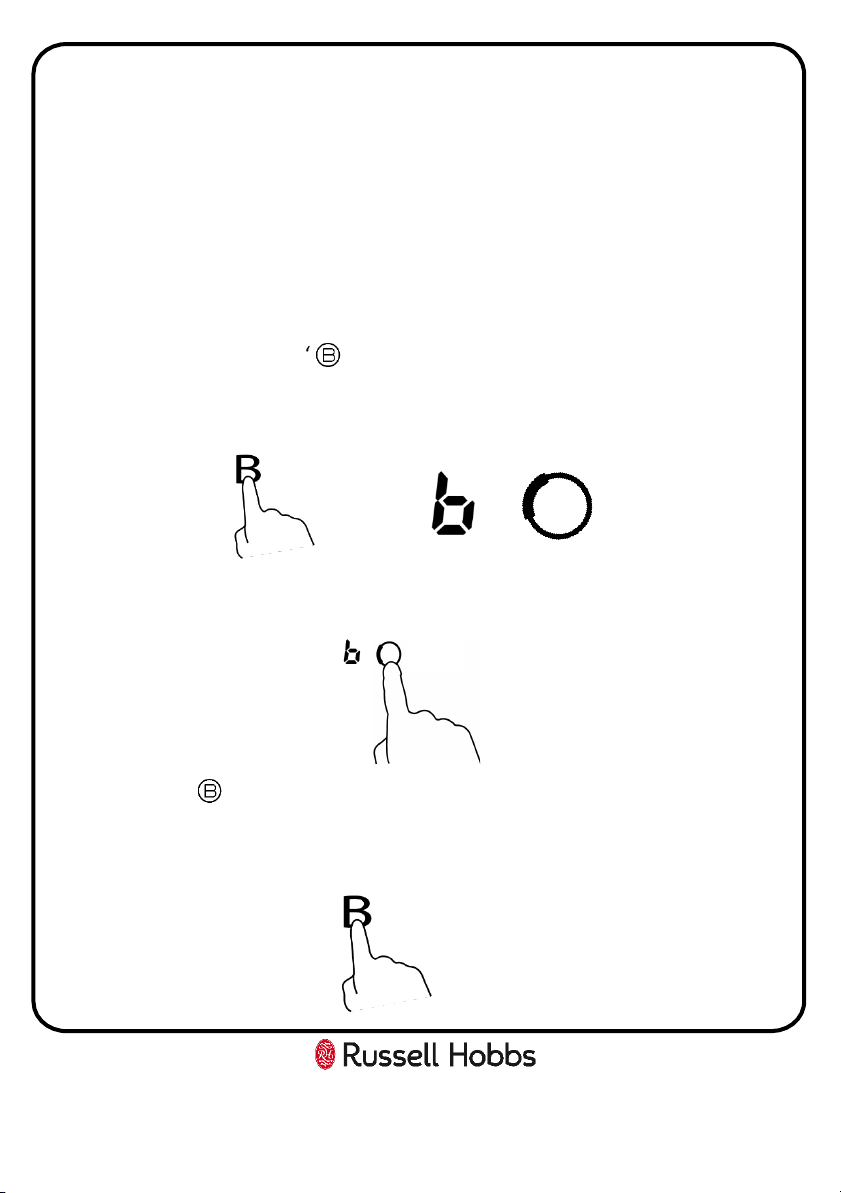
Usage
Boost function
The function is available on all cooking zones and will increase the power of the
selected zone to its maximum power.
1. Follow steps 1 – 5 from pages 17 and 18.
2. Touch the cooking zone control you want to apply the boost function
(maximum power) to. The power level indicator will flash.
3. Touch the Boost control ‘ ‘ , the cooking zone indicator will show a “b” and
the power of the cooking zone will be set to its maximum level for 5 minutes
before reverting back to its original setting.
4. To deactivate the Boost function, touch the cooking zone that the Boost
function is applied to on the cooking zone selection control.
5. Touch the “ “ control and the Boost function will be cancelled, the cooking
zone will revert back to its original setting and the power level indicator will
flash.
20
Loading ...
Loading ...
Loading ...