Loading ...
Loading ...
Loading ...
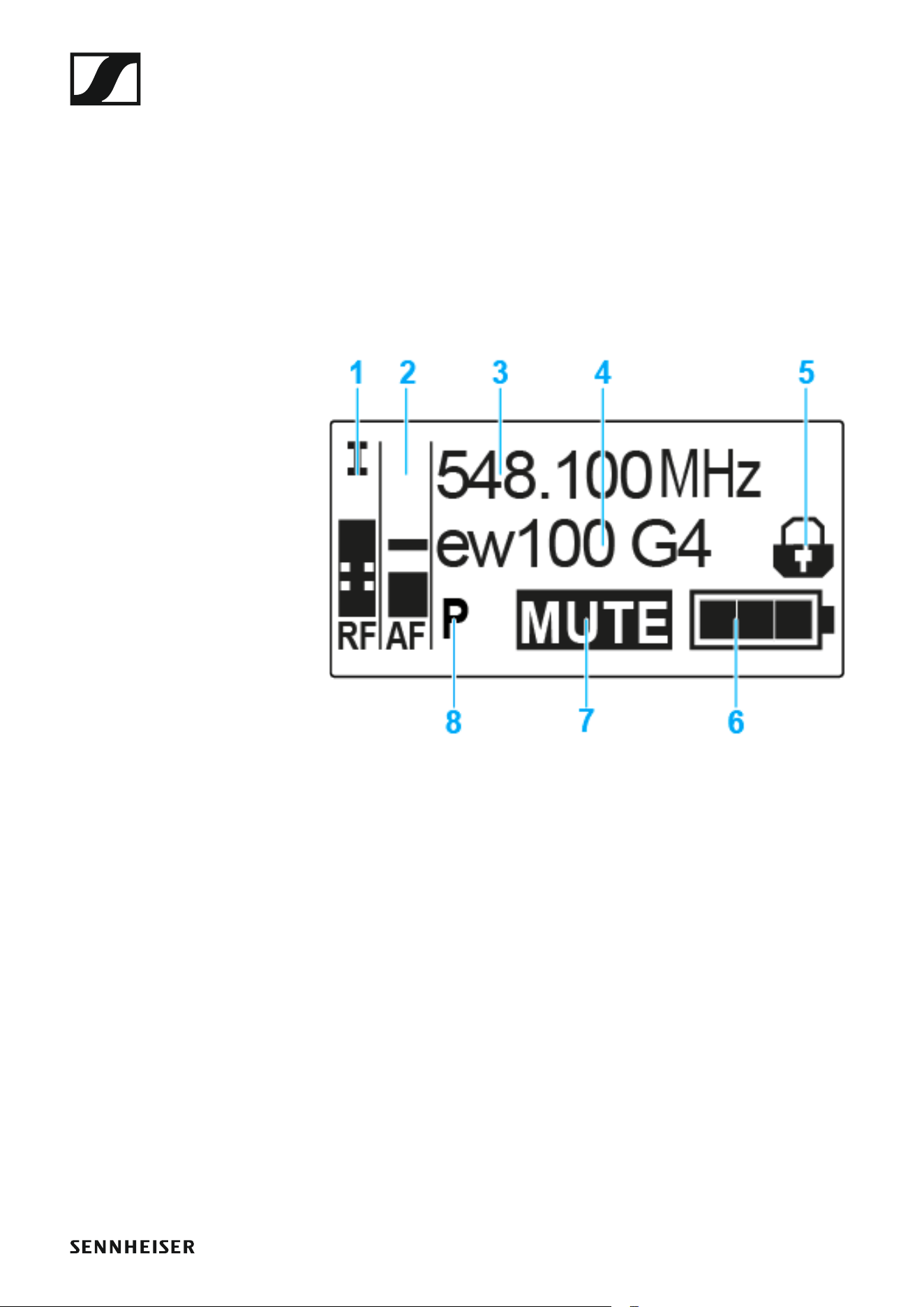
Using the EK 100 G4
52
Home screen
After you switch on the receiver, the display panel initially displays the
Sennheiser logo. After a short time, the home screen is then displayed.
The home screen has two different standard displays.
▷ Short-press the ON/OFF button to switch between the standard dis-
plays.
Frequency/Name standard display
►
1 RF RF level (radio frequency)
• RF signal level display
• including the display of the squelch threshold (see “Squelch menu
item”)
2 AF audio level (audio frequency)
• Displays the audio level of the received transmitter
When the display shows full deflection, the audio input level is exces-
sively high.
• See “AF Out menu item”
3 Frequency
• Current receiving frequency
• See “Frequency Preset menu item”
4 Name
• Freely selectable name of the receiver
• See “Name menu item”
5 Lock-off function
• Lock-off function is activated on the receiver
• See “Lock-off function”
Loading ...
Loading ...
Loading ...
