Loading ...
Loading ...
Loading ...
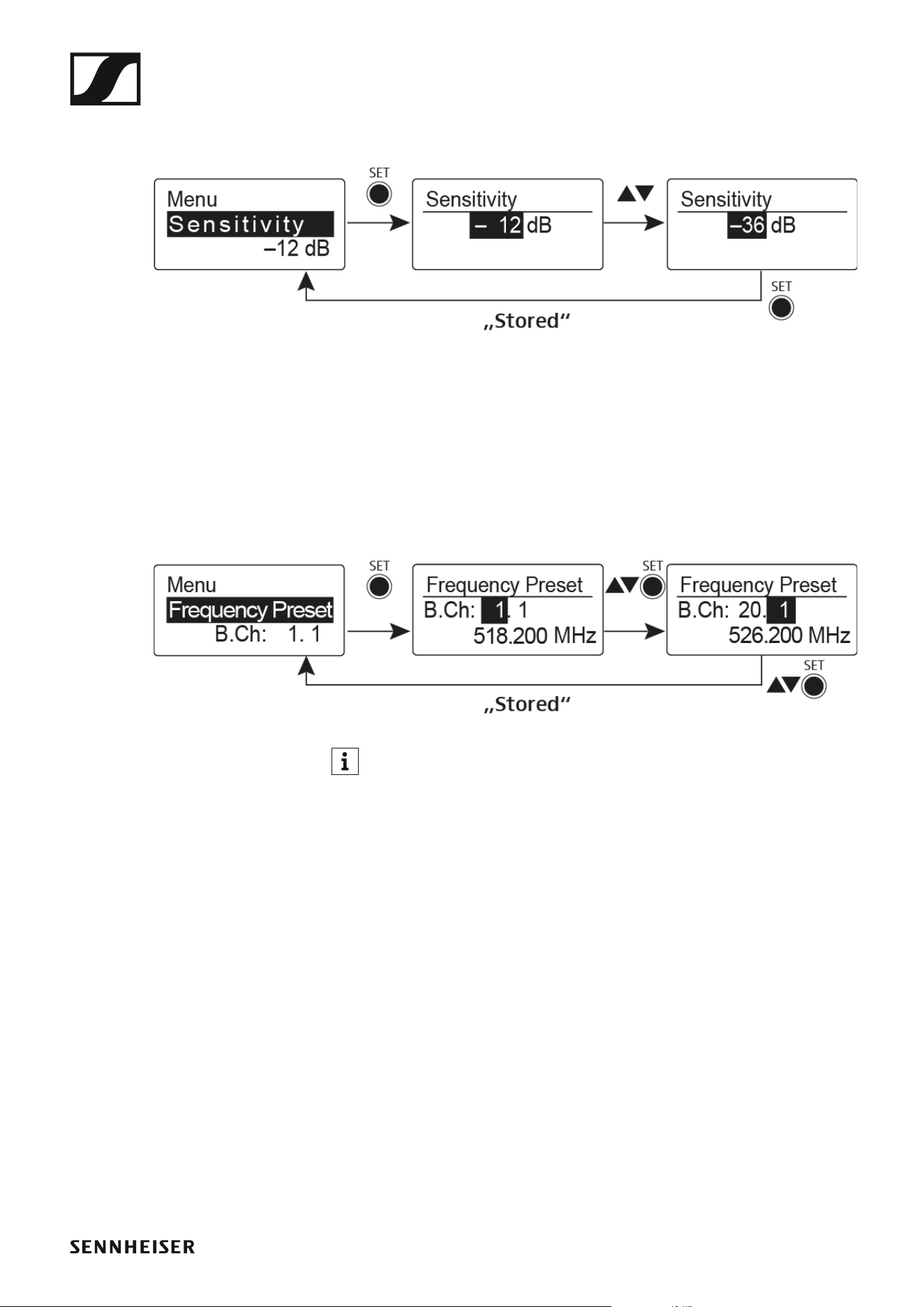
Using the SKP 100 G4
114
Sensitivity menu item
• Adjusting the input sensitivity – AF audio level
►
Setting range: 0 dB to -48 dB in 6 dB steps.
The AF audio level is also displayed when the plug-on transmitter is muted,
e.g. to check the sensitivity before a live broadcast.
Frequency Preset menu item
• Manually selecting a frequency bank and channel
►
While you work in the Frequency Preset menu, the RF signal is deac-
tivated.
Please note when creating multi-channel systems:
Only the factory-preset frequencies within one frequency bank are inter-
modulation-free. The bodypack transmitter and receiver must be set to the
same frequency. Be sure to note the information on frequency selection
under “Establishing a radio link”.
Loading ...
Loading ...
Loading ...
