Loading ...
Loading ...
Loading ...
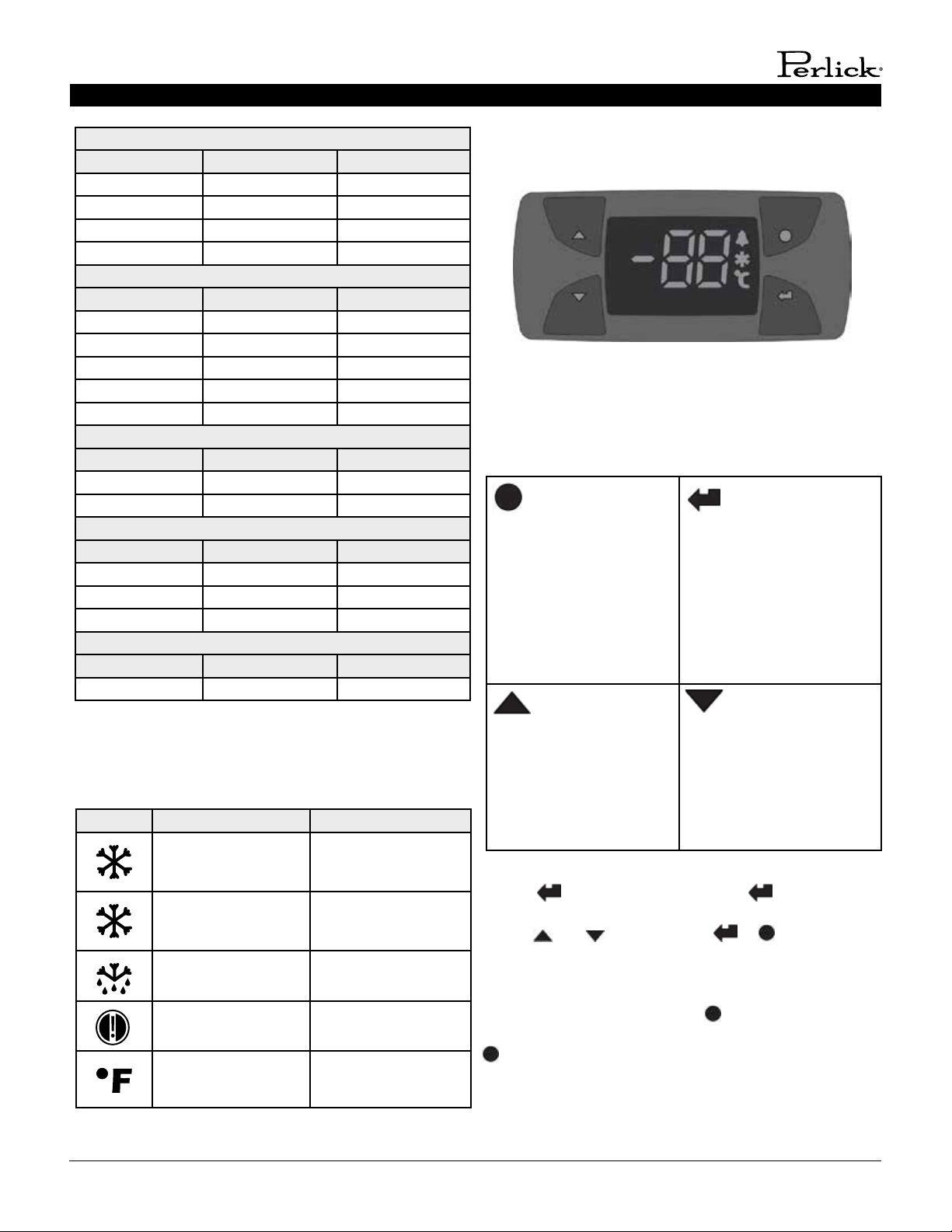
PERLICK RESIDENTIAL UNDERCOUNTER REFRIGERATION USE & CARE GUIDE
perlick customer service (800)558-5592 | 7
TOUCH-SCREEN CONTROL OPERATION - REFRIGERATOR MODELS
Signature Series – HP15 Models
Model Min Temp Set Max Temp Set
HP15R 33° F 42° F
HP15B 33° F 48° F
HP15W 45° F 65° F
HP15T 33° F 42° F
Signature Series – HP24 Models
Model Min Temp Set Max Temp Set
HP24R 33° F 42° F
HP24F -10° F 10° F
HP24B 33° F 48° F
HP24W 45° F 65° F
HP24T 33° F 42° F
Signature Series – HP48 Models
Model Min Temp Set Max Temp Set
HP48WO 40° F 65° F
HP48WW 40° F 65° F
Signature Series Sottile
Model Min Temp Set Max Temp Set
HH24RS 33° 42°
HH24BS 33° 48°
HH24WS 45° 65°
ADA-Compliant Series
Model Min Temp Set Max Temp Set
HA24FB -10° 10
LED Mode Function
ON Compressor is on
Flashing Anti-short cycle
delay is on
ON Defrost is on
ON Alarm is on
Flashing You are in the process of
programming the unit
ThefollowingtabledescribesLEDfuncons.
DIGITAL TEMPERATURE CONTROL
C-Series Models
Figure 2. nEW 961 Digital Temperature Controller
Perlick C-Series units come standard with digital control.
Programming Button Denitions:
STAND-BY (ESC)
Press and release
• Returns to the previous
menu level
• Conrms parameter value
Press for at least 5 sec.
• Activates the Standby
function (o ) (When
outside the menus)
SET (ENTER)
Press and release
• Opens Machine Status menu
and displays alarms (if active)
Press for at least 5 sec.
• Opens Programming menu
• Conrm commands
UP
Press and release
• Scroll menu items
• Increases values
Press for at least 5 sec.
• Activates the Manual
Defrost function
DOWN
Press and release
• Scroll menu items
• Decreases values
Press for at least 5 sec.
• Function can be congured
by the user
1.Press .“SP”willbedisplayed.Press again to display
currentsetpointtemperature.
2.Press and to modify it and or tosavethe
change.
Toturntheunito,pressandhold foratleast5seconds.
“OF”willbedisplayed.Toturntheunitonagain,pressandhold
foratleast5seconds.
NOTE: Dependent on the model and conguraon, the
controllers have been programmed to only allow a temperature
adjustment within a specied range. See the chart below for the
specied range allowed for your unit.
Loading ...
Loading ...
Loading ...
