Loading ...
Loading ...
Loading ...
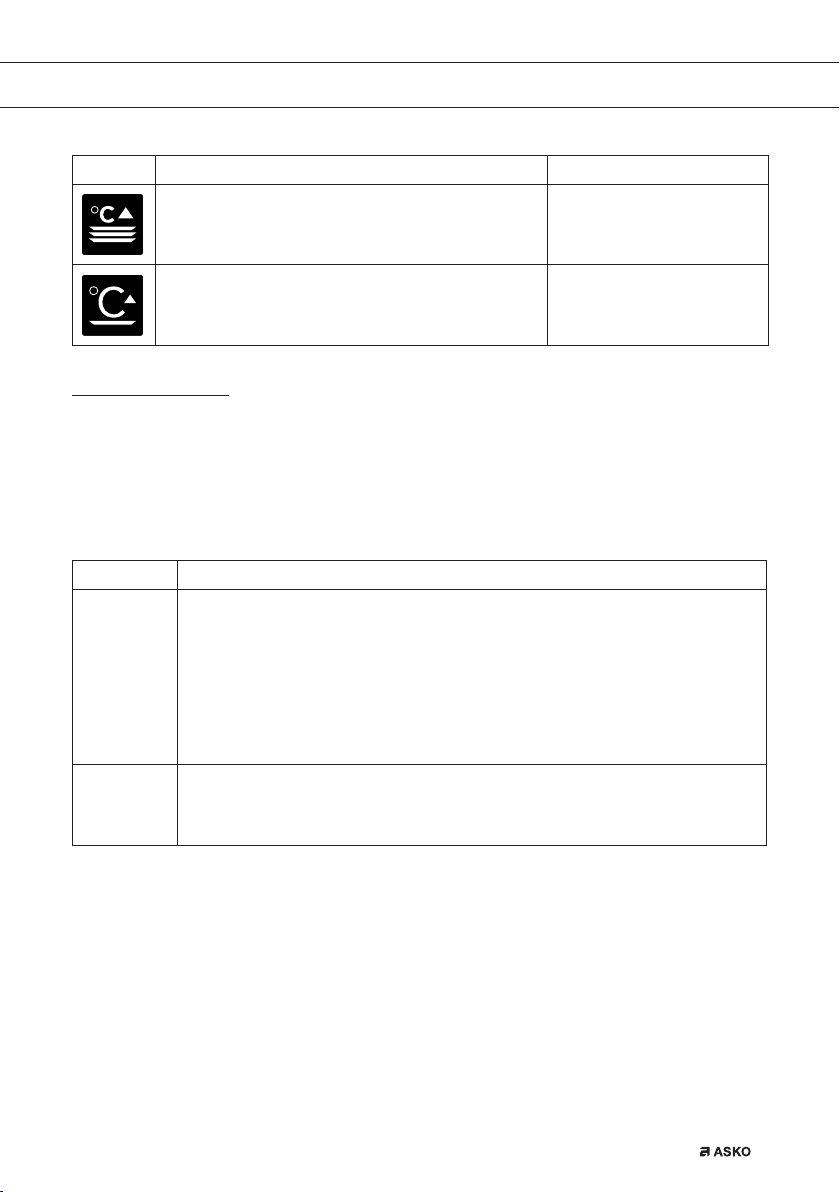
EN 21
Warming functions (to select with the selection knob)
Function Description
Plate warming
• This function is used for warming tableware, so
that the served food stays hotter for longer.
Keep warm
• This function is used to keep already cooked
dishes warm.
Plus menu
Touch the Plus key to choose extra functionality (after you have chosen a main function and
settings).
• Select a function by turning the selection knob and confirm with the confirm key.
• To exit the plus menu, touch the ‘stop key’ or ‘plus key’; the display will show the previous
screen again.
Plus Menu Description
Egg timer
The egg timer can be used independently of the oven function.
• When the egg timer goes off, a message pop-up will appear and an acoustic
signal will sound.
• Touch the stop key to switch off the signal and close the pop-up menu.
• The sound will stop automatically after approximately two minutes.
• To cancel the timer, set the time to 0:00.
Fast preheat
• Switch default on/off fast preheat (only available in oven functions).
Starting with fast preheat
• When a program is started and fast preheat is set default ‘on’ in the settings menu, a pop-
up will appear. After 15 seconds the pop-up will automatically disappear. The progress
screen will show the fast preheat icon, the time will be greyed out.
• If the set temperature is reached a message will pop-up. Insert the dish and the program
will start automatically when the door is closed.
USE
Loading ...
Loading ...
Loading ...