Loading ...
Loading ...
Loading ...
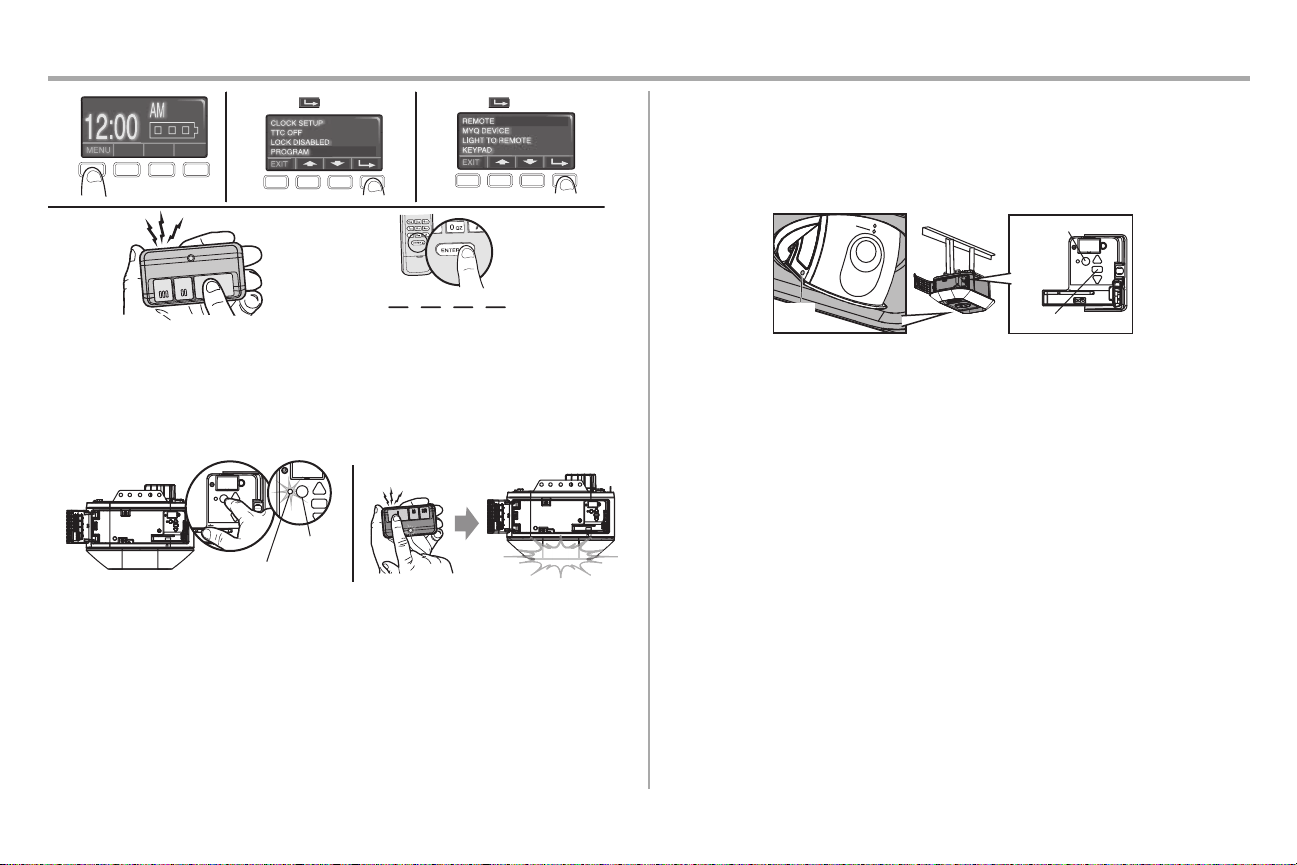
40
Operation
1
2
3
OR
PIN
? ? ? ?
4
Press to continue. Press to continue.
TO ADD, REPROGRAM, OR CHANGE A REMOTE CONTROL USING THE LEARN
BUTTON
1. Press and release the LEARN Button on the garage door opener.
2. Press and hold the button on the remote control that you wish to use. Release the button when the garage
door opener lights blink or two clicks are heard.
“click”
“click”
1
2
LEARN LED
LEARN
Button
To Erase the Memory
ERASEALL REMOTECONTROLS AND KEYLESS ENTRIES
1. Press and hold the LEARN button on garage door opener until the learn LED goes out (approximately 6
seconds). All remote control and keyless entry codes are now erased. Reprogram any accessory you wish to
use.
1. Press and hold the LEARN button on garage door opener until the learn LED goes out (approximately 6
seconds).
2. Immediately press and hold the LEARN button again until the learn LED goes out. All codes are now
erased. Reprogram any accessory you wish to use.
1. Press and hold the black adjustment button on the garage door opener until 3 beeps are heard
(Approximately 6 seconds).
ERASETHECAMERA SETTINGS
1. Press and hold the reset button on the side of the camera for 10 seconds. The LED light will turn off, then
flash red.
You will need to set up your camera again after resetting it.
LED
Reset
Button
LEARN Button
Adjustment Button
Loading ...
Loading ...
Loading ...